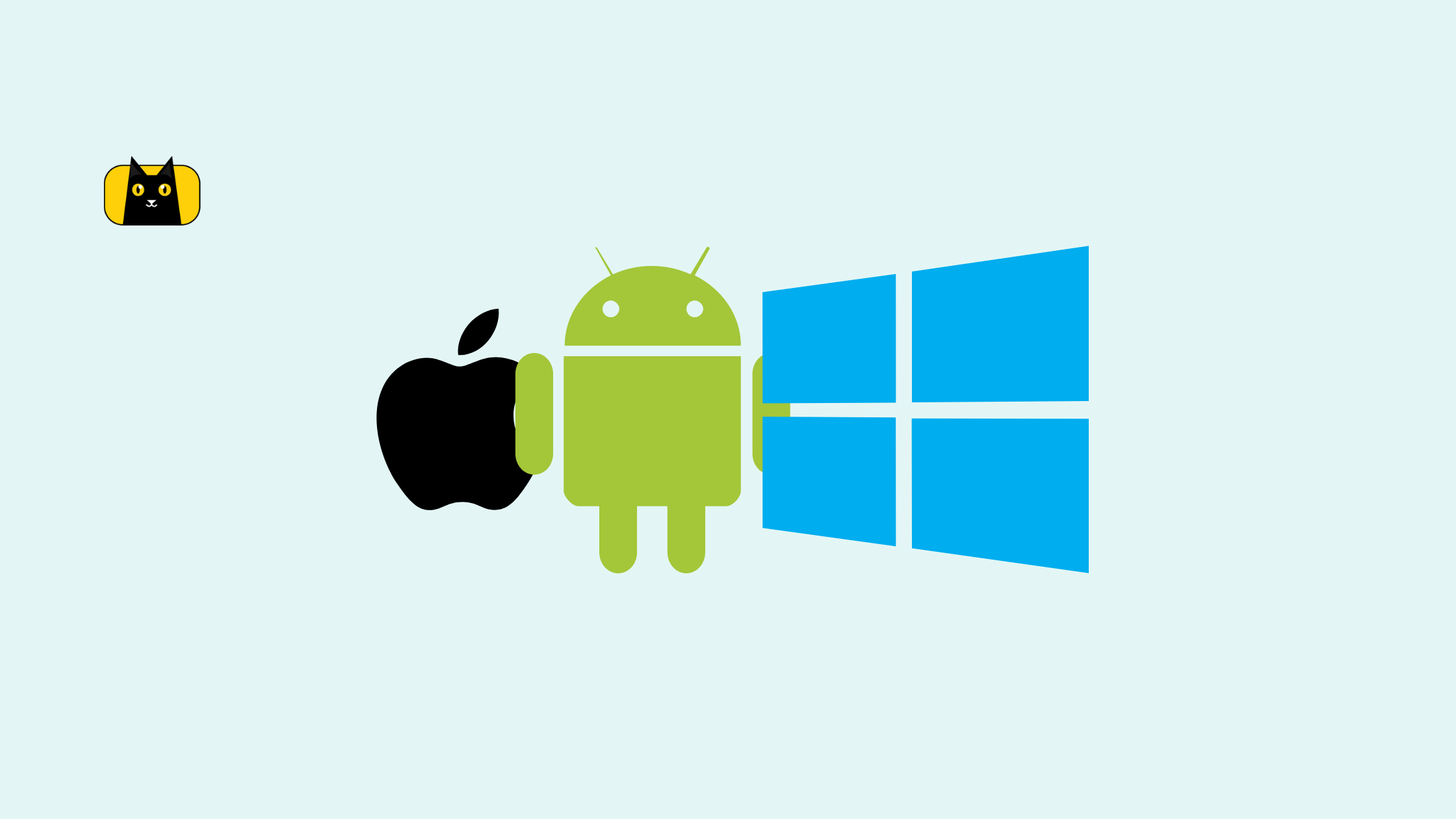- Introduction
- What is Prototyping
- Popular Prototyping Methods
- Wireframing and prototyping tools
- Drag-and-drop website and mobile app builders
- Code libraries and frameworks
- Code Generation Using AI
- Pre-designed templates
- Which strategy should you choose?
- Underutilized and Effective Strategies Every Junior Developer Should Know
- Conclusion
Introduction
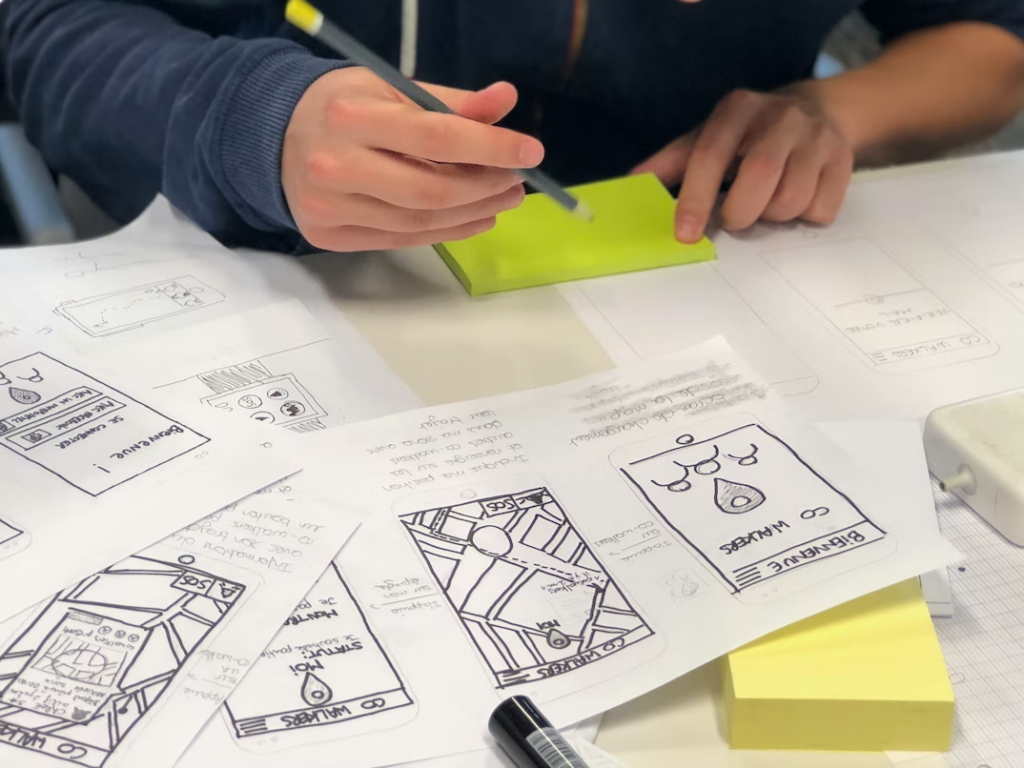
Creating a prototype of your next web application can be daunting, especially if you are short on time. However, several tried and true methods can help you develop a functional prototype faster. This article will explore some of the most efficient ways to prototype your next web application, including CopyCat, a react app builder that helps developers build react apps from Figma designs in a few clicks.
What is Prototyping
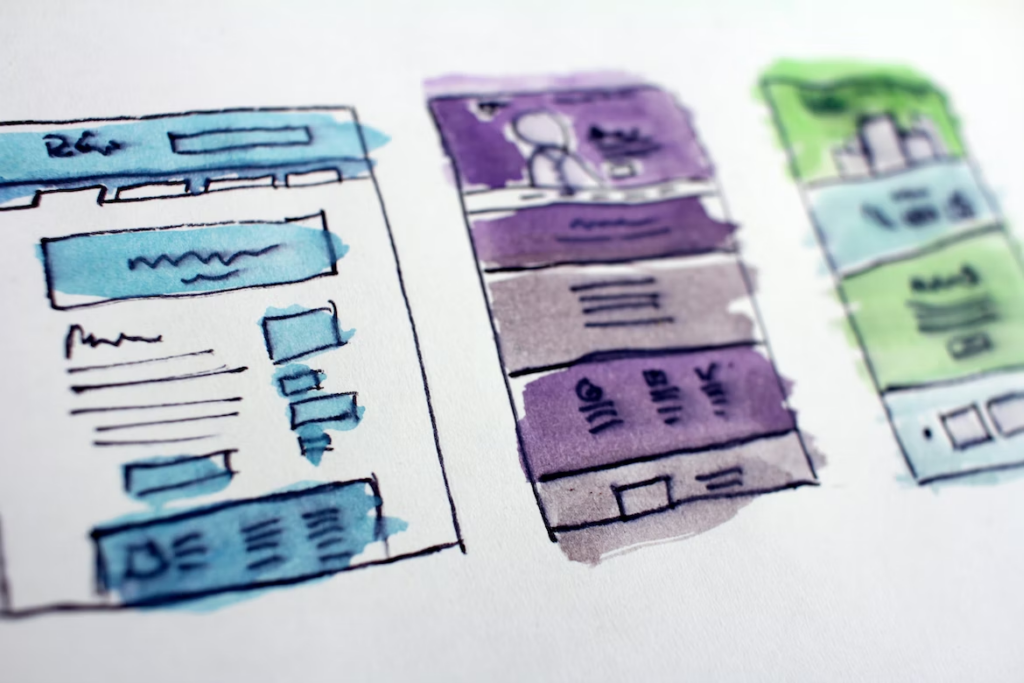
React prototyping refers to creating a web application prototype using the React JavaScript library. React is a popular library for building user interfaces and allows for building reusable components and efficient updates to the user interface.
A typical prototyping timeline for a React application might involve the following steps:
Sketching and paper prototyping:
Developers start by sketching out the basic layout and flow of the application and identifying the main components and features. This step helps to get a rough idea of what the final product will look like and allows the team to explore different layout options.
Wireframing and prototyping:
After the basic layout is defined, the team can create wireframes and interactive prototypes using a wireframing and prototyping tool. This step allows for testing basic functionality and usability and getting user feedback.
Design and style:
Next, the team can focus on finalizing the design and style of the application. This step may involve working with a designer to create a look and feel that matches the company’s branding and aesthetic.
Coding and development:
Finally, the team can begin coding the application using React and other libraries and frameworks. This step may involve writing code for reusable components, implementing data management, and testing and debugging the application.
Obstacles developers run into when prototyping with React include:
- Complexity of the library: React can be difficult to learn and use, especially for junior developers
- Difficulty in debugging: React’s virtual DOM can make debugging difficult
- Limited time and resources: Creating a functional prototype can be time-consuming and require a significant investment of resources
- Managing state: React’s state management is done by the developer and if not done properly it can lead to unexpected behavior
- Keeping up with updates: React is a rapidly evolving library, which can make it challenging to keep up with the latest features and best practices.
Overall, React prototyping can be a powerful way to create interactive and high-performance web applications, but it can also present challenges and require a significant investment of time and resources.
Popular Prototyping Methods

Here are some of the most efficient ways to prototype your next web application, starting with the tried and true methods that are dependable. Then, we discuss strategies that are less common but also effective. After you learn about these methods, it will help you pick which one works best for your project.
Wireframing and prototyping tools
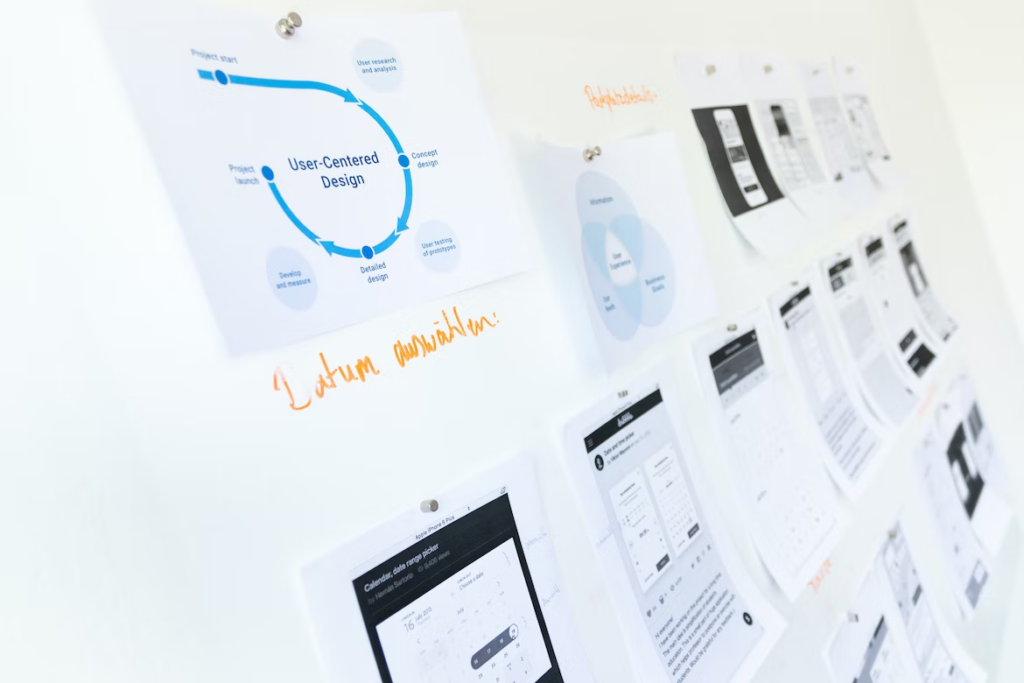
One of the easiest and quickest ways to prototype your next web application is to use wireframing and prototyping tools. These tools allow you to create basic layouts of your application, including buttons, forms, and navigation, without the need to write any code. These tools also allow sharing your prototype with others and getting feedback, which can be helpful when developing an app. Here are some examples of popular wireframing and prototyping tools:
Balsamiq:
- Balsamiq is a wireframing tool that allows you to create basic layouts of your application, including buttons, forms, and navigation. It offers a simple and easy-to-use interface that makes it great for quickly creating wireframes.
Axure:
- Axure is a wireframing and prototyping tool that allows you to create interactive wireframes and prototypes. It also allows you to create conditional logic and animations, making it a great tool for creating more advanced prototypes.
InVision:
- InVision is a wireframing and prototyping tool that allows you to create interactive wireframes and prototypes. It also provides the ability to share your prototype with others and get feedback, which can be useful when developing an app.
Adobe XD:
- Adobe XD is a user experience design software that allows you to create wireframes, prototypes, and design for web and mobile applications. It also provides the ability to create interactive elements, animations and vector artworks, making it a comprehensive tool for prototyping.
Figma:
- Figma is a web-based design tool that allows you to create wireframes, prototypes, and design for web and mobile applications. It also allows collaboration in real-time making it a great tool for team projects.
Comparing Wireframing Tools
| Tool | Description | Pros | Cons | Best for |
|---|---|---|---|---|
| Balsamiq | Balsamiq is a wireframing tool that provides a quick and easy way to create rough sketches of web and mobile applications. | Quick and easy to use interface, suitable for early-stage prototyping. | Limited design capabilities, not as feature-rich as other tools. | Early-stage prototyping, simple web and mobile projects. |
| Axure | Axure is a wireframing and prototyping tool that provides a wide range of design capabilities for creating detailed web and mobile prototypes. | Wide range of design capabilities, including the ability to create dynamic interactions and animations. | Steep learning curve, complex interface, more time-consuming than other tools. | Detailed web and mobile projects, projects with dynamic interactions and animations. |
| Invision | Invision is a cloud-based design and collaboration tool that allows you to create interactive prototypes and share them with others. | Easy-to-use interface, collaboration and sharing features, good for testing and getting feedback. | Limited design capabilities, not as feature-rich as other tools. | Simple web and mobile projects, testing and getting feedback. |
| Adobe XD | Adobe XD is a user experience design software that allows you to create wireframes, prototypes, and design high-fidelity interfaces for web and mobile apps. | Wide range of design capabilities, including vector graphics and design elements. | Steep learning curve, complex interface, not as user-friendly as other tools. | High-fidelity web and mobile projects, projects that require vector graphics and design elements. |
| Figma | Figma is a cloud-based user experience design tool that allows you to create wireframes, prototypes, and design high-fidelity interfaces for web and mobile apps. | Easy-to-use interface, collaboration and sharing features, good for testing and getting feedback. | Limited design capabilities compared to other tools, not as feature-rich as Adobe XD. | Simple web and mobile projects, testing and getting feedback, collaboration and teamwork. |
These tools are great options for wireframing and prototyping your next web application. Each has unique features and capabilities, so it’s important to research and choose the best fit your needs and workflow.
Drag-and-drop website and mobile app builders
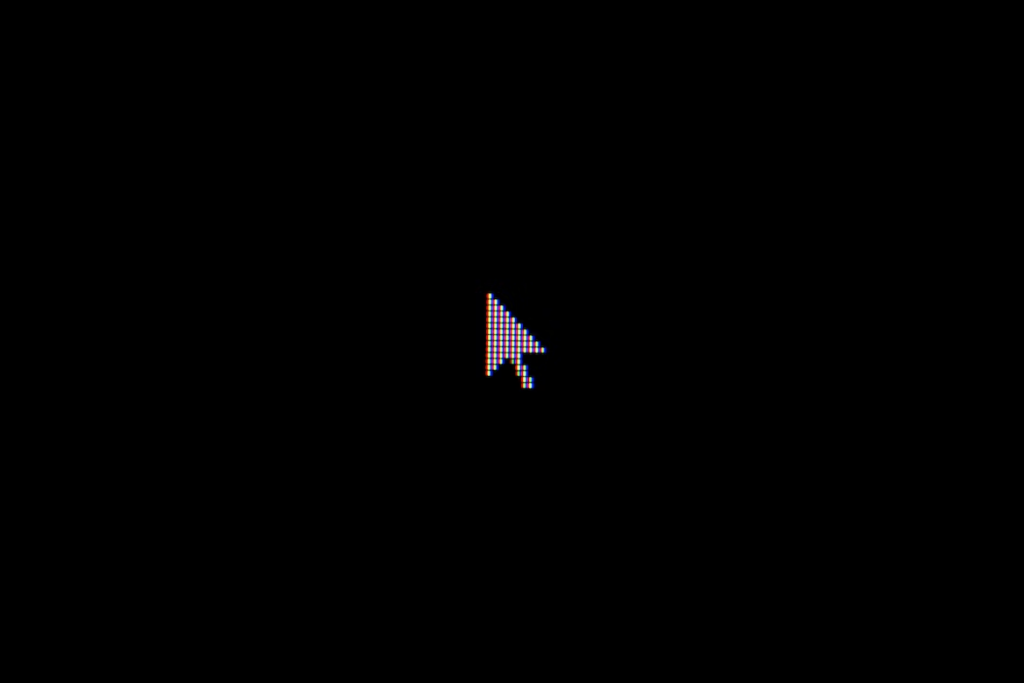
Website Builders
Another way to prototype your next web application quickly is to use drag-and-drop website builders. These builders allow you to create a functional prototype without coding or design skills.
They also provide a wide range of templates and features, making it easy to create a responsive design for your application. Here are some examples of popular drag-and-drop website builders:
Wix:
- Wix is a popular website builder that allows you to create a website or online store using a drag-and-drop interface. It offers a wide range of templates and features, making it easy to create a responsive design for your application.
Weebly:
- Weebly is a website builder that allows you to create a website or online store using a drag-and-drop interface. It also provides a range of e-commerce features, making it a great option for creating an online store.
Squarespace:
- Squarespace is a website builder that allows you to create a website or online store using a drag-and-drop interface. It offers a wide range of templates and features, making it easy to create a responsive design for your application.
Shopify:
- Shopify is an e-commerce platform that allows you to create an online store using a drag-and-drop interface. It provides a range of e-commerce features, including inventory management and payment processing, making it a great option for creating an online store.
Webflow:
- Webflow is a website builder that allows you to create a website using a drag-and-drop interface. It also allows you to write code to customize the design, which can be useful when developing more advanced features.
Comparing Drag-and-Drop Website Builders
| Name | Description | Pros | Cons | Best for |
|---|---|---|---|---|
| Wix | Wix is a drag-and-drop website builder that allows users to create professional-looking websiteswithout coding. | 1. User-friendly interface that is easy to use for beginners 2. Wide variety of templates and design options 3. Includes e-commerce features 4. Affordable pricing | 1. Limited customization options 2. Dependent on Wix’s proprietary technology 3. Poor SEO performance 4. Lacks the ability to switch templates after site creation | Personal websites, small businesses, online portfolios, and online stores |
| Weebly | Weebly is a drag-and-drop website builder that provides users with a range of customization options and e-commerce tools. | 1. User-friendly interface and design options 2. Affordable pricing 3. E-commerce features 4. Good SEO performance | 1. Limited customization options compared to other builders 2. Templates are not as modern as some other builders 3. Dependent on Weebly’s proprietary technology | Small businesses, personal websites, and online portfolios |
| Squarespace | Squarespace is a drag-and-drop website builder that offers professional-looking templates and customization options for creating websites. | 1. High-quality, modern templates 2. Wide range of customization options 3. Good SEO performance 4. Includes e-commerce features | 1. More expensive than some other builders 2. Limited control over code 3. Limited integration options 4. Templates can feel limiting | Personal websites, portfolios, online stores, and small businesses |
| Shopify | Shopify is an e-commerce platform that allows users to create online stores with a drag-and-drop builder and various customization options. | 1. User-friendly interface 2. Wide range of e-commerce features 3. Good SEO performance 4. Affordable pricing | 1. Dependent on Shopify’s proprietary technology 2. Limited customization options for non-technical users 3. Templates can feel limited 4. Higher transaction fees compared to some other platforms | Online stores and e-commerce businesses |
| Webflow | Webflow is a drag-and-drop website builder that allows users to create custom websites with design and development tools. | 1. Wide range of customization options 2. Good SEO performance 3. Affordable pricing 4. E-commerce features | 1. Steep learning curve for beginners 2. Limited templates compared to other builders 3. No dedicated e-commerce platform 4. Limited support for third-party integrations | Web designers, developers, and businesses |
These tools are great options for creating a website or online store using a drag-and-drop interface. They each have unique features and capabilities, so it’s essential to research and choose the best fit for your needs and workflow.
Mobile App Builders
Mobile app builders are platforms that provide a simple and intuitive drag-and-drop interface for creating mobile apps. These builders allow even non-technical users to create functional apps for both Android and iOS devices.
These platforms come with a variety of pre-designed templates and features, such as push notifications, in-app purchases, and social media integration, which make it easy to build a functional app without having to write any code. They are perfect for small businesses, entrepreneurs, and hobbyists looking to quickly create a mobile app without the need for a development team. Here are some examples of popular drag-and-drop mobile app builders:
BuildFire
BuildFire is a cloud-based mobile app builder that helps developers create and launch mobile apps for iOS and Android platforms. The platform is user-friendly and comes with features such as a drag-and-drop interface, pre-designed templates, and access to a marketplace of plugins and integrations.
GoodBarber
GoodBarber is a mobile app builder that provides a wide range of tools and features to help developers create mobile apps for both iOS and Android platforms. It comes with a drag-and-drop interface, pre-designed templates, and a range of integrations to enhance the app’s functionality.
AppMakr
AppMakr is a cloud-based mobile app builder that enables developers to create native apps for iOS and Android platforms with ease. The platform offers a range of features such as drag-and-drop interface, pre-designed templates, and the ability to add custom code.
Shoutem
Shoutem is a mobile app builder that offers a range of features to help developers create native mobile apps for iOS and Android platforms. It comes with a drag-and-drop interface, pre-designed templates, and a range of integrations to enhance the app’s functionality.
AppYourself
AppYourself is a cloud-based mobile app builder that enables developers to create native mobile apps for iOS and Android platforms with ease. The platform offers a range of features such as a drag-and-drop interface, pre-designed templates, and the ability to add custom code.
Comparing Drag-and-Drop Mobile App Builders
| Name | Description | Pros | Cons | Best For |
|---|---|---|---|---|
| Buildfire | Buildfire is a platform for creating custom mobile apps. It features a drag-and-drop interface and a wide range of customization options. | Buildfire is easy to use and has a wide range of customization options, making it a good choice for businesses that want a mobile app but don’t have the technical expertise to build one from scratch. | Buildfire has a limited feature set compared to other mobile app builders, and its design options are not as sophisticated as those offered by some competitors. | Businesses looking for an easy-to-use mobile app builder. |
| GoodBarber | GoodBarber is a mobile app builder that offers a wide range of customization options. It features a drag-and-drop interface and a large library of design templates. | GoodBarber offers a wide range of customization options, making it a good choice for businesses that want a mobile app with a unique look and feel. The platform is also easy to use. | GoodBarber can be more expensive than other mobile app builders, and its design options are not as sophisticated as those offered by some competitors. | Businesses looking for a mobile app builder with a large library of design templates. |
| AppMakr | AppMakr is a platform for creating custom mobile apps. It features a drag-and-drop interface and a wide range of customization options. | AppMakr is easy to use and has a wide range of customization options, making it a good choice for businesses that want a mobile app but don’t have the technical expertise to build one from scratch. | AppMakr has a limited feature set compared to other mobile app builders, and its design options are not as sophisticated as those offered by some competitors. | Businesses looking for an easy-to-use mobile app builder. |
| Shoutem | Shoutem is a mobile app builder that offers a wide range of customization options. It features a drag-and-drop interface and a large library of design templates. | Shoutem offers a wide range of customization options, making it a good choice for businesses that want a mobile app with a unique look and feel. The platform is also easy to use. | Shoutem can be more expensive than other mobile app builders, and its design options are not as sophisticated as those offered by some competitors. | Businesses looking for a mobile app builder with a large library of design templates. |
| appYourself | appYourself is a mobile app builder that features a drag-and-drop interface and a wide range of customization options. It is easy to use and has a large library of design templates. | appYourself is easy to use and offers a wide range of customization options, making it a good choice for businesses that want a mobile app but don’t have the technical expertise to build one from scratch. The platform also has a large library of design templates. | appYourself can be more expensive than other mobile app builders, and its design options are not as sophisticated as those offered by some competitors. | Businesses looking for a mobile app builder with a large library of design templates. |
Code libraries and frameworks

Another way to quickly prototype your next web application is to use code libraries and frameworks. These libraries and frameworks provide pre-written code, saving your application time.
These libraries and frameworks also provide a range of pre-designed components, making it easy to create a responsive design for your application. Here are some examples of popular code libraries and frameworks:
React:
- React is a JavaScript library for building user interfaces. It allows you to create reusable UI components and manage the state of your application. It’s a popular choice for building complex and dynamic web applications, and it works well with other libraries and frameworks such as Redux.
Angular:
- Angular is a JavaScript framework for building web applications. It provides a complete solution for building web applications, including a powerful template language and a rich set of built-in directives. Angular is ideal for building large-scale, complex web applications.
Vue.js:
- Vue.js is a JavaScript framework for building user interfaces. It provides a reactive and composable model, making it easy to build complex, interactive user interfaces. Vue.js is a good choice for building lightweight and performant web applications.
Ember.js:
- Ember.js is a JavaScript framework for building web applications. It provides a complete solution for building web applications, including a powerful template language, a router, and a CLI tool. Ember.js is ideal for building ambitious web applications.
Express.js:
- Express.js is a minimal and flexible Node.js web application framework. It provides a simple way to handle routing, request and response and middleware. Express.js works best for building web applications that require a server-side component and it’s a popular choice for building APIs.
An example of how to implement React library with a simple “Hello World” component:
Copy code
import React from 'react';
function HelloWorld() {
return <h1>Hello, World!</h1>;
}
export default HelloWorld;
Comparing Code Libraries
| Name | Description | Pros | Cons | Best for |
| React | React is a JavaScript library for building user interfaces. It is maintained by Facebook and a community of individual developers. | Easy to learn, especially if you already know JavaScript High performance due to virtual DOM Support for server-side rendering Frequent updates and bug fixes | Not a full framework, requires additional libraries for some functionality Steep learning curve for complex projects Overhead of managing state can become complex | Small to medium-sized projects, dynamic user interfaces, single-page applications |
| Angular | Angular is a full-featured framework for building web applications. It is maintained by Google and a community of individual developers. | Powerful and flexible Large community with many resources Two-way data binding Excellent performance with large projects | Steep learning curve Large file size and complex syntax Debugging can be difficult | Large and complex projects, dynamic user interfaces, single-page applications |
| Vue.js | Vue.js is a JavaScript framework for building user interfaces. It is maintained by a group of individual developers. | Easy to learn and use Small file size and high performance Frequent updates and bug fixes Support for server-side rendering | Less support and resources compared to React and Angular Steep learning curve for complex projects Debugging can be difficult | Small to medium-sized projects, dynamic user interfaces, single-page applications |
| Ember.js | Ember.js is a JavaScript framework for building ambitious web applications. It is maintained by a group of individual developers. | Powerful and flexible Large community with many resources Two-way data binding Excellent performance with large projects | Steep learning curve Large file size and complex syntax Debugging can be difficult | Large and complex projects, dynamic user interfaces, single-page applications |
| Express.js | Express.js is a fast and minimal web application framework for Node.js. It is maintained by a group of individual developers. | Fast and lightweight Easy to learn and use Support for many middleware and plugins Excellent performance with small to medium-sized projects | Less support and resources compared to React, Angular, and Vue.js Steep learning curve for complex projects Debugging can be difficult | Small to medium-sized projects, server-side applications, API development |
It is important to note that when choosing a library or framework, it’s essential to consider the specific requirements and goals of your project. React and Angular are both popular choices for building complex web applications, while Vue.js is a good choice for building lightweight and performant web applications. Ember.js is ideal for building ambitious web applications, Express.js is a popular choice for building APIs.
Code Generation Using AI
Code generation using AI refers to the process of using Artificial Intelligence algorithms to automate the creation of code for software applications. This approach can significantly speed up the development process, freeing up time for developers to focus on other important tasks. Here are five examples of code generation tools that utilize AI:
CopyCat
CopyCat is an AI-assisted react app builder that helps developers build react apps from Figma designs in a few clicks. With CopyCat, you can quickly create a functional prototype or website with a responsive design. CopyCat also allows you to easily make changes to your design and see them in real-time, which can be helpful when developing an app.
Watch CopyCat work its magic in 1 minute:
Codota
Codota is an AI-powered code completion tool that helps developers write code faster and more accurately. With Codota, developers can quickly access examples of code from a vast library of over 25 million code snippets, making it easier to find the right code for their project.
DeepCode
DeepCode is an AI-based code analysis tool that helps developers improve the quality of their code. The platform uses machine learning algorithms to analyze code and identify potential issues and security vulnerabilities, allowing developers to fix problems before they become major issues.
DataRobot
DataRobot is a platform that helps data scientists and developers automate the creation of machine learning models. With DataRobot, users can quickly build, deploy, and manage machine learning models, saving time and effort compared to manual coding.
H2O.ai
H2O.ai is an open-source AI platform that provides developers with tools to build, deploy, and manage AI models. With H2O.ai, developers can use automated algorithms to generate code for a wide range of applications, including machine learning, deep learning, and predictive analytics.
Pre-designed templates
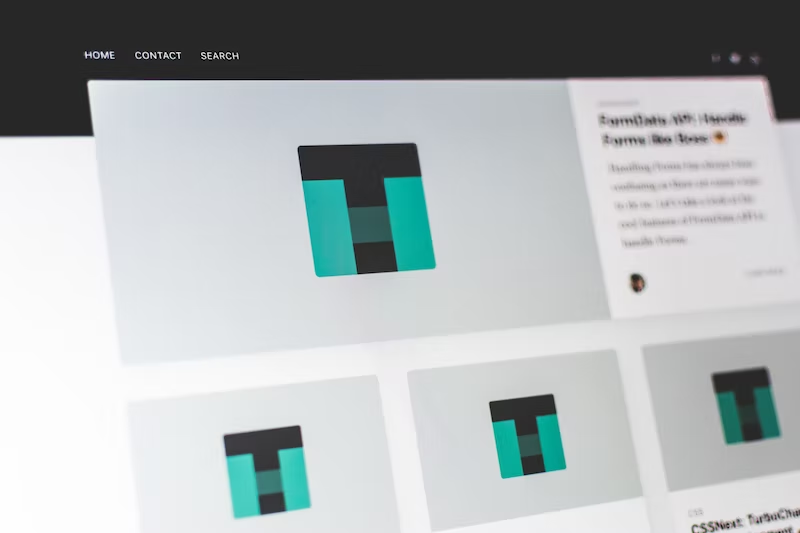
Pre-designed templates can be a great way to prototype your next web application quickly. These templates provide a range of pre-designed pages and components, which can saving time when developing your application. Some popular pre-designed templates include HTML5 UP, Start Bootstrap, and WrapBootstrap. These templates also provide a range of pre-designed components, making it easy to create a responsive design for your application.
Advantages:
- Saves time and resources
- Provides a starting point for design and functionality
- Can be used as a base for further customization
Disadvantages:
- Limited in terms of customization and originality
- Can be less flexible than coding from scratch
- Can be less efficient for larger and more complex projects.
Which strategy should you choose?
Each strategy has its pros and cons, and there are multiple ways to achieve the outcome within each category. Go through and save this checklist when you are prototyping to pair methods efficiently.
Prototyping Cheatsheet
- Plan ahead and decide which method will be the most suitable for your needs before starting to prototype.
- Use wireframing and prototyping tools to create basic layouts of your application, including buttons, forms, and navigation.
- Use drag-and-drop website builders to create a functional prototype without the need for coding or design skills.
- Use code libraries and frameworks to save time when developing your application.
- Use pre-designed templates to save time when developing your application.
Underutilized and Effective Strategies Every Junior Developer Should Know
Sketching and paper prototyping:
Sketching and paper prototyping are simple and effective ways to prototype your application. This technique involves creating rough sketches of your application’s layout and functionality on paper. This can be a quick and easy way to visualize your ideas and test different formats and functionalities. This method is excellent for the early stages of the prototyping process as it allows you to quickly explore different layouts and ideas without getting bogged down in the details. It’s also a great way to get feedback on your ideas from others, as it’s easy for them to understand your sketches.
Advantages:
- Quick and easy to create
- Allows for easy exploration of different layouts and ideas
- Easy to get feedback on ideas from others
Disadvantages:
- Limited in terms of functionality and interactivity
- Not suitable for testing with users
Wizard of Oz prototyping:

Wizard of Oz prototyping is a technique where you simulate your prototype’s functionality using manual methods. This can be a quick and easy way to test the feasibility of your idea without investing time and resources into building a functional prototype. This method is great when you want to test an idea with users but need more resources or time to build a full-fledged prototype. This can be done by creating a simple prototype with a basic UI and then manually simulating the functionality behind the scenes. Here’s a short video explaining what the Wizard of Oz prototyping is for Digital Products:
Advantages:
- Quick and easy to create
- Allows for testing of feasibility of an idea
- Can be used to test with users
Disadvantages:
- Limited in terms of functionality and interactivity
- Requires manual simulation of functionality
- Not suitable for testing with large numbers of users
Role-playing and scenario testing:
Role-playing and scenario testing is a technique where you simulate your prototype’s use with real users. This can be a quick and easy way to understand how users will interact with your prototype and identify any pain points or issues. This method is great when you want to test your prototype with users but need a functional prototype. It’s also a great way to get feedback on your ideas from real users.
Advantages:
- Allows for testing with real users
- Can be used to identify pain points and issues
Disadvantages:
- Limited in terms of functionality and interactivity
- Not suitable for testing with large numbers of users
- Can be time-consuming
Storyboarding:
Storyboarding is a technique where you visually represent the user’s journey through your application. This can be a quick and easy way to understand how users will interact with your prototype and identify any pain points or issues. This method is great for the early stages of the prototyping process, as it helps you understand the user flow and identify potential issues. It’s also a great way to get feedback on your ideas from other people, as it’s easy for them to understand your storyboard. Here’s a video that provides an overview of how to use storyboarding in the context of web and mobile design and more:
Advantages:
- Quick and easy to create
- Allows for understanding of user flow and identification of potential issues
- Easy to get feedback on ideas from others
Disadvantages:
- Limited in terms of functionality and interactivity
- Not suitable for testing with users
Rapid prototyping:
Rapid prototyping is a technique where you create a functional prototype of your application as quickly as possible. This can be a quick and easy way to test the feasibility of your idea and identify any pain points or issues. This method is great when you want to test your prototype with users but don’t have the resources or time to build a full-fledged prototype. It allows you to quickly test your application’s basic functionality and usability and then iterate and improve upon it. Learn how to rapid prototype in React:
Advantages:
- Quick and easy to create
- Allows for testing of the basic functionality and usability of the application
- Allows for iterating and improving upon the prototype
Disadvantages:
- Limited in terms of functionality and interactivity
- Not suitable for testing with large numbers of users
- Can be time-consuming to develop a complete functional prototype
Clickable prototypes:
Creating clickable prototypes allows you to simulate the flow and interactions of your application, it can be a good way to test the usability and user experience of your app before the development.
This method is great when you want to test your prototype with users, and you have a basic design but you don’t have the resources or time to build a full-fledged prototype. There are many tools available such as InVision or Adobe XD to create clickable prototypes.
Advantages:
- Allows for simulating the flow and interactions of the application
- Good for testing usability and user experience
- Can be used to test with users
Disadvantages:
- Limited in terms of functionality and interactivity
- Can be time-consuming to create
Using pre-made UI kit:
Using a pre-made UI kit can save a lot of time for the developer; it can be a good way to have a head start in creating the prototype and ensure design consistency. This method is great when you want to test your prototype with users and have a basic design but don’t have the resources or time to build a full-fledged prototype. There are many pre-made UI kits available, such as Material-UI, Bootstrap, and Foundation, that you can use to add pre-built UI components to your prototype quickly.
Advantages:
- Saves time for the developer
- Ensures consistency in design
- Can be used to test with users
Disadvantages:
- Limited in terms of customization
- Limited in terms of functionality and interactivity
Conclusion
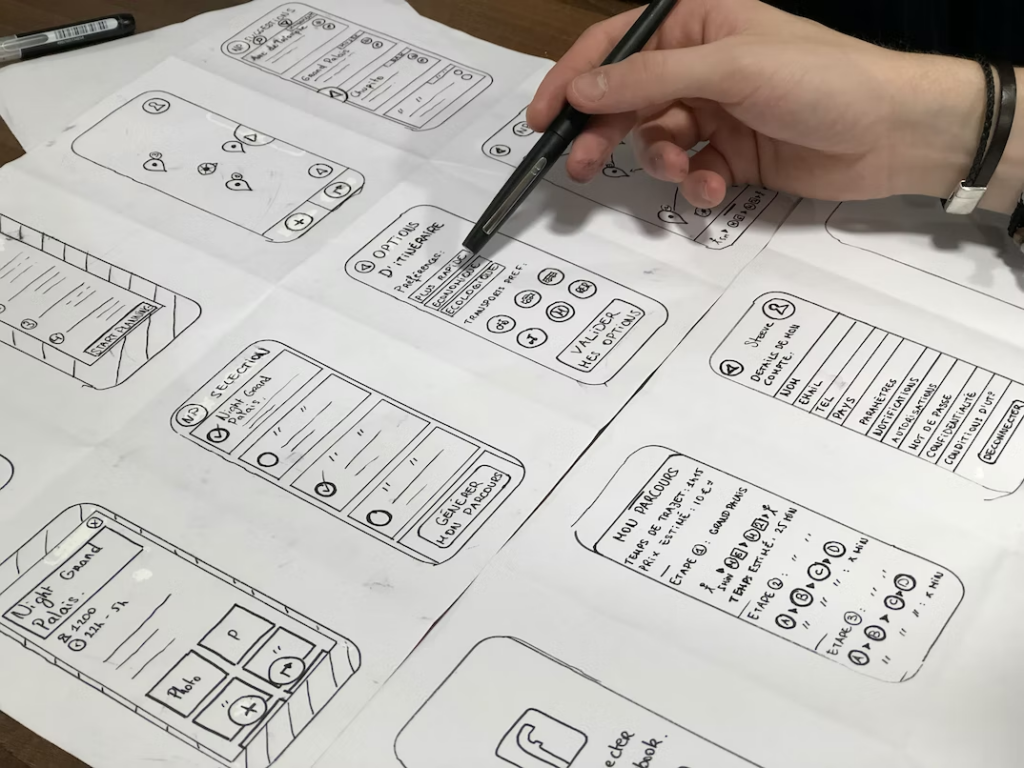
In conclusion, there are several tried and true methods for prototyping your next web application quickly. These methods include wireframing and prototyping tools, drag-and-drop website builders, CopyCat, code libraries and frameworks, and more. Using one or more of these methods, you can create a functional prototype of your next web application in a shorter time.