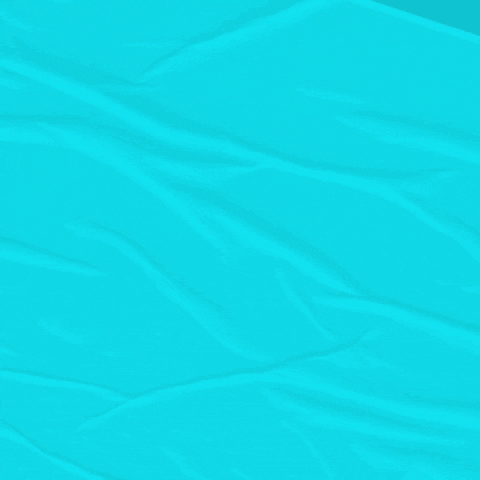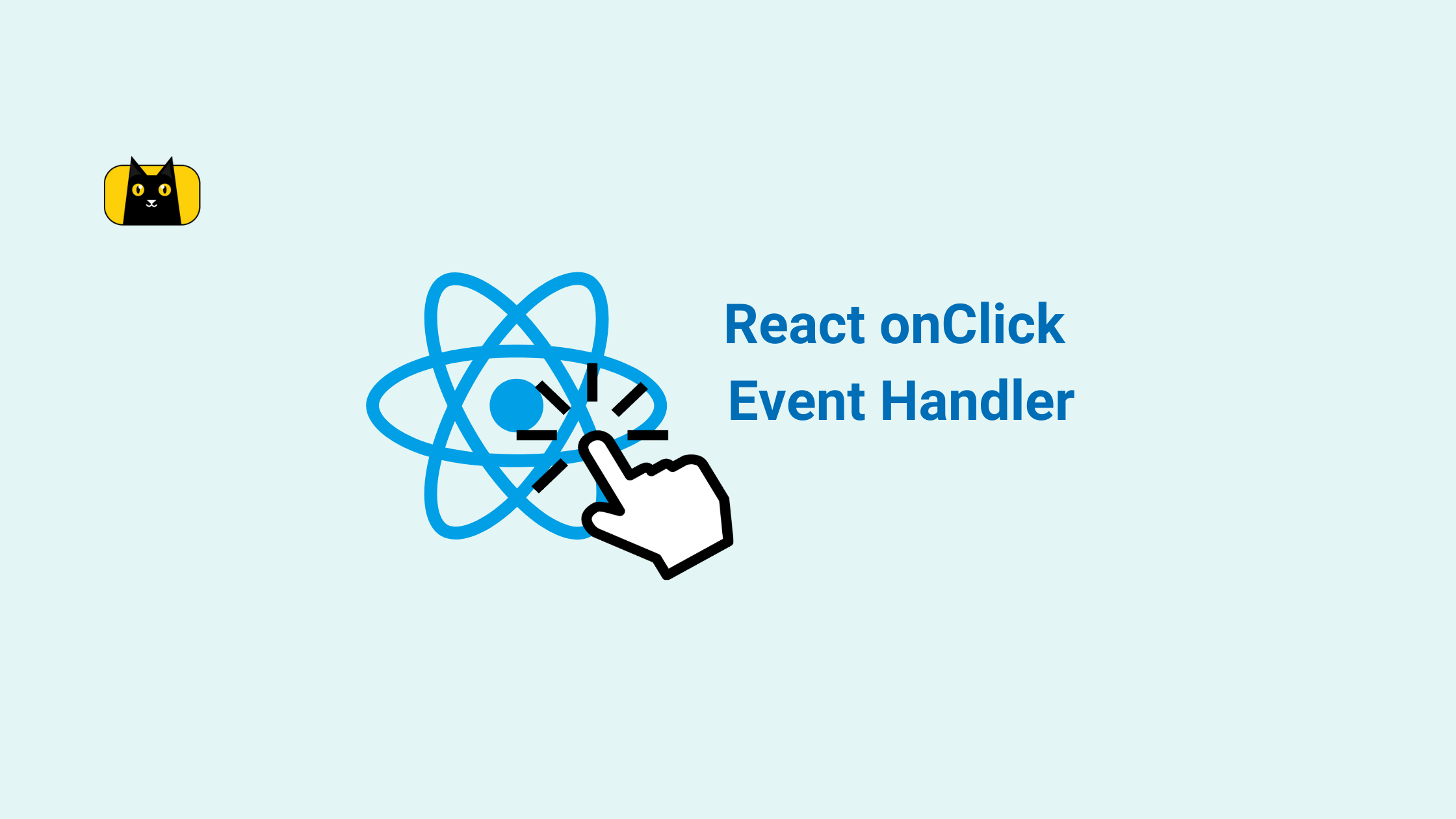Introduction
Front-end web development is fast becoming challenging with the rate at which the JavaScript ecosystem is evolving with the release of new JavaScript libraries and frameworks every year.
Next.js and React, however, are two fantastic tools that stand out against the competition even in the sea of JavaScript libraries and frameworks. The most widely used JavaScript library for front-end developers is React. Although Next.js is less popular than React, it has expanded significantly over time and is on track to overtake React as the most popular JavaScript framework.
You might want to pay attention to the phrasing in the previous paragraph. Yes, Next.js is a software framework, while React is a software library.
Framework vs. Library
A framework and a library vary in that a framework has more functionality, focuses on several aspects of development, and provides rules and recommendations for creating code and organizing files, while with a library, you are in control of the application’s flow. When and where you contact the library are entirely up to you.

React’s UI library is incredibly powerful and supports client-side rendering, but with great power comes tremendous responsibility. At the very least, you must set up Webpack, Babel, ESLint, and a server. Most users find such sophisticated tools intimidating, especially beginners and those who prefer a more straightforward methodology.
The goal of Next.js, a front-end framework built upon React’s UI library, is to lessen developers’ dependency on JavaScript by allowing them to create user interfaces and online apps in a zero-config environment that comes pre-equipped with all the necessary tools all the while writing less code.
Switching from React’s all-in-one tool for creating single-page applications, Create React App, to another is however enough to give an average React developer a headache, but with Next.js, the results will likely be worth the initial difficulty.
In this article, we’ll examine both tools, compare them, and discuss when it’s appropriate to use either.
What is React?
React is an effective, declarative, and adaptable open-source JavaScript library for creating interactive user interfaces on single-page, multiple-page and enterprise-grade React Applications with amazing speed. In 2011, John Walke developed React, now open-sourced, and in 2013, Facebook maintained it to this day.
React.js outranked jQuery in the 2021 Stack Overflow developer survey as the web framework that developers use the most frequently (40.14 percent) and want the most (one in four devs want it). More than 8000 business titans use React.
In comparison to other Javascript frameworks, developers prefer the two other most used Javascript frameworks, Angular or Vue JS, React JS. Some preferred features include its superior Virtual DOM capabilities, strong community support, extensive documentation, lightweight features, manageable learning curve, and flexibility to support mobile apps functionality with React Native.
Web apps that need to have their user interfaces updated often are frequently developed leveraging React’s client-side rendering(CSR) ability.
Unlike websites built with plain HTML and Javascript, where the entire website (or app) would need to refresh each time you clicked on something, React uses UI elements referred to as components to prevent reprocessing every line of code.
When creating apps using React, distinct, segregated, and reusable components are created and managed by state management patterns in order to construct complex user interfaces and web applications. Each part of a React app is a component that can be created independently and then combined to create an application.
These React components via state and props instruct React on what to display. When state changes or data is altered, React updates the application via a method known as Rendering.
React Use Cases
- AR/VR ApplicationsDue to its declarative programming features, React.Js is more appealing for AR/VR projects. React allows you to build interactive apps and updates the DOM on its own. What’s more intriguing is how, as the concept of the metaverse spreads, AR/VR apps will be progressively integrated into virtually all other sorts of applications.
- Dashboards or Data Visualization ToolsThe ideal use-cases for React are dashboards or data visualization applications. They are crucial for an end-user to grasp the main points of the material in an easily digestible style.
- Other use cases include Data Analytic Applications, Social Media Applications, Landing Pages etc.
Special Features of React
- JSX (JavaScript Syntax Extension)
- Virtual DOM
- Component-driven approach to web development
- React Hooks
- One-way data binding
- Performance optimization features
- Extensions
- Conditional statements
- Simplicity
What is Next.Js
Next js, created by Vercel (formerly Zeit) is an open-source React framework that allows developers to create user-friendly, quick online apps and static sites. It is based on Node.js and Babel and combines with React to create single page applications. Server-side processing is now more practical and simple.
Next js, built upon the React library and a better alternative to React’s Create React App(CRA), enables React developers to build user-friendly and lightning-fast static webpages and static web applications, while still writing the all-familiar JSX syntax. It is a quick and lightweight web development framework for building React apps, while solving the fallbacks of writing pure React code and allowing developers to build in a zero-config development environment..
An out-of-the-box solution for server-side rendering (SSR) of React components is provided by Next.js, which is built on React’s Babel and Webpack.
Using Next.js framework, programmers may build both dynamic and static web apps and websites. Based on their documentation;
No matter where your data is coming from, server rendering React apps has never been simpler thanks to Next.js.
Additionally, Next.js has a ton of capabilities and several tools to aid development, like preview mode, automatic building size optimization, native image optimization features, pre-rendering, multiple data fetching methods, API routes, dynamic routes with pages, and static site creation or static export. In essence, React has been lacking something similar to the current Next.js version for a long time.
All the capabilities you’ll need to build an application are included in Next JS. Additionally, it has great documentation, very positive developer experience and a constantly growing and active open-source community.
Use Cases for Next.Js
- Large-scale eCommerce stores
The influence of conversion rate on revenue increases with the size of the eCommerce website. In other words, the shopping experience and customer journey should lead to sales as frequently as feasible.
Consequently, the necessities for large eCommerce websites are:
- Fast website load times – Next’s automatic code splitting and Server Side Rendering(SSR) features enable developers build blazing fast websites.
- Ability to make frequent updates – Next’s Server Side Rendering(SSR) features ensures data integrity i.e. updates are immediately apparent, keeping your online business data fresh and up-to-date.
- Integration with third-party systems and APIs – Next js makes third-party integration seamless and possible, allowing you to connect your online shops to programs like enterprise resource planning (ERP), product information management, and marketing automation tools.
SaaS and B2B websites
Their primary objective of B2B sites is to showcase the offer in an alluring manner so that they would provide their contact information, begin a trial, or simply convert visitors into paying clients.
With the same amount of visitors, investing in a Next.js website might result in more orders and a reduced bounce rate. In the end, it could result in better Google rankings and more traffic. Next offers;
- High performance and quick page loads will improve your Google results.
- Full SEO help, allowing you to steadily increase organic traffic
- CRM integrations prevent the need to switch CMSs.
- Complete real-time user-generated content support, ensuring that your portal is constantly current
Other use cases of NextJs are streaming services like Netflix, finance websites, and blogs. It’s also used to create landing pages.
Special Features of Next.Js
- Hot code reloading
- Automated Routing – You don’t need to do anything because any URL is automatically mapped to files placed in the pages folder on the disk (you have customization options of course).
- Single File Component Behavior – It is simple to apply styles that are scoped to the component using styled-jsx, which was produced by the same development team and is fully integrated.
- Automatic Server Rendering – Next.js offers out-of-the-box server side rendering when building a web app.
- Ecosystem compatibility
- Automatical Splitting Code – The program is automatically divided into multiple independent resources by Next.js rather than producing a single JavaScript file containing all of the code, thus loading a page only loads the JavaScript required for that particular page.
- Pre-rendering
- Prefetching – The Link component, used to connect several pages, offers a prefetch prop that prefetches page resources—including any missing code as a result of code splitting—automatically and in the background.
- Dynamic Components
- Static Exports – Next.js enables you to export a completely static site from your app with the next export command.
- Support for TypeScript – Because JavaScript is developed in TypeScript, it has strong TypeScript support.

Next.js vs React: What are the differences?
Next Js vs. React: Documentation
Although obvious, documentation is frequently ignored and underrated. While the stylish front page of certain frameworks could capture your eye, you still need extra training beyond the dull and dry documentation, including books, tutorials, courses, and articles.
Any software project may benefit greatly from clear documentation that makes it simple to use the tools, choose which libraries to use, etc. Both React and Next.js provide excellent documentation options.
A “learn-by-doing” documentation and step-by-step tutorial on the Next.js website leads you through procedures like component development and routing. Similarly, React has a setup with several tutorials outlining the fundamentals.
The official React docs is a good place to start if you want to learn more about React in-depth. And we advise reading the official Next.js documentation to really learn more about the framework.
Watch this cool tutorial to get you up and running with Next.Js (https://www.youtube.com/watch?v=mTz0GXj8NN0)
Next Js vs React: Configuration
Configuration is another distinction between React and Next JS that you should take into account. In terms of configuration support, React falls short. You can’t modify the configurations unless you unplug from the default Create React App and set up your own React project. Therefore, you must make use of what has been pre-configured or put up in CRA’s read-scripts.
On the other hand, Next.js allows for complete configuration. You may customize files like babelrc, next.config, and eslintrc using the NextJS templates.
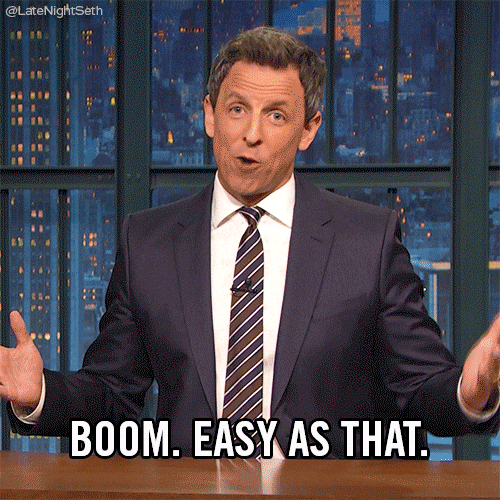
Next Js vs. React: Ease of Learning
The learning curve is a crucial consideration in our discussion of Next JS vs. React JS. Due to the abundance of tutorials, classes, videos, and other resources available for React, it is simpler to learn, use, and iterate.
On the other hand, you may easily learn Next JS thanks to a variety of online resources. To fully benefit, though, developers must have prior expertise working with React JS and ideas that are connected to it.
The foundation of both platforms is JavaScript. To effectively use any of the platforms, developers must be proficient in core JavaScript, asynchronous programming, cross-browser development, version control systems like Git, and technologies like TypeScript.
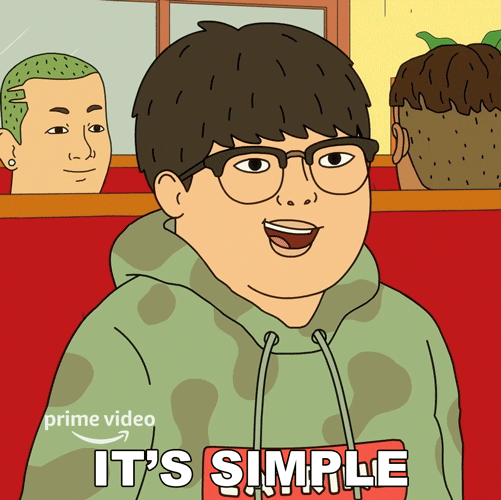
Next Js vs. React: Performance
Performance is where Next.js and React diverge most.
Static websites and server-side rendering make Next.js apps exceptionally quick to load. Since Next 10 introduced a number of speed optimization features, such as Image and Font Optimization, they are efficient by default compared to an average app built with Create React App.
So, by using Next.js, you may take advantage of code splitting and automated server rendering (which will improve performance). Additionally, SSR (Server Side Rendering) will significantly boost your application’s performance.
Regarding React, there are several issues that exclude it from the discussion. It only supports CSR out of the box, which is insufficient if you want to create a high-performance application.
Watch a real time comparison between React and Next.js here (https://www.youtube.com/watch?v=FJoX9FE26lk)
Next Js vs. React: Ease Of Development
You must first develop a component and then add it to the router in order to create pages for a React project. React Router is an external library and it’s setup and routing process albeit easy, can be time-consuming. Cut down developement time with this amazing tool that converts your Figma files to React code!
However, for a Next.js project, you need only add the page to the pages folder and the necessary component link to construct a page. Because you write less code and can easily follow the project, it makes your life simpler. Another tool that helps you cut development time is CopyCat. This tools helps you convert your Figma files to a up and running React Project! This means you get to write less code and save time! Check it out here.
Create React App is a fantastic tool to learn React if you’re just starting started with it. You may use Create React App with any server of your preference, such as Node, because it just produces the front-end assembly. Additionally, you should be aware that both Next app and CRA employs Babel and Webpack internally, but don’t worry, no prior knowledge of these is necessary.
Whether you’re using Next or CRA, positive developer experience is guaranteed. Although with Next.js, developer experience is more significant.
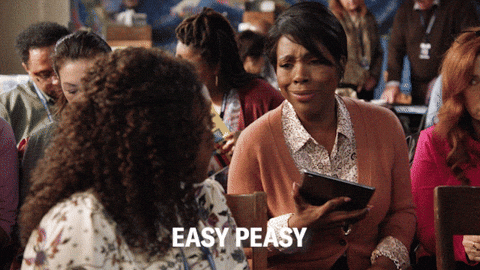
Next Js vs. React: Developer Community
There are several other individual factors that might influence your decision. What happens if a situation arises and the locals have no one to turn to for assistance? Given that you are the doctors, there is a strong likelihood that you will be idling a lot of time.
Any framework or library can only be valuable if its development community has the capacity to address foreseeable problems and provide pertinent solutions. The same is true for Next JS and React. Next JS was released considerably later than React. As a result, the latter has a sizable and vibrant developer community that is dedicated to resolving recurrent problems and vulnerabilities throughout the app development process.
With React, you can rely on a strong user community that has produced blog posts, YouTube tutorials and hundreds of community resources. Additionally, you may discover information on Stack Overflow and get access to offline support and even directly in the React documentation. Years of development were required as the library got older.
On the other hand, the Next JS development community has strong developer support. However, it is still being improved to suit user expectations. There are less traditional activities and more GitHub talks in it.
There are more GitHub issues and gists and fewer official tutorials for Next.js. In the open-source community, the Next.js team members are quite approachable. Several key contributors to the React community are also accessible. An vibrant community offers a very good development experience in both React and Next.js.

Next.Js vs. React: Talent Pool
Referring to data from the Stack Overflow Developer Survey 2020 as a metric, there is little use in comparing this space given the enormous popularity of React and the tiny but expanding Next.js community.
This contest clearly favors React.
The majority of front-end job advertisements need it. Facebook supports it, so employers feel “secure” in their decision.
We may infer from this fact that it will be simpler for you to locate developers working with React than with its rival in this conflict.
Why should we compare them?
Developer experience is typically taken into consideration while selecting any software library or framework. When we refer to the developer experience, what it really means is how efficiently a tool helps developers carry out a task. Fun and simple-to-use libraries and frameworks are frequently preferred by developers. Aside from that, it’s crucial to understand what framework or library best meets your use case, as well as whether it has a large community and efficient operational tools.
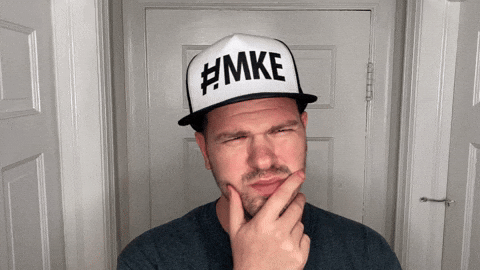
React and Next.Js: An Overview (Table)
| Next.js | React | |
| Documentation | Excellent, well-written documentation. | Excellent, well-written documentation. |
| Performance | Next.js apps are exceptionally performant because to Server-side Rendering and Static Generation. | Acceptable, however performance suffers from the absence of code splitting. |
| Ease of Learning | Lots of materials, instructions, videos, and courses make learning very simple. | Lots of materials, instructions, videos, and courses make learning very simple. |
| Developer experience | Next.js supports static export and pre-rendering. It also includes many other useful features including an automated build size optimization, quicker developer compilation, and a preview mode. | With the help of frameworks like Redux, React can be quickly extended to integrate functionality like routing and state management techniques. |
| Developer community | Smaller community, developer-friendly and has over 82.1k ratings on GitHub. | Larger, welcoming community. Has over 183k ratings on GitHub. |
| Ease of Coding | Next.js helps you write less code, enables better project management and simple-to-follow development process. | Create-React-App(CRA) aids faster React coding |
| SEO | With regard to SEO, Next.js offers improved crawlability capabilities as apps review the appropriate data, such as the headers and meta tags, and catalog those particulars. | React projects do poorly in terms of SEO since a search engine crawling through them will only obtain a JavaScript file and not the data it requires. |
| Talent pool | Relatively small talent pool. | Has a vast pool of talent. |
| Development costs. | Low development costs. | Low development costs. |
FAQ
Is Next.Js better than React?
This depends on the needs of your software or app. Traditional Javascript frameworks have their special strengths and use cases.
Should I learn React or Next.Js?
We recommend learning React because of the pool of opportunities it opens you to. Next.js however is a nice-to-have.
Why should I use Next.Js?
For blazing fast and performant apps, we recommend Next.js
Will Next.Js replace React?
This is very unlikely but it is predicted to gain wider reach over the years because of its amazing features.
Are React and Next.Js the same?
No, Next.js is framework while React is a library.
Does Next.Js use Create React app?
No, Next has its own tool, Create Next App.
Can I use React and Next.js in the same project?
No. React runs CRA while Next runs Create Next App. As both servers are different, you have to run them seperately.