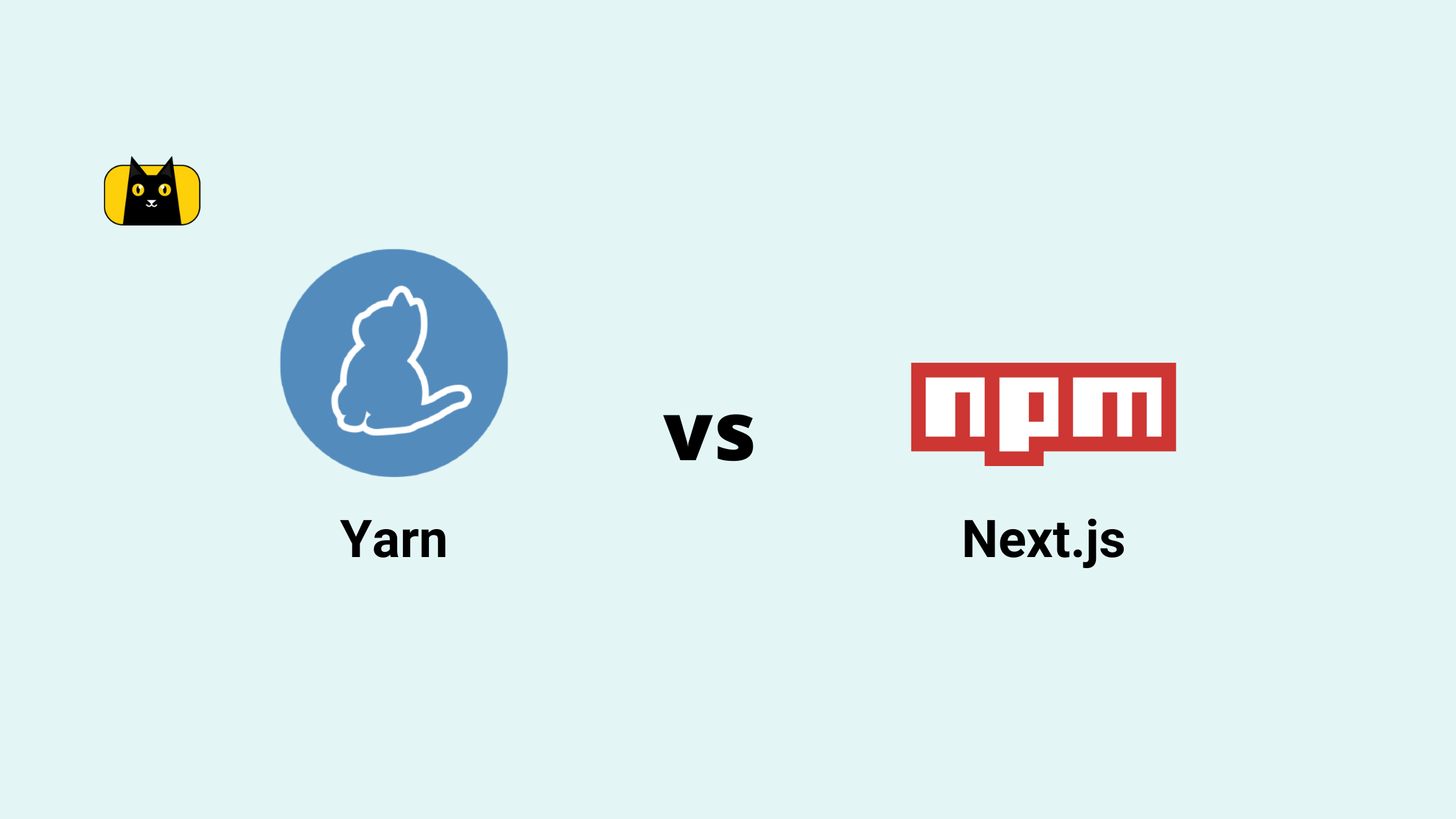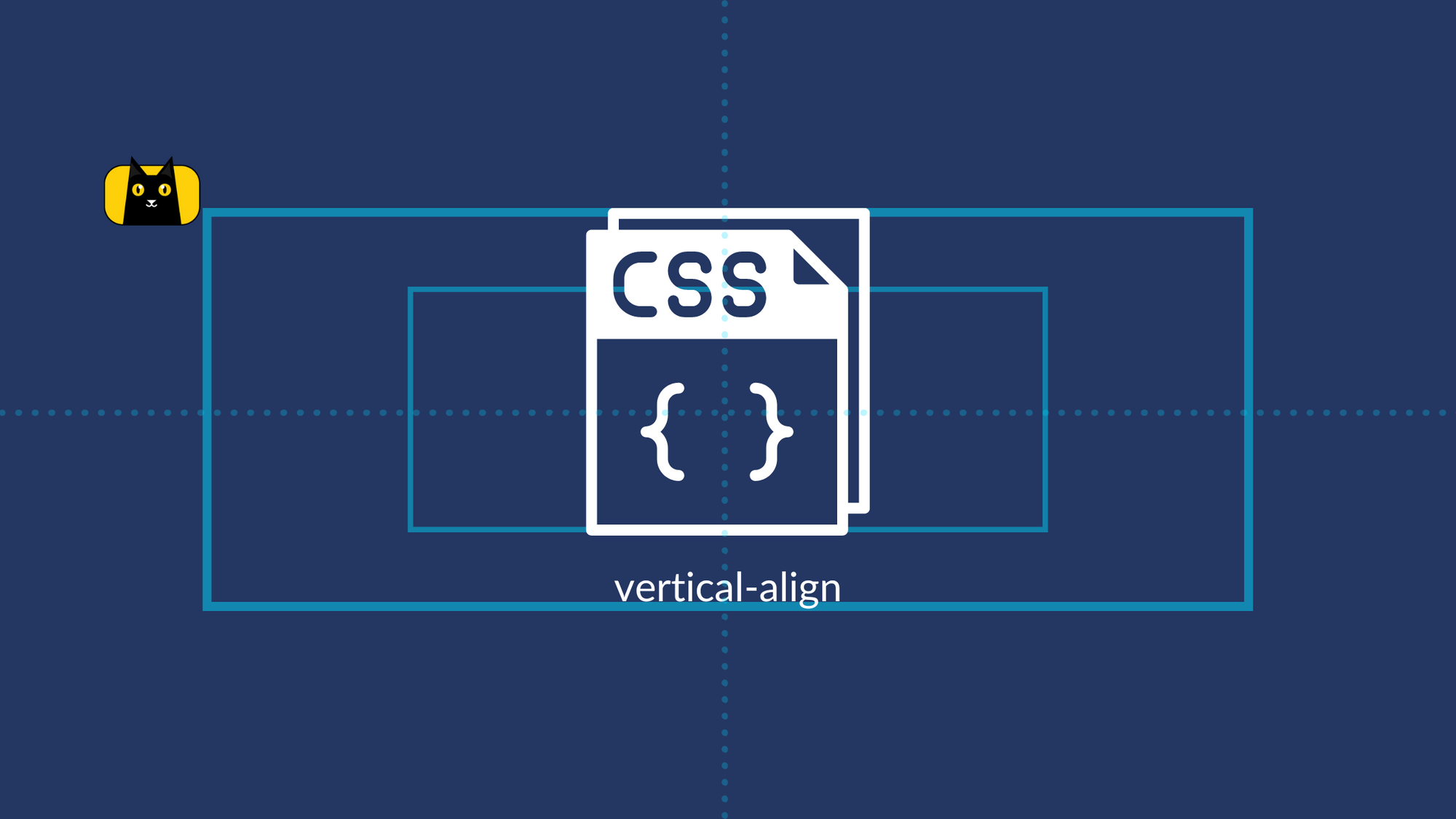Yarn and npm in 2023
Package management is an integral part of software development, and choosing the right package manager is crucial for ensuring a smooth and efficient workflow. In the world of JavaScript, two of the most popular package managers are Yarn vs npm. Both have their strengths and weaknesses and developers use them all over the world.
This article aims to compare Yarn and npm and determine the better choice for developers in 2023. We will be taking a closer look at the features and capabilities of both package managers and how they compare in terms of speed, security, and reliability.
By the end of this article, you should better understand the differences between Yarn and npm and be able to make an informed decision about which one is the right choice for your project.
What is Yarn?

Yarn is a package manager for JavaScript. It was released in 2016 by Facebook and is now maintained by a large open-source community. Yarn is a popular alternative to npm and is known for its faster installation speed and more efficient management of packages.
Yarn uses a lockfile to ensure consistency across different installations and to prevent the accidental use of outdated packages. It also can cache packages, making installing packages on subsequent installations faster.
Yarn also has features that make it more user-friendly than npm, such as running multiple scripts in parallel, better error messages, and a more intuitive command-line interface.
Additionally, Yarn has a broader range of compatibility with different operating systems, making it a popular choice for developers working on other platforms.
What is npm?

npm (short for Node Package Manager) is a package manager for the JavaScript programming language. It was created in 2010 as a way to manage the packages used in Node.js but has since become a widely used package manager for front-end JavaScript as well. npm is bundled with Node.js and can be easily installed on any system that supports Node.js. npm is open-source and has a vast repository of over 500,000 packages, making it the largest repository of JavaScript packages. npm allows developers to easily find and install packages, manage their dependencies, and share their packages with others. With npm, developers can easily add functionality to their projects by installing packages and easily manage multiple versions of packages and their dependencies.
Yarn vs npm
Comparison of Key Features
Yarn vs npm Package Management:
Yarn and npm use a package.json file to manage a project’s dependencies. However, Yarn offers a more efficient and deterministic way of operating packages by using a lock file (yarn.lock) to keep track of the exact versions installed.
Yarn vs npm Speed:
Yarn is known for being faster than npm in terms of package installation and overall performance. This is because Yarn uses a caching mechanism to store packages on the local disk, which speeds up the installation process.
Yarn Workspaces:
Yarn Workspaces is a feature that allows developers to work with multiple packages in a single repository. This feature is handy for monorepos, where a large codebase is split into smaller packages for easier management.
Differences in Package Installation Process
Yarn uses the command yarn add to install packages, while npm uses npm install.
When using Yarn, a yarn.lock file is automatically created to keep track of the exact versions of packages installed, ensuring a consistent experience across different machines and installations. On the other hand, npm uses the package-lock.json file for the same purpose.
Yarn vs npm Comparison of Performance
In terms of performance, Yarn is known to be faster than npm in various tasks such as installing packages, checking for updates, and resolving dependencies.
This performance advantage can be attributed to Yarn’s use of a caching mechanism, which speeds up the installation process by downloading packages from the local cache rather than from the internet.
However, it is essential to note that the performance difference between the two package managers may vary depending on the size and complexity of the project.
Yarn vs npm Comparison Table:
| Feature | Yarn | npm |
| Package Management | yarn.lock file | package-lock.json file |
| Speed | Faster | Slower, but improving |
| Offline Support | Built-in | Requires additional configuration |
| Security | Uses checksums | Uses signatures and hashes |
| Installation Speed | Faster | Slower |
| Network Utilization | Parallel connections | Single connection |
| Memory Usage | Less | More |
| Installing Packages | yarn add [package_name] | npm install [package_name] |
Should I use Yarn or npm in 2023?
When choosing between Yarn and npm for your project, there are several factors to consider. Yarn and npm have their own pros and cons, and the one you choose will ultimately depend on your specific project requirements. In this section, we will compare the pros and cons of Yarn and npm to help you determine the best fit for your project in 2023.
Watch this quick 3-minute video about NPM vs Yarn for a crash course on this topic:
Pros and Cons of Yarn:
Pros:
- Faster package installation: Yarn has a caching mechanism that allows it to install packages faster, even when you are offline.
- Consistency: Yarn ensures consistency in package versions across all installations, so you don’t have to worry about inconsistencies in your development environment.
- Security: Yarn includes security features that help you detect and fix vulnerabilities in your dependencies.
Cons:
- Larger size: Yarn has a larger install size than npm, which can be an issue if you have limited storage space.
- Slower development: Some developers have reported that Yarn can be slower in terms of development when compared to npm.
Pros and Cons of npm:
Pros:
- Lightweight: npm has a small install size, making it ideal for projects with limited storage space.
- Faster development: npm has a faster development cycle than Yarn, making it ideal for projects with tight deadlines.
- Widely adopted: npm is widely adopted and has a large community of users, so you can easily find support and resources.


Cons:
- Inconsistent versions: npm only ensures consistency in package versions across all installations, which can lead to inconsistencies in your development environment.
- No security features: npm does not include security features, so you will have to rely on other tools to detect and fix vulnerabilities in your dependencies.
Which one to choose based on project requirements:
Ultimately, the choice between Yarn and npm will depend on your specific project requirements. If you need a fast and reliable package installation process, then Yarn is a great choice. However, if you have limited storage space, then npm may be the better option. Additionally, Yarn is better due to its built-in security features if security is a concern. On the other hand, if you have a tight deadline and need a faster development cycle, then npm may be the better choice for you.
Does Yarn Replace npm?
Yarn and npm both serve the same purpose of managing packages and dependencies in JavaScript projects, but they approach this task differently. npm has been the default package manager for the Node.js ecosystem for many years, but Yarn was released in 2016 to address some of npm’s shortcomings.
Yarn and npm use different algorithms to manage packages and resolve dependencies. npm uses a flat tree-style resolution algorithm, while Yarn uses a more efficient graph-based algorithm. This means that Yarn can resolve dependencies faster and more accurately than npm.
Additionally, Yarn introduced new features that npm didn’t have at the time, such as offline mode, a deterministic approach to package installations, and improved security. These features have helped Yarn become a popular alternative to npm for many developers.
In conclusion, Yarn does not replace npm but offers an alternative approach to managing packages and dependencies in JavaScript projects. Yarn and npm have their pros and cons, and the choice between them ultimately depends on the specific needs and requirements of a project.
Should I install Yarn through npm?
Two options are available when installing Yarn: installing it directly from the Yarn website or installing it through npm. Installing Yarn through npm can be done using the command npm install -g yarn.
Pros of installing Yarn through npm:
- Ease of installation: Installing Yarn through npm eliminates the need to download and set up the package manually.
- Consistent version management: npm is known for its reliable version management system, and installing Yarn through npm ensures that the correct version of Yarn is installed.
Cons of installing Yarn through npm:
- Longer installation time: Installing Yarn through npm may take longer than installing it directly from the Yarn website, as it needs to be installed as a global package using npm.
- Potential for compatibility issues: Installing Yarn through npm may result in compatibility issues, as there may be differences in the versions of Yarn and npm installed on your system.
Watch this 5-minute tutorial on using an NPM app with Yarn:
Alternatives to installing Yarn through npm:
- Installing Yarn directly from the Yarn website: Installing Yarn directly from the Yarn website is quick and straightforward. It also ensures that the most recent version of Yarn is installed.
- Using a package manager like Homebrew: Installing Yarn using a package manager like Homebrew can be done quickly and easily and provides automatic updates.
In conclusion, whether to install Yarn through npm or not is a matter of personal preference. Installing Yarn through npm may be a good option if you prefer consistency and ease of installation. If you prioritize speed and the latest version of Yarn, it may be best to install Yarn directly from the Yarn website or use a package manager like Homebrew.
When to use Yarn vs npm?
When choosing between Yarn and npm, there are several factors to consider. Here are some key points to keep in mind:
- Performance: Yarn and npm have their strengths and weaknesses in terms of performance. Yarn is known for its faster install times and improved stability, while npm has a large and active community contributing to its development. Consider your project requirements and the importance of speed and stability when choosing between the two.
- Package management: Yarn and npm have different approaches to package management. Yarn uses a lockfile to ensure that installed packages are consistent across different environments, while npm uses a package shrinkwrap file for this purpose. Consider your project’s needs in terms of package management when making your choice.
- Community support: npm has a much larger community of developers, making it easier to find support and resources for any issues you might encounter. Yarn is still a relatively new technology, and its community is growing, but if you need a large, active community for your project, npm may be the better choice.
- Flexibility: Both Yarn and npm allow for the installation of global and local packages, and both offer the ability to install packages from either npm or GitHub. However, Yarn provides a few more options for installing packages, such as using a specific version or tag. If flexibility is essential to your project, Yarn may be the better choice.
- Features: Yarn has several features that set it apart from npm, such as offline mode and automatic resolution of conflicting versions. On the other hand, npm has a much larger ecosystem of plugins and packages, making it a more versatile option. Consider the specific features and tools you need for your project when choosing between Yarn and npm.
The choice between Yarn and npm will ultimately depend on your particular project requirements and preferences. When deciding, consider factors such as performance, package management, community support, flexibility, and features.
Conclusion
Both Yarn and npm have their strengths and weaknesses. While npm is the original package manager for JavaScript and has a massive community and repository, Yarn offers faster performance, better security, and offline mode capabilities. Ultimately, the choice between Yarn and npm depends on the specific requirements of your project.
Yarn’s performance benefits and advanced security features may make it the better choice for larger projects with many dependencies. On the other hand, npm’s familiarity and community support may be more critical for smaller projects or those with limited network access.
In 2023, Yarn and npm will continue to be widely used package managers in the JavaScript ecosystem. Ultimately, the choice between the two will come down to your specific needs and preferences as a developer. It is advisable to try both and see which one works best for you and your team before making a final decision.