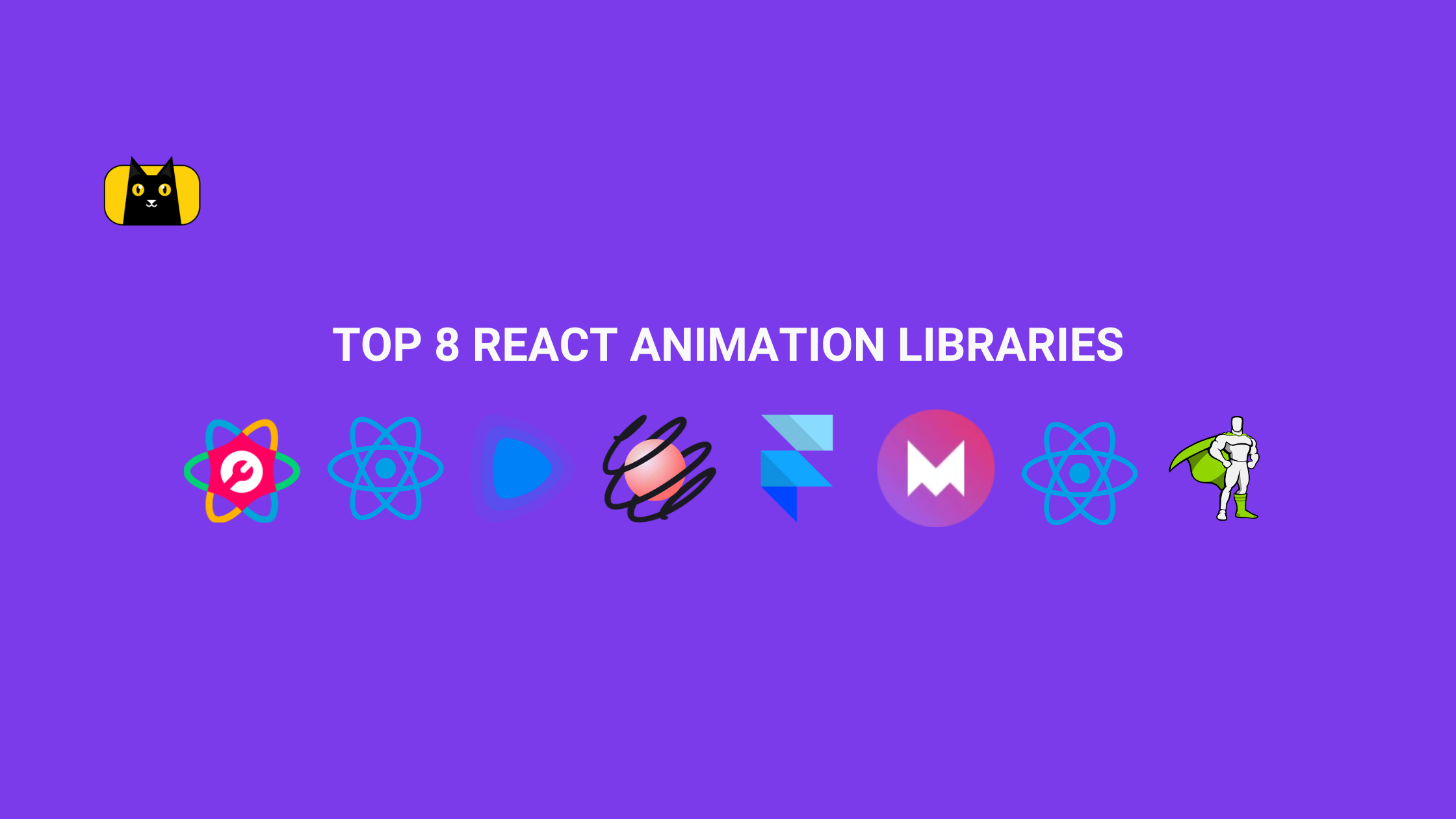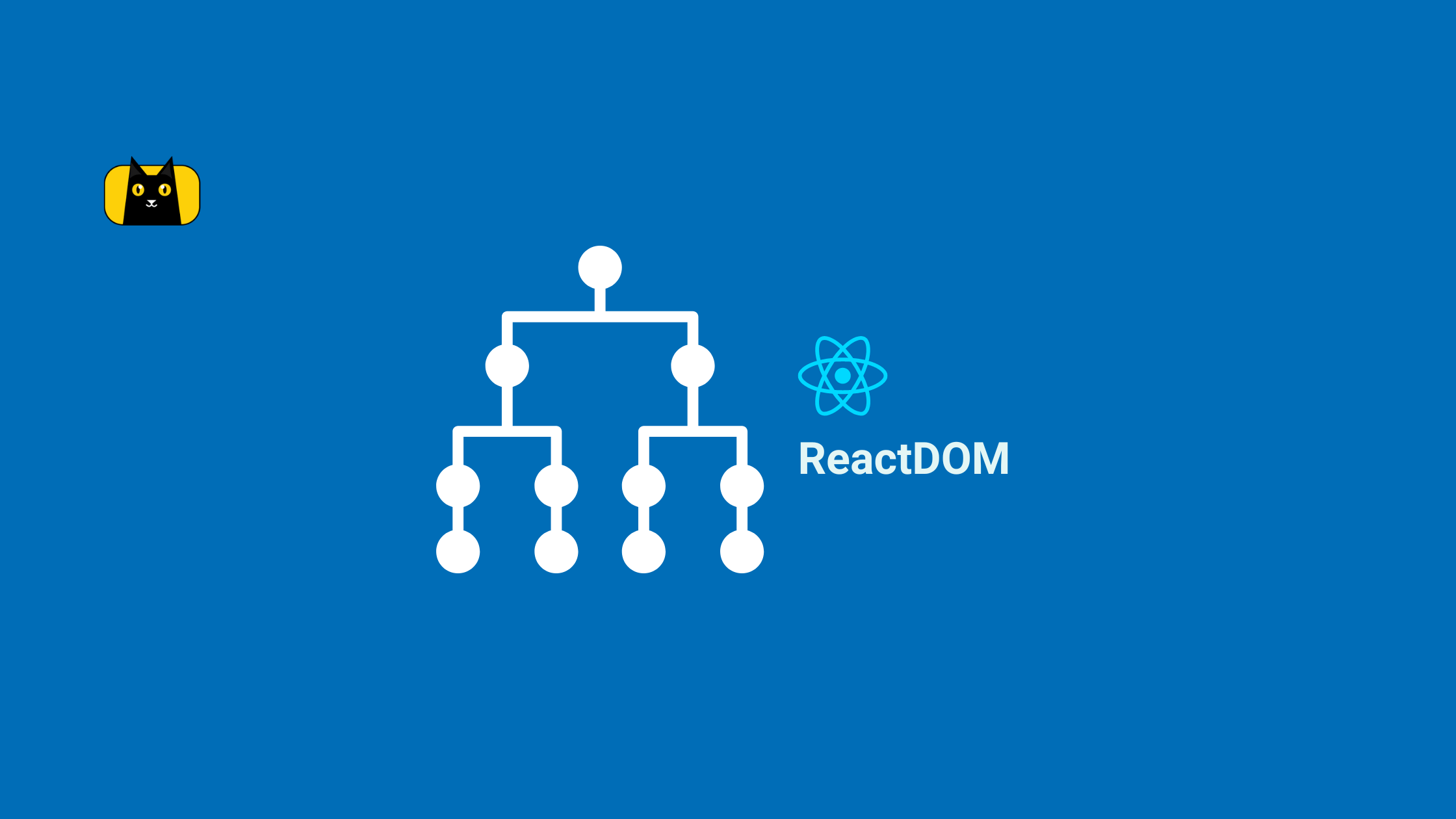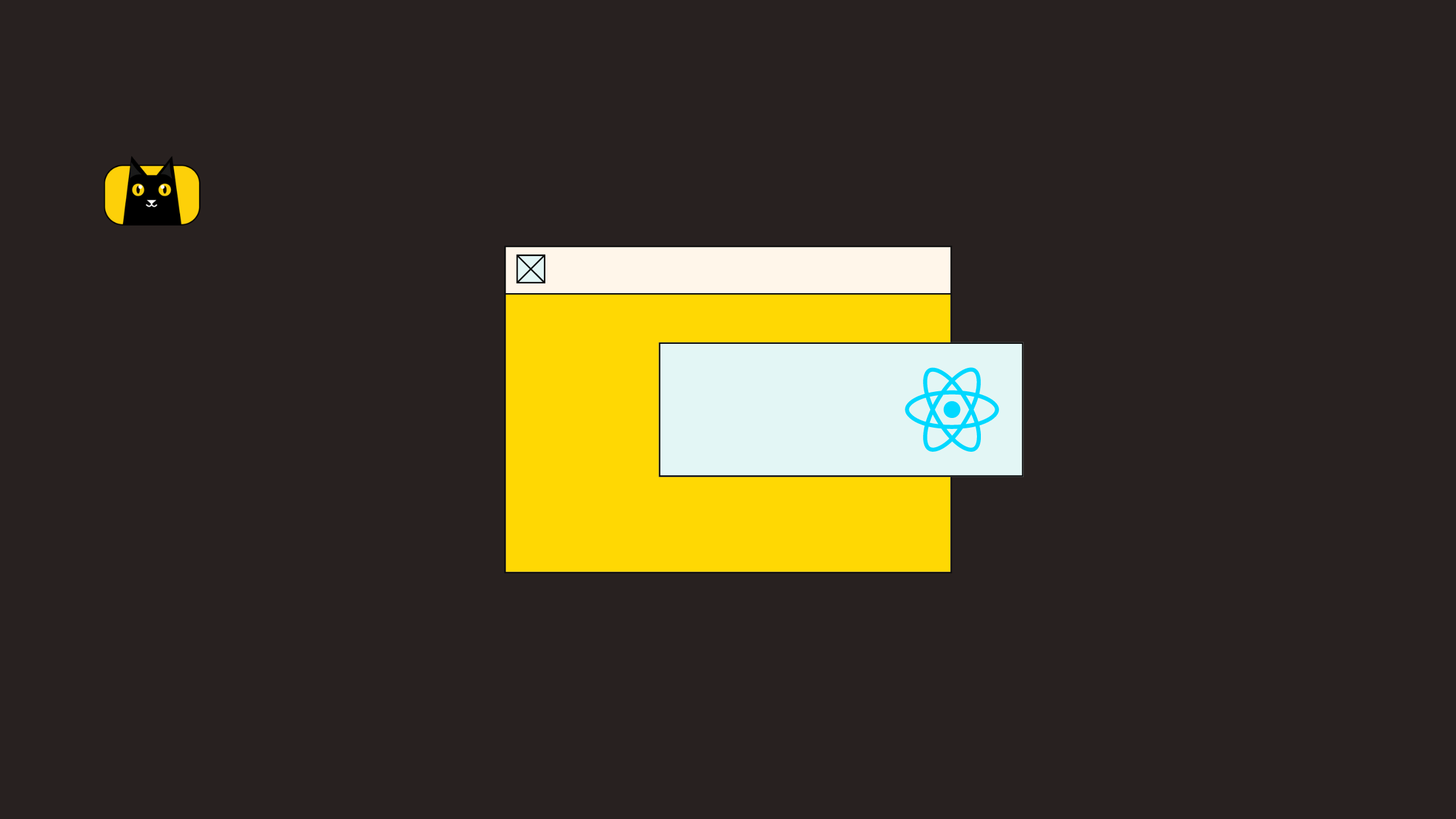Introduction
The modern web has advanced significantly over the years, with various features ranging from basic to sophisticated animated UI components becoming a must-have for websites to increase attractiveness and user satisfaction.
In this article, we’ll look at the features and applications of some of the best React animation libraries for react to help you build professional animations for your front-end projects that will impress your users.
What are React Animation Libraries?
React animation libraries are open-source repositories maintained by third parties that offer ready-made animation code that can be installed and used in a React project.
Check out the CopyCat plugin for React if you’re seeking for amazing React tools to help you build component code faster and be production ready sooner than your competition!
Below are the lists of the top React animation libraries, in no particular order:
1. React Move Animation Library

React Move animation library is a lightweight and simple to use data-driven animation library for React, React Native, and React-VR. It has over 6,500 Github stars and 117,720 weekly downloads on npm.
React Move features include the following:
- Custom tweeting
- Typescript supported
- Support for React, React Native, and React-VR
- Animate HTML and SVG
- Animation lifecycle events such as start, interrupt (an update to the data occurs), and end.
How to install React Move?
Run the following command to install and save React Move library in your project:
npm install react-move
Examples of React Move Animations (Demos)
After installing the react-move library in your project, below are animations and transitions you can create with the React move library.
Animated Bar Chart
React move can be used to add animation effects to sorting bar chart:

Here is the complete React move source code for the animated bar chart above.
Draggable List Components
React move can also be used to create smooth draggable list components as shown below:

Check out the complete React move source code for the draggable list components here.
React Move Statistics
| GitHub ⭐️ | 6,500 |
|---|---|
| Npm weekly download | 117,720 |
| Bundle size (Minified) | 12.9 kB for react-move@6.5.0 |
| Documentation | Beginner-friendly |
| Customizable | ✅ |
| Playground | ✅ |
These statistics were compiled while authoring this article.
2. React Reveal Animation Library
React Reveal animation library is one of the most used react animation libraries.
It is a high-performance animation library specifically designed for React. React reveal supports both client and server-side rendering.
React reveal as the name implies reveals animated components and effects when you scroll down over them as shown below:

How to install React Reveal?
React reveal is available as an npm package and yarn package.
Use the command below to install react-reveal with npm:
npm install react-reveal --save
Use the command below if you prefer using yarn:
yarn add react-reveal
Examples of React Reveal Animations (Demos)

Some of the simple effect examples include:
React Reveal Statistics
| GitHub ⭐️ | 2,500 |
|---|---|
| Npm weekly download | 54,016 |
| Bundle size (Minified) | 35 kB for react-reveal@1.2.2 |
| Documentation | Beginner-friendly |
| Customizable | ✅ |
| Playground | ✅ |
These statistics were compiled while authoring this article.
3. Remotion Animation Library
Remotion animation library is a video animation framework for making embeddable MP4 videos programmatically. It helps you scale your video production using server-side rendering and parametrization.
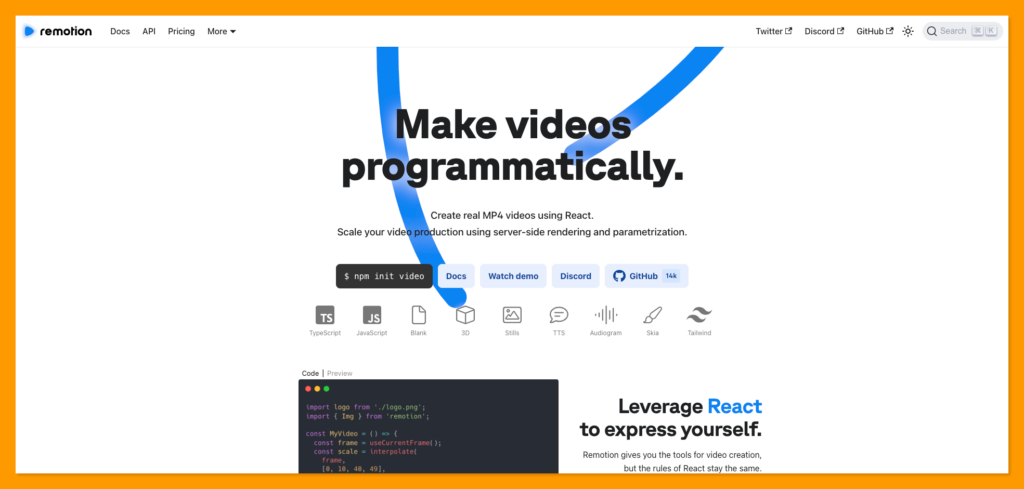
How to install Remotion?
Remotion is available on npm and yarn package, run the command below to install Remotion into your project:
npm init video
or
yarn add remotion
Examples of Remotion (Demos)
Below are some of the video projects developed with Remotion.
2021 GitHub Unwrap Video
My 2021 GitHub Unwrap #GitHubUnwrapped!
A recreation of Netflix’s ‘Love, Death & React’ intro with Remotion.
Watch the video tutorial below on how to make a video with code using Remotion:
React Remotion Statistics
| GitHub ⭐️ | 14,000 |
|---|---|
| Npm weekly download | 6,349 |
| Bundle size (Minified) | 77.3 kB for remotion@3.2.21 |
| Documentation | Beginner-friendly |
These statistics were compiled while authoring this article.
4. React Spring Animation Library
React Spring is a sophisticated, cross-platform, and spring physics-based animation library that covers most UI-related animation needs.
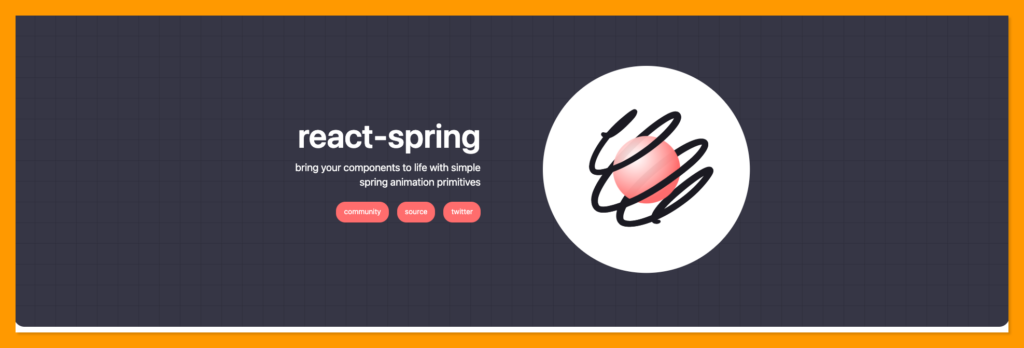
Inspired by React motion, React spring inherited most of React motion interpolations and performance features.
How to install React Spring?
React spring package is available through npm and yarn.
Run the command below to install react-spring with npm:
npm install react-spring
Run the command below to install react-spring with yarn:
yarn add react-spring
React spring library provides five hooks for creating animations useChain, useSpring, useSprings, useTrail, and useTransition.
Examples of React Spring (Demos)
You can build a draggable component with the react-spring package

Check out the complete React Spring source code for the draggable list components here.

Check out the complete React Spring source code for the draggable card components here.
React Spring Statistics
| GitHub ⭐️ | 24,000 |
|---|---|
| Npm weekly download | 836,846 |
| Bundle size (Minified) | 53.7 kB for react-spring@9.5.4 |
| Documentation | Beginner-friendly |
These statistics were compiled while authoring this article.
5. Framer Motion Animation Library
Framer Motion is a simple-to-use React production-ready animation toolkit for creating rapid interaction, gestures, and animation. It supports server-side rendering and Typescript.
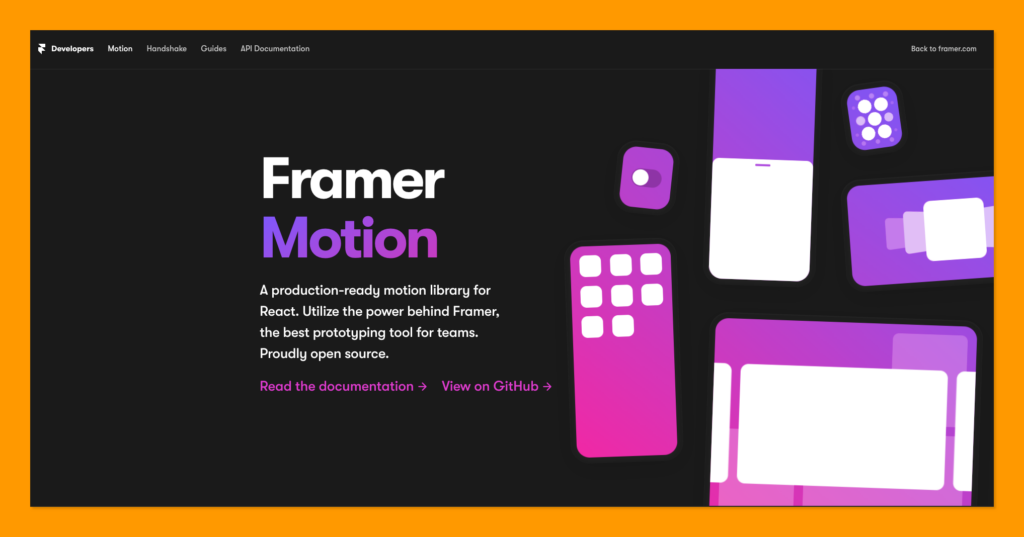
How to install Framer Motion?
Framer Motion requires React 18 or greater.
Install framer-motion from npm using the command below:
npm install framer-motion
Once installed, you can import Framer Motion via framer-motion.
import { motion } from "framer-motion"
Example of Framer Motion (Demo)
Drag to reorder list with framer motion:

Check out the complete source code here.
React Framer Motion Statistics
| GitHub ⭐️ | 15, 900 |
|---|---|
| Npm weekly download | 1,658,071 |
| Bundle size (Minified) | 157 kB for framer-motion@7.3.5 |
| Documentation | Beginner-friendly |
| Playground | ✅ |
These statistics were compiled while authoring this article.
6. React Motion Animation Library
A spring that solves your animation problems.
React Motion is a popular react animation that makes designing realistic animation simpler. It consists of five components; Spring, Motion, StaggeredMotion, TransitionMotion, and presets.
How to install React Motion?
Install react-motion into your project with npm using the command below:
npm i react-motion
Example of React Motion Animation (Demo)
React motion can be used to build cool mouse animation effects as demonstrated below:

Check out more React motion animation demos here.
React Motion Statistics
| GitHub ⭐️ | 21, 100 |
|---|---|
| Npm weekly download | 623,627 |
| Bundle size (Minified) | 19.8 kB for react-motion@0.5.2 |
| Documentation | Beginner-friendly |
These statistics were compiled while authoring this article.
7. React Transition Group
React transition group is a component-based animation development library that uses transition components to add animation and transition elements.
This library’s components include Transition, CSSTransition, SwitchTransition, and TransitionGroup.
How to install React Transition Group?
Run the command below to install react-transition-group with npm into your project:
npm install react-transition-group --save
Or run the command below to install react-transition-group with yarn:
yarn add react-transition-group
Example of React Transition Group (Demo)
With react-transition-group you can add fading effects to your components as shown below:

Check out the complete source code for the demo above here.
React Transition Group Statistics
| GitHub ⭐️ | 9, 400 |
|---|---|
| Npm weekly download | 11,748,178 |
| Bundle size (Minified) | 13.7 kB for react-transition-group@4.4.5 |
| Documentation | Beginner-friendly |
These statistics were compiled while authoring this article.
8. GSAP – GreenSock
GreenSock Animation Platform (GSAP) is a modern web animation library that is compatible with most JavaScript frameworks. It animates anything JavaScript can touch (CSS properties, canvas library objects, SVG, React, Vue, Angular, generic objects, etc.)

How to install React GSAP?
GSAP is available via npm package, run the command below to install gsap into your project:
npm install gsap
Or use the GSAP CDN within your script
<script src="<https://cdnjs.cloudflare.com/ajax/libs/gsap/3.11.1/gsap.min.js>"></script>
Watch the official introduction video of GSAP below:
GSAP Statistics
| GitHub ⭐️ | 14, 800 |
|---|---|
| Npm weekly download | 364,785 |
| Bundle size (Minified) | 66.9 kB for gsap@3.11.1 |
| Documentation | Beginner-friendly |
These statistics were compiled while authoring this article.
Wrapping Up
In this article, we have looked at the top react animation libraries that can help take your web development to the next level with a few lines of code.
I hope this article will help you make the decision on which react animation library is best for your requirement.
Finally, you can find more awesome articles like this on our blog at CopyCat. CopyCat is a tool that saves you about 35% of development time by converting your Figma files to an up-and-running React project. Check it out here.