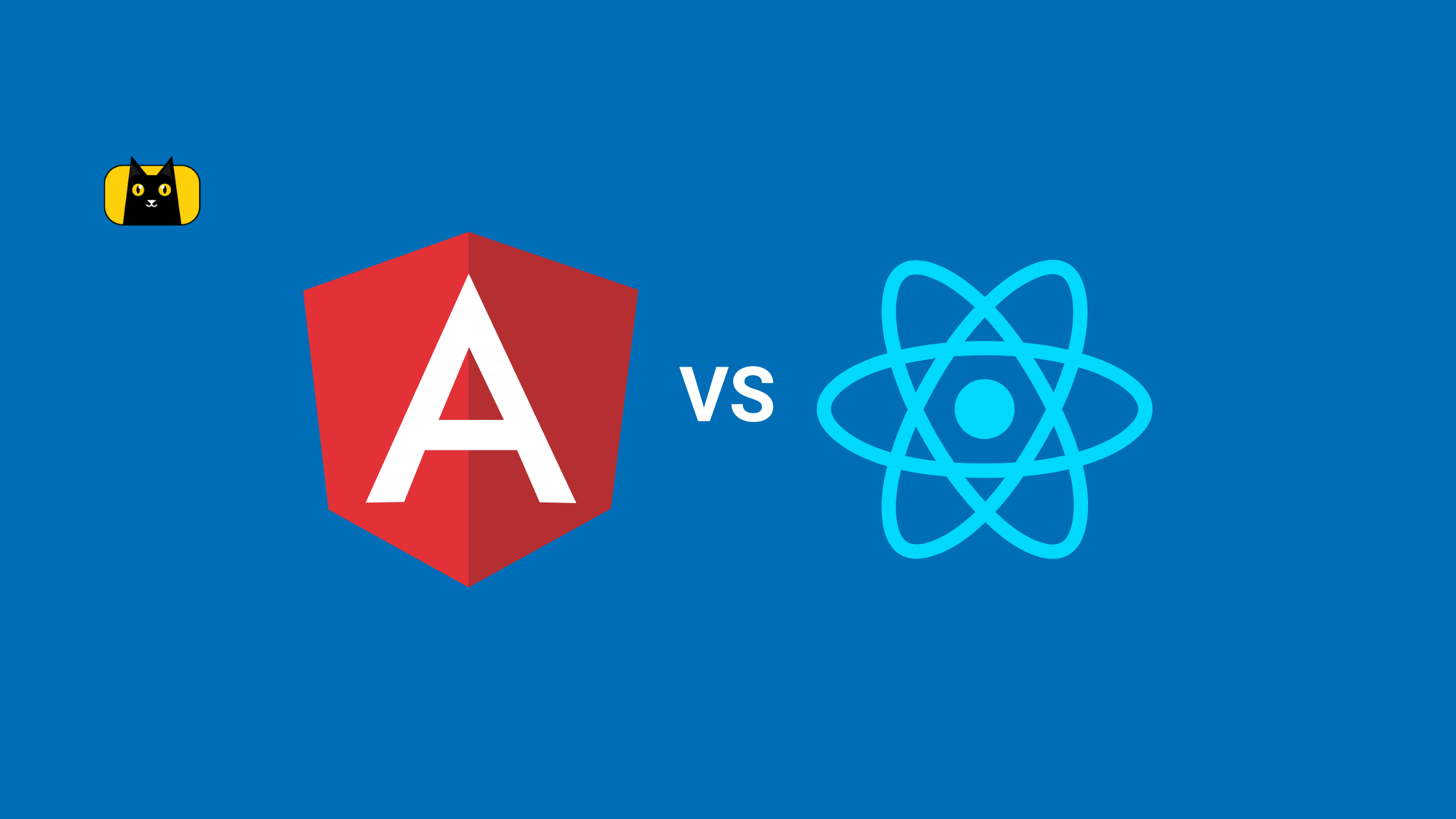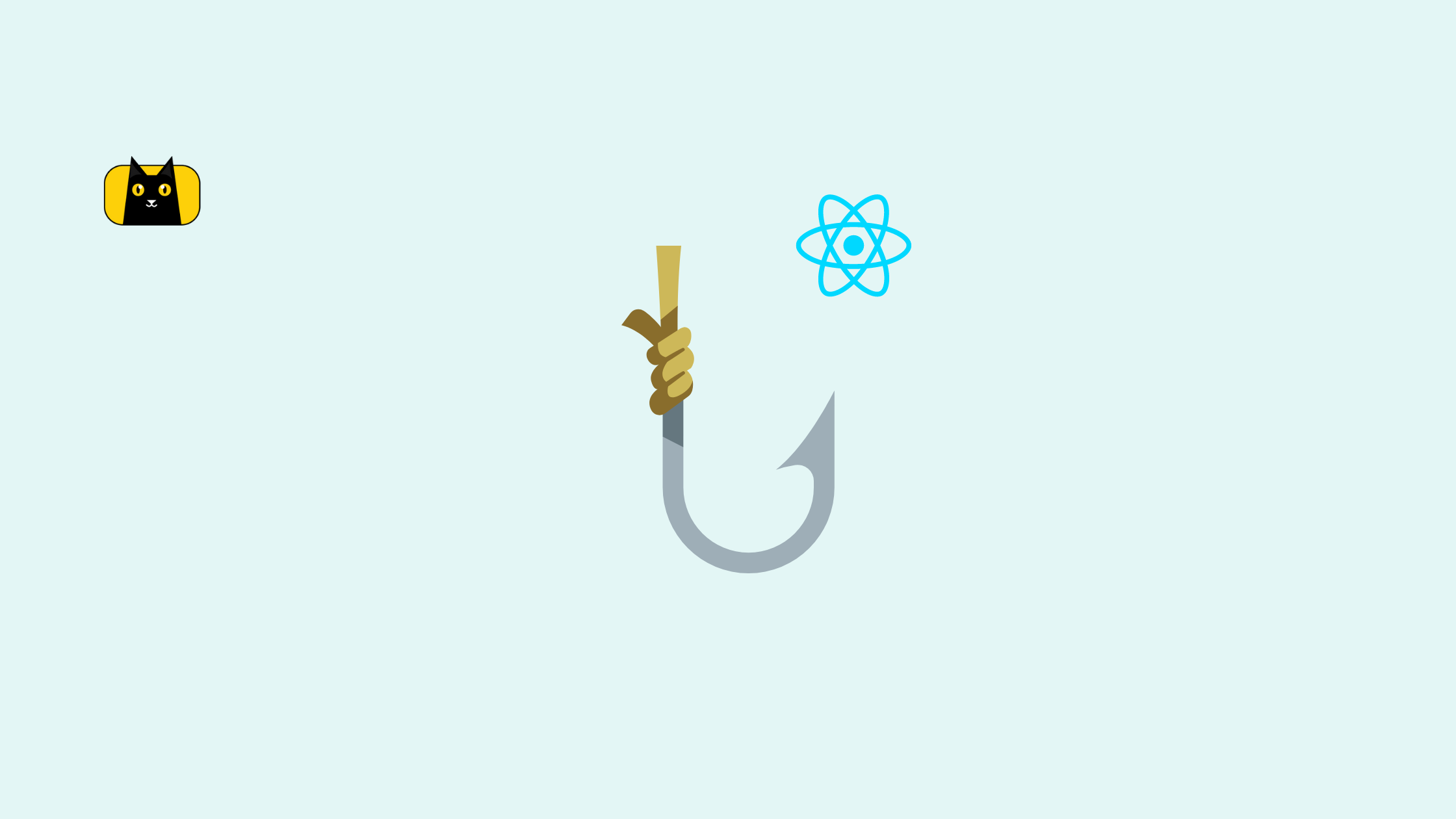Introduction
Front-end development is one of the most dynamic subfields in modern software development, so it can be challenging to keep up with all of its emerging trends, libraries, and tools.
With Javascript frameworks, it’s on a whole new level.
However, whether you’re a beginner or an experienced Javascript developer, the two tools we will review today should sound pretty familiar.
React and Angular are two of the industry’s most popular web frameworks today, and for good reason too. Both tools have won the hearts of enterprises and developers alike with features like excellent developer experience, great performance, and large and active ecosystems for developers to access quality community support.
This article briefly introduces you to both tools, discusses their similarities and differences, and delves into a more detailed comparison of Angular and React.
Talking about tools, CopyCat is a cool tool that you can use to speed up your development. It does this by converting your Figma files to up-and-running React applications. Not only that, but it also has support for your favorite tools like Typescript, Bootstrap, and TailwindCSS, amongst others! Check it out here!
What is React?
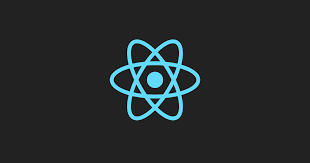
React is a versatile, efficient, and adaptable Javascript library founded by Jordan Walke in 2011.
Facebook declared the library open-source in 2013 and shot to the top of popularity ratings.
React, recognized as the most widely used library for creating sophisticated and simple single-page apps and amazing interactive user interfaces using UI components, has captured the hearts of millions of developers worldwide, and for a good reason.
Some of its outstanding features include;
- JSX
- Component-based Architecture
- Virtual DOM implementation
- One-way Data Binding
- Declarative UI, amongst others
If you’re a beginner or developer looking for resources to get you started with React, here at CopyCat, we have a blog filled with robust, beginner-friendly React resources for you. Check it out here!
What is Angular?

Angular is a Typescript-based component-based Javascript framework for developing scalable web apps. It was initially published as AngularJS in 2010. It rose to prominence among web frameworks at the time and did so rapidly. This was due to cool features like client-server communication, component-based routing, two-way data binding, and dependency injection, as well as the fact that Google, a major tech company, created, maintains, and supports it.
It also offers a number of carefully integrated libraries and a range of developer tools for developing and scaling projects from the size of a single developer to enterprise-level software.
AngularJS (also known as Angular 1.0), which was initially published in 2010, was completely redesigned and relaunched as Angular (also known as Angular 2.0) in September 2016.
React: Key Features
React’s key features include;
- Support for third-party libraries.
- Saving
- Componentization and Reusability
- Composability and simplicity
- Facebook Support.
- Enhanced user experience and blazingly quick performance.
- Faster development
- One-way data binding ensures code stability.
Angular: Key Features
Angular’s outstanding features include;
- Built-in support for HTTP, Observables, and AJAX.
- Widespread community support.
- Typescript-based, hence, shorter development time.
- More precise and concise coding
- Enhanced error-handling support
- Seamless updates, thanks to Angular CLI.
- Easy form validation
- Shadow DOM and Local CSS
- User Interface and Business Logic Separation
Similarities between Angular and React
The following are some ways that Angular and React are similar:
- Architecture: Component-based architecture is a feature of both Angular and React. These UI components are endlessly reusable and recyclable and are the building block of all React and Angular apps.
- Open-source: Both tools are open-source. Due to the large development communities for React and Angular, they’re both regularly maintained and updated.
- Client-side and Server-side rendering: Client-side and server-side rendering are both efficiently provided by Angular and React.
- Performance: Performance-wise, Angular and React are comparable. The user’s perspective mostly determines the difference.
- Development environment: Angular and React can both be used to create the front end of a mobile or online application.
- Easy updating: Both Angular and React provide seamless updating. React is dependent on third-party libraries, whereas Angular leverages CLI.
- Popularity: Both of these technologies are widely used by developers to create single-page applications(SPAs).
Who uses React?
React is used by widely successful organizations, including;
- Salesforce
- Discord
- Shopify
- Skype
- Pinterest, etc.
Companies prefer React to design the front end of their web apps due to the availability of a large number of React developers globally.
Who uses Angular?
Below are prominent products and companies backed by Angular;
- Microsoft Office
- Deutsche Bank
- Mixer
- Gmail
- Forbes
- Upwork
- PayPal
- Samsung
- Overleaf
Angular vs React: A Technical Comparison
Popularity
Due to their distinctiveness and consistent performance over time, most developers find it difficult to choose between these two. However, if we take a closer look at user data, we may understand how popular each is.
On the StackOverflow Developer Survey, React takes the lead as the more popular framework among the duo, used by 42.62% of professional developers as opposed to Angular’s 20.39%.
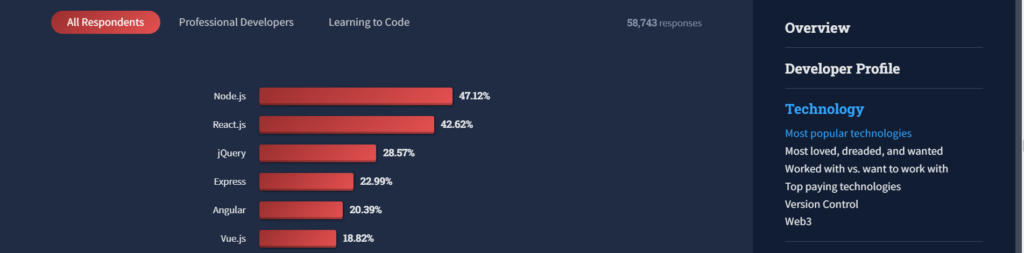
On the State of JS report 2021, React takes the lead as the frontend framework with the highest interest rates with Angular coming third on the charts.
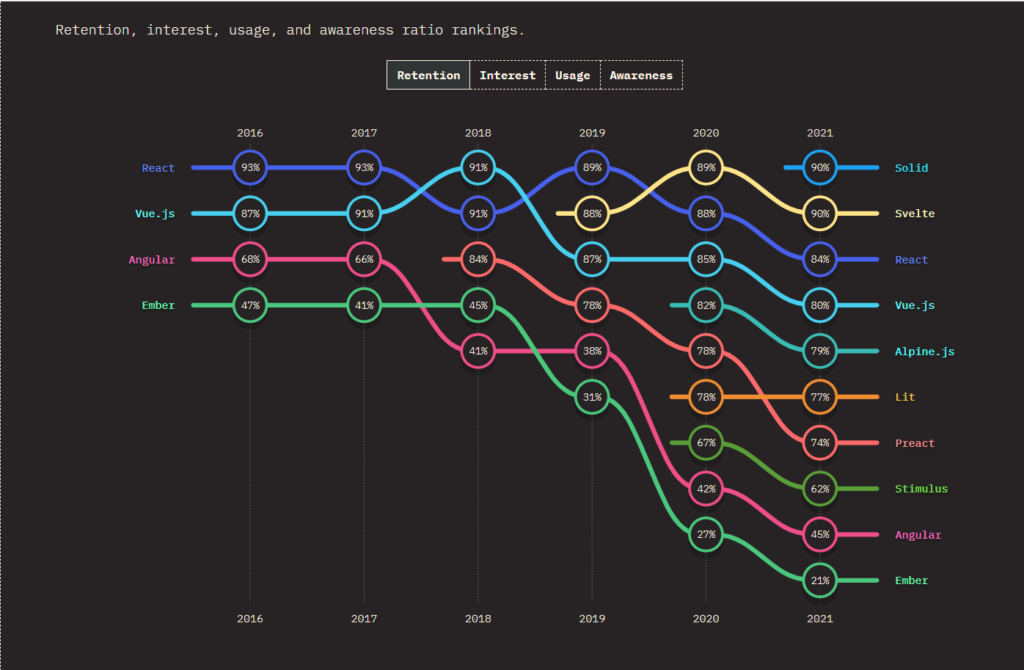
React also has 198k stars on GitHub, but Angular only has 84.7k stars on its repository. As a result, React is of more interest to GitHub users than Angular.
Performance
REACT
React’s virtual DOM implementation significantly boosts its speed such that it outperforms Angular. The burden on the browser is lessened since all virtual DOM trees are compact and created on the server. Furthermore, unlike in the case of Angular, the data-binding process is unidirectional; therefore, bindings are not given observers. No additional effort is generated in either respect.
ANGULAR
Angular has inferior performance, particularly when it comes to complex and dynamic websites.
This bidirectional data-binding process has a detrimental impact on the performance of Angular apps. A watcher is given to each binding to keep track of changes, and each loop iterates until all the watchers and their associated values have been evaluated. As a result, the more bindings you have, the more watchers are produced, making the procedure more arduous.
Testing
Attempting to reach 100% of testing objectives is challenging, especially when using a dynamically typed language like Javascript. Because of this, programs created in React must undergo a robust set of tests.
Angular includes a number of characteristics, including separation or isolation of the unit of code, and was created with testability in mind. It comes with inbuilt testing tools like Jasmine and Karma.
For instance, dependency injection, a built-in feature of Angular, makes it simple to pass in dependencies of components and test the components.
The availability of mocking capabilities in Reactjs makes tests more predictable.
As part of the development process, Reactjs continually runs test suites to perform the test cases. Additionally, it provides test execution tools like Mocha, Ava, React Testing Library and Jest, which enable testing to proceed concurrently with development.
Virtual DOM
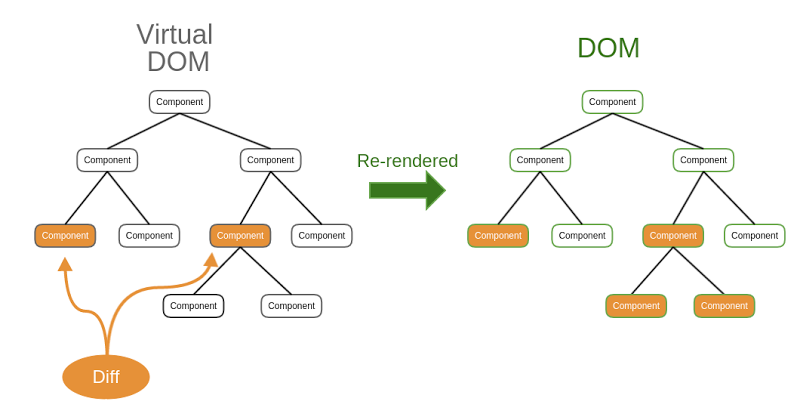
Web developers modify the DOM to change what users view, but these DOM changes are expensive in terms of performance. Because of this, both Angular and React attempt to reduce the expense of these operations by improving how the DOM re-renders the view following an update.
In actuality, the DOM is employed by both frameworks. However, React employs a virtual DOM, in contrast to Angular, which uses a real DOM. The entire tree structure is updated when an adjustment is performed in Angular. However, Angular makes up for this shortcoming by employing change detection to spot components that need to be changed. React, on the other hand, may make changes in a single element without updating the entire tree structure since it uses a virtual DOM.
Learning Curve
REACT
React is simple and has a shorter learning curve: no dependency injection, no traditional templates, and no unnecessarily sophisticated features. Understanding the library will be quite easy if you are familiar with JavaScript because you will be writing Javascript code.
To handle state management in React apps, it’s also important to be familiar with the workings of the Context API and, optionally, the Redux library, both of which are utilized for state management in more than half of React apps.
Currently, the Context API does a neat job of replacing Redux, as it is easier to learn and understand as opposed to Redux, which can be difficult to grasp and mind-boggling for beginners.
Constant framework updates demand more work from the developer as well. React also has a ton of best practices that you must master in order to do tasks correctly.
See also: React Best Practices 2022 – Featuring 20+ Experts
ANGULAR
Angular is a large framework; learning all of the ideas connected will take significantly longer than learning React. Component management in Angular is complex, has a lot of needless syntaxes, and is harder to grasp. The framework’s core has certain complex features. Thus the developer cannot avoid utilizing and learning about them. Furthermore, there are several approaches to resolving a single problem.
Although TypeScript and JavaScript are quite similar, learning TypeScript also takes some time, and since Angular supports ONLY Typescript, it’s often a barrier to new developers. Also, because the framework is regularly updated, the developer must put in some extra learning time.
Project Structure
REACT
It is majorly easier to create and configure a project in Angular than to do the same in React. this is because, in React, there is no fixed project structure. The upside to this is the flexibility and customizability that comes with configuring your project from scratch. However, learning how to build a project from scratch takes some effort and can be repetitive and time-consuming.
To solve this, React provides the create-react-app(CRA) template to get React projects up and running.
ANGULAR
Angular takes the cake in this category.
As a framework, developers don’t have to bother about folder structure as their project is already configured on installation. The tradeoff for this, however, is flexibility and customizability.
See also: How To Structure React Projects From Beginner To Advanced
Typescript Support
Both React and Angular offer Typescript support. However, the difference between both tools is that Angular supports ONLY Typescript, which can often be a stumbling block for beginners trying to learn or use Angular.
React, however, supports Javascript and Typescript, making it a preferred option for developers. React also offers seamless codebase transitions from Javascript to Typescript and vice-versa.
Here are a couple of Typescript resources to get you started:
- What to Read When Using Typescript In Your React App
- All You Need to Know About TypeScript Types
- Learn TypeScript – Full Tutorial – YouTube
Server-side Rendering
ANGULAR
Angular helps web crawlers by producing static copies of the application that are readily accessible and searchable. Before the application becomes completely interactive, Angular renders it by building a static view using server-side rendering.
The developer determines how skillfully they utilize JSON and client-side caching together to improve server-side speed. However, when it comes to minimizing client-server traffic, Angular is unmatched.
The architecture of Angular incorporates testing needs like dependency injection and object mocking. Since Google is Angular’s backup, we may be confident in its future advancements. Additionally, it can reduce the amount of code by removing the need for recompilation and fast updating the front end to reflect changes.
REACT
With React, you would need to render the application to the server in order to make your application SEO-strong. Reactjs easily does this with the aid of a few particular functions. For example, instead of using render(), we may use the renderToString() or renderToStaticMarkup() method to render our application to the server.
Next.js is also a fast and SEO-friendly React framework that achieves server-side rendering with much more ease.
See also: Next.js vs React: What you should know
Data Binding
Data binding is the process of synchronizing data between a Model and a View. Angular leverages changeable data and a two-way data-binding method. This implies that the model state will change when changes to the UI’s input occur, and vice versa.
React, on the other hand, employs a unidirectional (or one-way) data-binding procedure. As a result, changing a UI element does not alter a component’s state, which can facilitate debugging.
Learn more about the data binding process in Angular in this video: https://www.youtube.com/watch?v=DO9_Z1F8zzI
Component-based Architecture
REACT
React’s framework gives developers a wide range of options. There is no “one and only appropriate structure for a React app.” However, the requirement to create the app architecture at the start of each project makes it more difficult and time-consuming to get started.
Additionally, React simply provides the View layer; the Model and Controller are added using additional tools and packages.
A React app has a component-based architecture. The code is composed of React components, which can be functional and rendered using the React DOM toolkit (with a function that returns JSX)…
function App(props){
return <div>Hi, my name is {props.name}</div>
}
or class-based (with ES6 classes)
class App extends React.Component {
render() {
return <div>Hi, my name is {this.props.name}</div>;
}
ANGULAR
Angular has a rigid, intricate framework that is best suited for seasoned developers.
The framework is composed of three layers: Model, Controller, and View. The Controller initializes a Model-related object, which the View then renders.
The code for the application is divided into many Angular components, each of which is written in four different files: a TypeScript file to implement the component, an HTML file to describe the view, a CSS file to define the stylistic aspects, and a special file for testing. The app directive, which outlines the program’s structural logic, contains links to these files. Angular components are reusable as well.
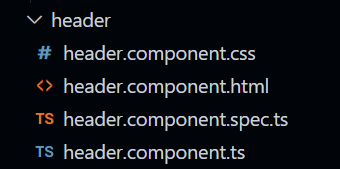
State Management
In React, every React component can have its own state. Thus, it’s vital to handle each component’s state independently. Otherwise, a developer can encounter more faults and mistakes when creating large-scale programs.
To solve this problem, Redux, a React state management tool, provides a store, which is a global state that is represented as a single stateful object. Reducers, which are special Redux methods, are then used in various areas of the app to alter the global state.
The state management library, MobX, provides still another solution. MobX supports keeping only the least amount of state that is necessary, with the rest being derivable, in contrast to Redux, which stores the whole global state in a single immutable stateful object.
Recoil is another state management tool; it’s the easiest and lightest.
However, you may use Hooks as the primary state management mechanism even without a separate library, provided you have a solid grasp of React. One such hook is the useContext Hook.
Without having to manually provide props down via each nested component, useContext offers a means to transfer data or state down the component tree. For a tree of React components, it is intended to exchange information that may be regarded as global information, such as the currently authenticated user or theme (e.g. color, paddings, margins, font sizes).
Check out this Copycat article that covers the Context API and the useContext Hook for state management.
Component data in Angular is stored in component properties. Data is sent from parent components to child ones. Identifying and recalculating state changes in some areas of big software is possible, but this might result in a series of challenging updates. State management libraries, such NgRx or RxJS, which ensure that the data flow is unidirectional, can solve this problem.
Dependency Injection
REACT
React does not entirely adhere to the principles of functional programming and data immutability. Hence it does not fully enable dependency injection. Instead, each component has a global state. In React, DI is facilitated using props and children.
ANGULAR
The main benefit of Angular is that, in contrast, to React, it offers dependency injection. As a result, Angular supports multiple lifecycles for various storage.
Learn more about dependency injection in this video: https://www.youtube.com/watch?v=OFPIGlxunL0
Code Maintainability
In order to maintain such a complicated structure while maintaining the richness of the application, the best framework that supports complex maintainability and can handle complex naming conventions must be chosen.
When creating rich web clients, where mixing HTML and Javascript is challenging because of less modularization, we frequently find developers dealing with major maintainability issues.
The nice part is that these issues are solved by Angular by creating maintainable Javascript. It offers an HTML extension to address these issues, which offers developers some respite and results in significant time savings.
Professional developers frequently ask for advice on maintaining the code and developing the habit of writing clean code from the beginning. However, writing clean code without slowing down production seems to be a challenge. With the same amount of work and good production hours, Reactjs demonstrated to be a better way to write clean code.
It has demonstrated to developers not to repeat themselves or become puzzled by code review remarks. Instead, Reactjs has driven developers to write code that integrates well with the little modules without really being redundant.
It makes it easier for code to be reused by providing a way to make reusable UI components.
Since Reactjs enables the creation of custom Reactjs components, displaying uncontrolled input fields is simple and identifying the components with their distinct naming conventions is simple.
See also:
- What characteristics or features make code maintainable?
- 5 Tips To Write More Maintainable Code – Brian Cline
Angular vs React: Which to choose?
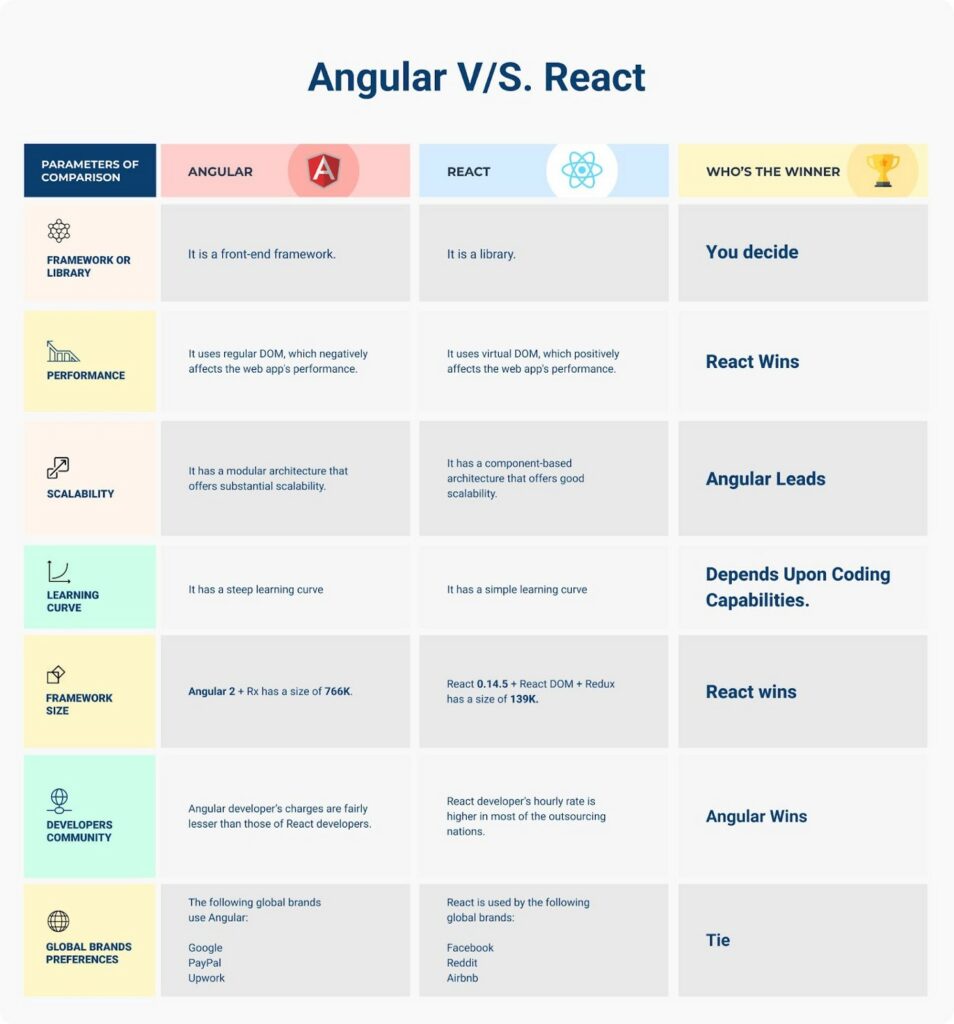
It’s important to know that choosing the right tools for any project depends on the project’s goals and/or requirements. However, here are a few things to consider and guide your decision;
- Due to the fact that TypeScript is a statically typed language, Angular enables you to detect errors at compile time rather than at run time (like in React or JavaScript).
- React has a shorter ramp-up time since it has a less difficult learning curve. So if you will have new or junior developers on a project, React is your best bet!
- With two-way data binding, as opposed to React’s one-way data binding, Angular makes sure that data is constantly in sync at all levels. This, however, comes at a cost. Usually, the tradeoff is performance. So if you’re optimizing for performance, you should be using React.
- Because TypeScript enables explicit types in your code, programmers who are used to statically typed languages frequently favor Angular as a framework. Although it is also possible to use React with Typescript to achieve the same effect, more developers prefer using Angular to this method.
- Compared to the Angular framework, React provides a superior mobile cross-platform framework (React Native). So if your project is one that needs to run both on mobile and the web, React is the way to go.
- React affords you a lot of flexibility when it comes to code structure and organization compared to Angular, where flexibility is very limited. So if you want flexibility on your project, React is your best option.
In summary, for beginners, React’s simplicity makes it simpler to understand, entertaining to work with, and helps with the move to component-based design. However, Angular may work better for complicated and lengthy projects since it enables explicit types and compile-time error detection.
FAQ
Can I learn Angular if I already know React?
Learning Angular is beneficial, not compulsory. React already opens you to multiple front-end opportunities. Of course, you can achieve practically anything with React that you can with Angular (maybe even more), but the learning curve for Angular should be much smoother with a background in React.
Is Angular better than React?
Due to its implementation of the Virtual DOM and rendering optimizations, React beats Angular. Additionally, React developers have access to a wide range of pre-built and open-source development tools.
Is Angular faster than React?
Utilizing a virtual DOM, React.js apps enable developers to make changes without having to completely rebuild the HTML text. By displaying changes more quickly, it guarantees quicker performance as opposed to Angular, which uses the real DOM.
Conclusion
We must eventually reach a stage where we can choose any one technology. Can we?
Reactjs provides the easiest methods for reusing the UI components rather than structuring HTML, thus, overall, it is sort of going for the easy route to get the job done. Even while Angular is able to do many tasks without any further assistance, at first, it could appear challenging. The advantages, however, outweigh the time commitment.
At CopyCat, we have a blog filled with well-articulated and easy-to-understand articles for React developers. Check it out here!