One of the best parts of being a developer is the ever-increasing number of free and open-source tools to make your job easier daily. From the evolution of no-code tools like Wix and Squarespace to all-in-one design-to-code solutions for developers like CopyCat to AI tools like GitHub Co-Pilot.
As software development can be somewhat repetitive and iterative, some tools have stood out to me and made my life easier as a developer in 2022.
This article includes the top ten of these tools, ranging from the best code editors, to the best no-code tools, as well as tools for images, animation, and typography. It also includes the best online web design paid and free tools for developers to produce mockups and create prototypes. You should therefore find something helpful here, regardless of the problem you’re seeking to solve.
CopyCat
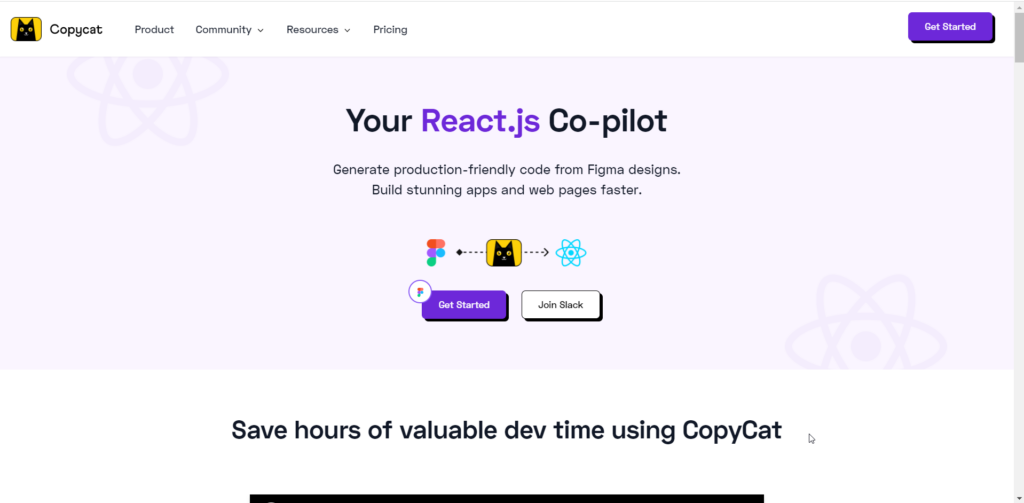
Copycat makes it easy for frontend developers to code websites or apps from Figma designs by generating production-friendly code from your Figma files, saving you a ton of development time.
It not only converts designs to code, but it also brings it all into beautifully, well-crafted UI. It also gives you full control over how you export assets, the units you use, and the choice of tools.
Not only that, but it also has support for your favorite tools like Typescript, Bootstrap, and TailwindCSS, amongst others! Check it out here!
Figma
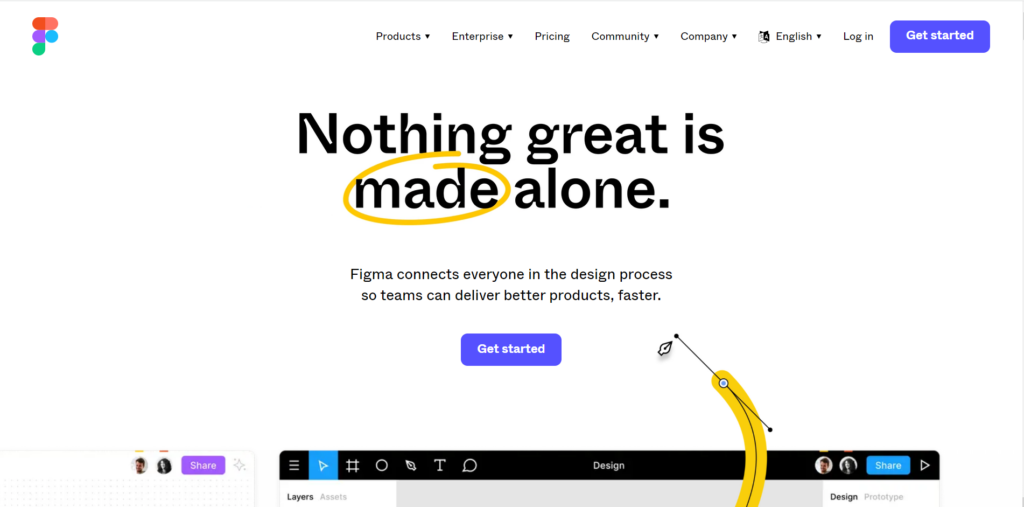
Figma is an interface design tool that enables real-time collaboration among numerous designers. This is incredibly effective when several project stakeholders are influencing the final product.
In fact, it is so successful that its popularity of it has taken off like wildfire throughout the web design industry. The UXTools 2020 Design Tools Survey showed that 66% of designers use Figma for UI design, as opposed to 37% in 2019. A huge growth that is likely due to the rise of remote work in 2020. And despite having a direct rival in the form of Adobe XD, Adobe just made the decision to purchase it for a cool $20 billion. Figma is clearly doing something right, to put it simply. Depending on what you use it for, Figma is accessible in both free and paid versions via the browser on Windows, Mac, or Linux.
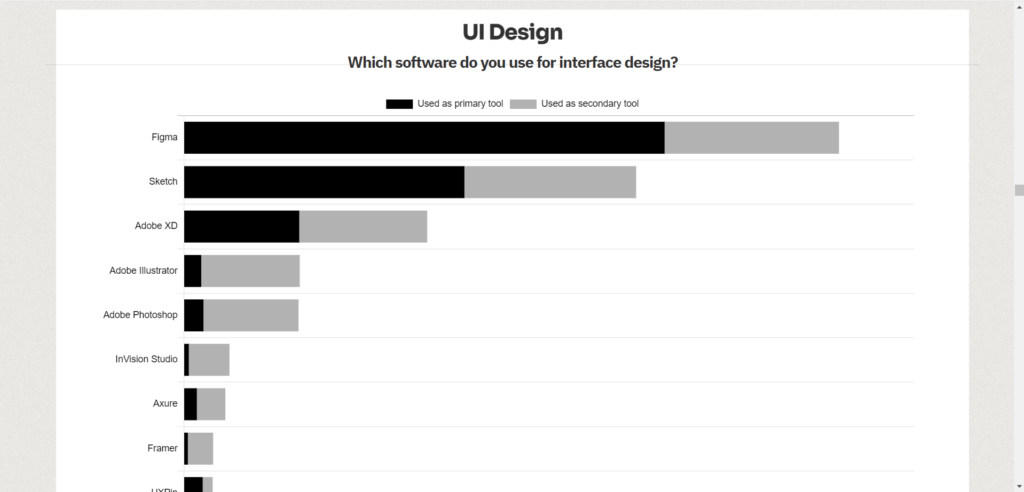
Webflow
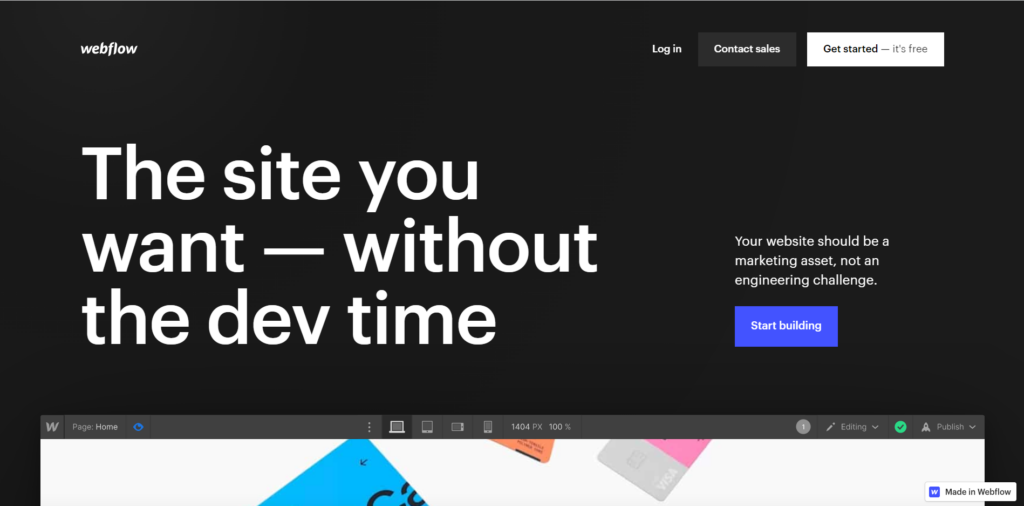
Webflow is a website development tool that allows you to design your own website or e-commerce store. It’s a cloud-based, ‘software as a service’ (SaaS) design tool that runs in a web browser and requires a monthly or yearly subscription to use.
There are two ways to use Webflow:
- By designing and publishing your website on Webflow (and using the Webflow editor to update it).
- By using the platform to build a website, exporting the website’s code, and hosting the website on your own server.
Most customers choose the first option because it is more dependable and convenient to update websites created with Webflow when they are hosted on Webflow’s own servers (because you have access to a style editor and a content management system, neither of which are included in the self-hosted version.)
Users that select the second option—exporting Webflow websites to be hosted elsewhere—tend to be expert web developers and web design firms who easily maintain and alter websites via code instead of using content management systems.
With the help of a wide range of customizable templates that can be tailored to fit your brand and services and a number of other features, Webflow enables you to build a highly unique and aesthetically stunning website.
GitHub Co-Pilot
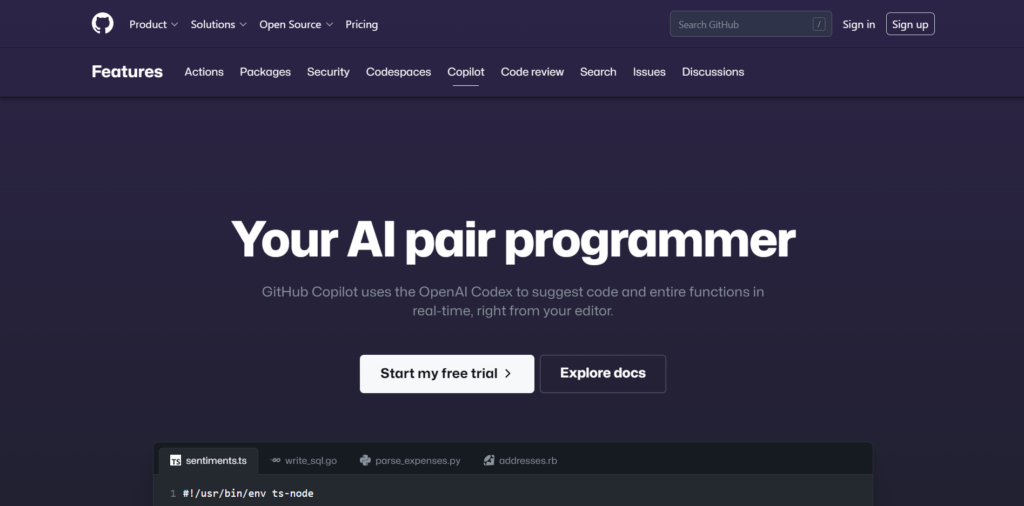
GitHub Copilot makes use of Codex, an OpenAI-attributed generative pre-trained language model. This AI pair programming tool enables speedy and effective code generation. Your team may reallocate resources elsewhere since you are saving time and effort.
Using context from comments and code, GitHub Copilot rapidly suggests specific lines of code and whole functions. Additionally, natural language content and source code from various publicly accessible sources, such as GitHub’s public repositories, were used to train the product.
GitHub Copilot is offered as an extension for Visual Studio Code, Visual Studio, Neovim, and other IDEs.
Codex is appropriate for programming and human languages since it was educated on natural language and open-source code. The GitHub Copilot extension transmits your code and comments to the Copilot service, which generates suggestions based on context.
In order to assess context, the product may additionally gather URL repositories or file locations. The context is then matched with your comments and code. Using this context, the OpenAI Codex provides both single lines and whole functions.
GitHub Copilot is typically free to use for 60 days. After your trial, you may decide if you wish to keep using the product. If so, the cost is $100 annually or $10 per month for each user.
You may be able to use the product for free under certain circumstances. Verified students, professors, and those who look after some well-known open-source projects can use GitHub CoPilot for free.
VS Code

Visual Studio Code, abbreviated as VS Code, is a text editor that allows developers to configure a highly specialized programming environment through the use of plugins. Powerful and portable, VS Code is simple to set up on any platform.
VS Code already supports Node.js, TypeScript, and JavaScript, and it also offers a robust ecosystem of extensions for other languages, including C++, Java, C#, PHP, Go, and Python.
Similar to Atom, Sublime, and Text Wrangler, Visual Studio Code also has richer and more comprehensive functionality, not to mention the 30,000+ free and open-source extensions that can be used to streamline software development directly from the IDE.
VS Code is also an excellent option for individuals who are just starting out as developers!
The core values of VS Code are simplicity, extensibility, quickness, and adaptability.
Canva
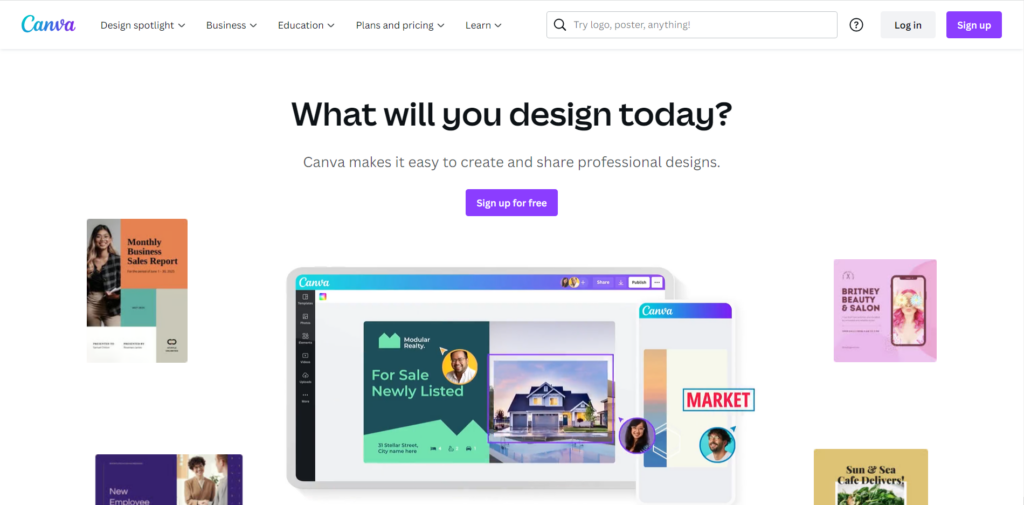
Canva is a UI design tool aiming to simplify the digital design process. As a result, setting up an account is simple, and using the iOS or Android applications or a web browser both function just well.
Using a straightforward drag and drop user interface, Canva enables image editing and project-based learning and is suitable even for younger students. It offers a wide range of possible applications in the classroom, from group brainstorming to individual project development.
Knowing where to start with Canva’s abundance of templates and functionality might be difficult. However, a nice place to start is their Design School, which offers free video courses on a variety of subjects. There are three courses: “Getting Started with Canva,” which gives a brief overview of everything you can do on the platform; “Canva for Education,” which teaches instructors how to set up their online classrooms; and “Canva Pro,” which highlights Pro capabilities and offers usage advice. Canva Pro is a more feature-rich version of Canva that is available for purchase.
What the Font
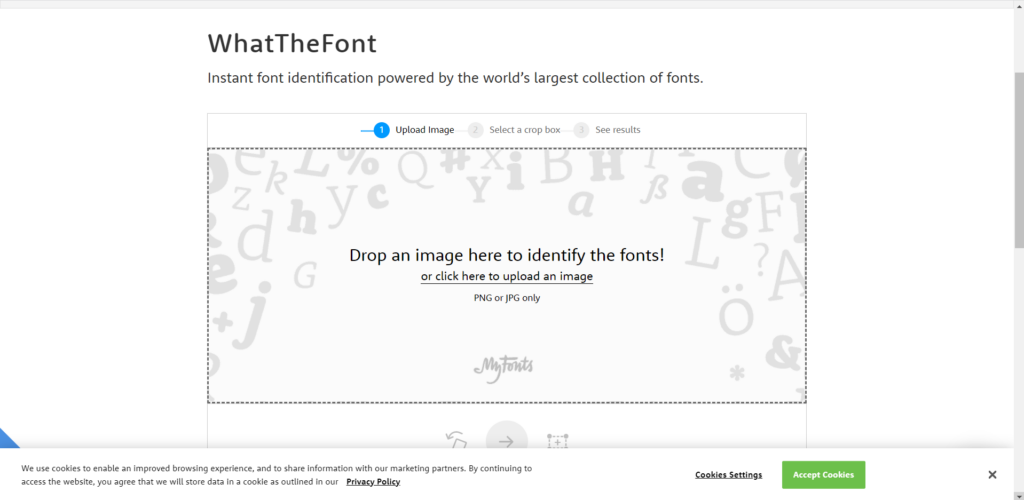
Have you seen a typeface that you like but are unable to identify? WhatTheFont can be useful. It searches our collection of over 133,000 font styles using deep learning to discover the best match for even the typefaces in a photo. It even functions when there are many fonts in an image and when related scripts are used. Simply submit an image, select the typeface you wish to know the name of, and then see the outcomes.
unSplash
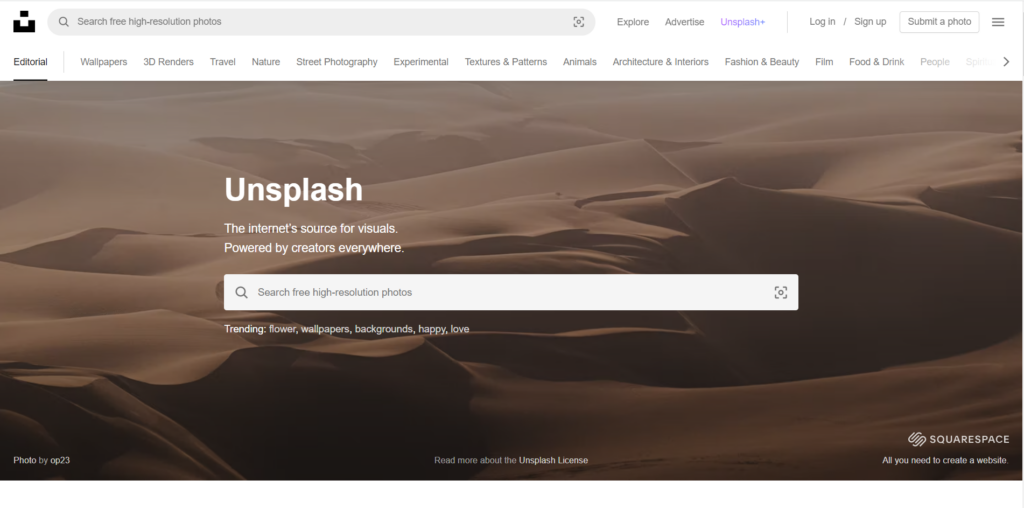
Unsplash is the best option for businesses, designers, and marketers on a budget because it offers more than a million free photographs. There is astonishing how many high-quality photographs are on it and how many categories there are. You’re sure to discover a photo that suits your needs, from people and nature to architecture and interior design. This is an essential tool whether you’re looking for a backdrop for your homepage, images for your designs or a stock photo to go with a blog article.
Unsplash is available for free. Recently, however, a membership model for accessing royalty-free images and member-only benefits through unSplash+ was added, costing $4 per month.
Vercel
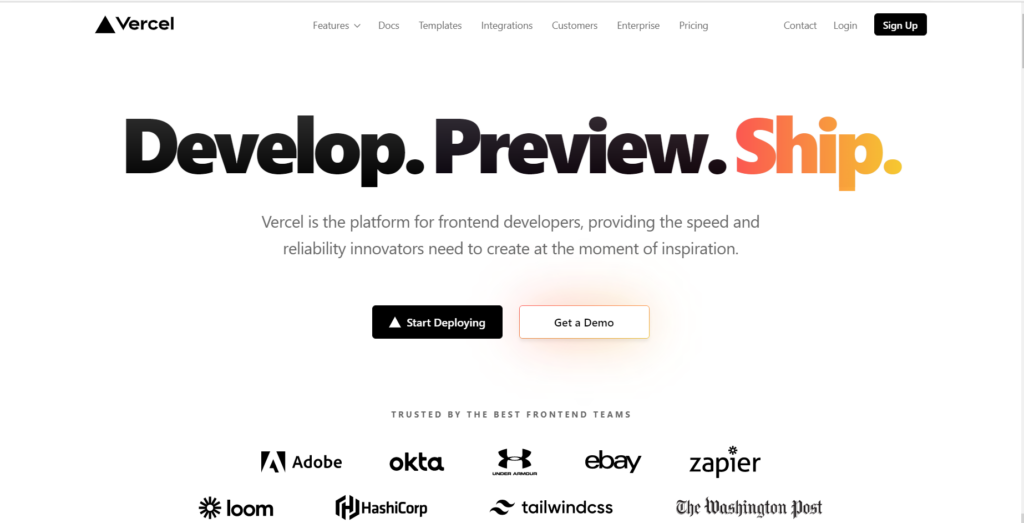
Vercel (previously ZEIT) is a cloud platform that allows developers to host websites and online services that deploy instantaneously, scale automatically, and do not require monitoring. The Next.js framework is also owned by Vercel and has a ton of amazing features.
On Vercel, deploying websites or applications is quite easy. Since hosting your company site on Vercel enables quick site deployment, there is no need to deal with problems like server downtime. Additionally, it is set up to scale, ensuring that there is always sufficient computer power to run your website, no matter how popular it grows automatically.
Vercel performs all administrative tasks to make sure your website is operational.
Additionally, it gathers real-time data on how users are interacting with your website or business to deliver personalized content globally!
Vercel’s market is similarly effective and beneficial. It’s where you may link a project you’ve created to other technologies like Slack, Lighthouse, etc. Additionally, you may connect with your internal teams to collaborate and adjust deployment settings together.
Codesandbox
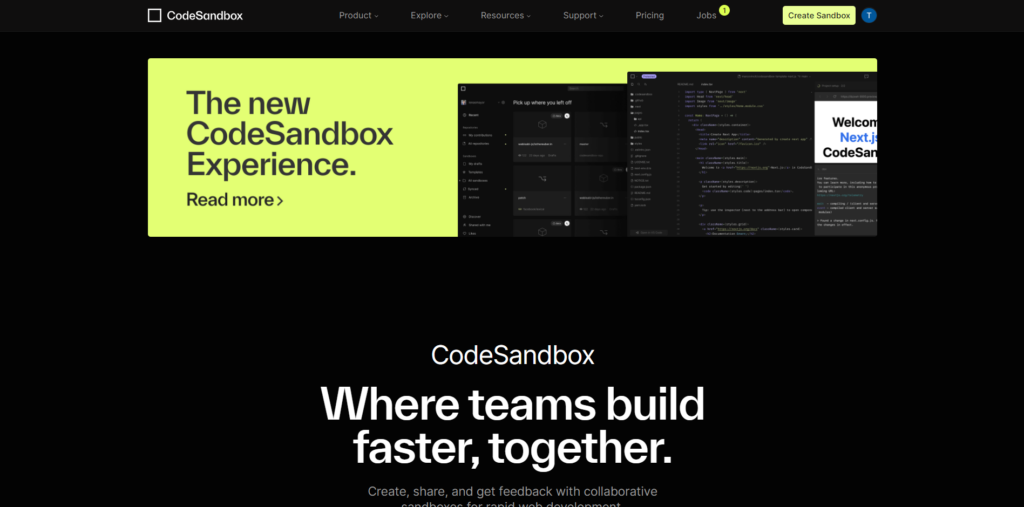
CodeSandbox is a sandboxed environment and online code editor for front-end development. The whole development environment provides a variety of tools and code templates that speed up and simplify the creation of code.
You may also use CodeSandbox as a prototyping tool. It enables you to construct projects utilizing web development frameworks and libraries, similar to StackBlitz. Additionally, you may use CodeSandbox to connect to GitHub projects and modify them. Additionally, it enables connecting several libraries together via CDN and NPM library management.
It’s great that CodeSandbox enables you to publish the production version of the app right from the editor to some of the more reputable hosts, including GitHub Pages, Netlify, and Vercel.
Additionally, it is also possible and easy to set up a collaborative environment where several developers may communicate and edit the same codebase in real time.
Honourable Mentions
A few other tools are worth mentioning regarding their importance to the design process. They include;
Conclusion
There you have it! My list of favorite development and design for developers in 2022.
There are thousands of UI design and development tools to make the design and development process even easier; so many that one post wouldn’t be enough to cover them.
So feel free to share your favorite in the comment below!
Interesting Reads from our Blogs:







