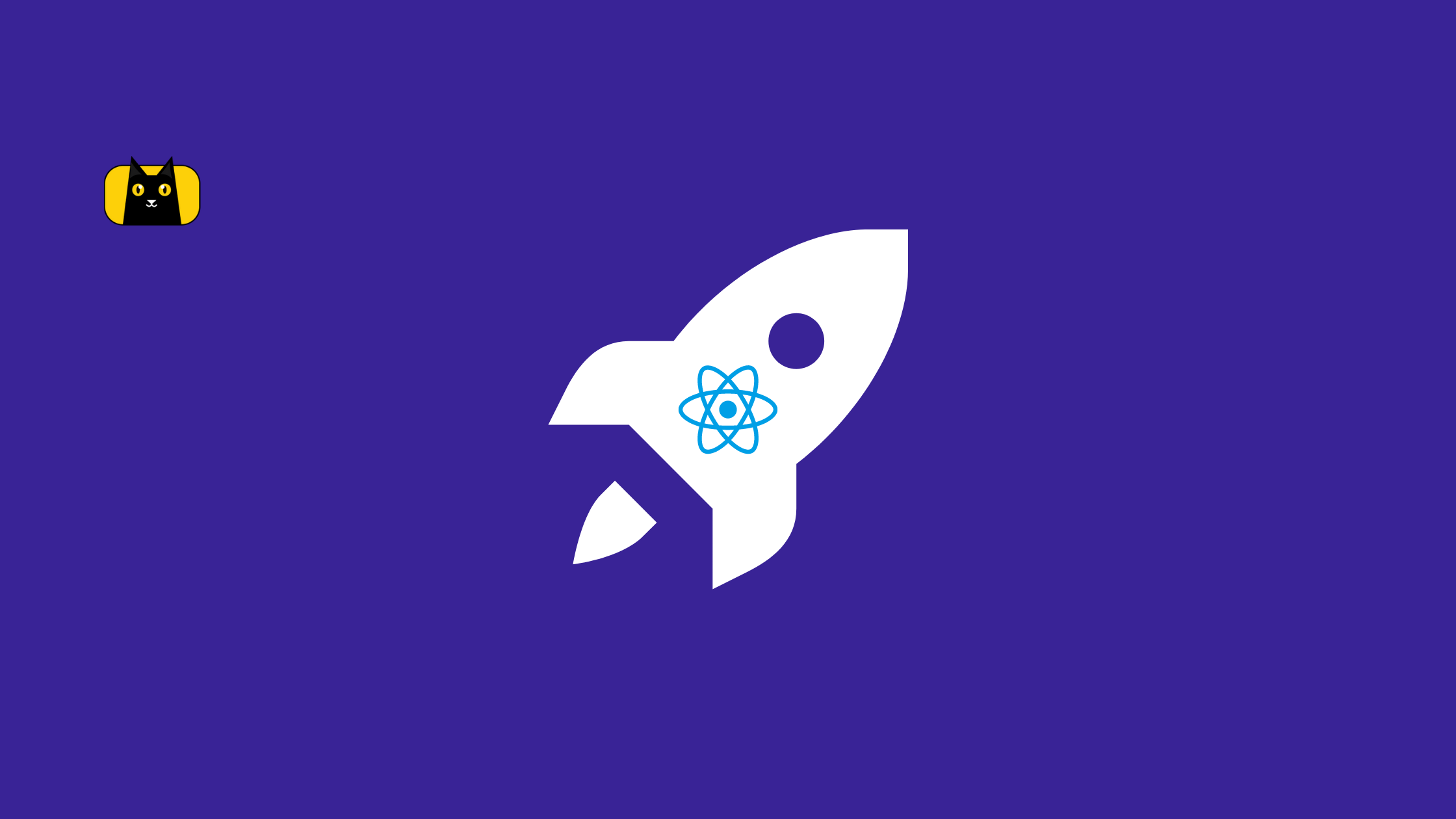- Introduction
- Method 1: Use a Production-Ready Build
- Method 2: Use Code Splitting
- Method 3: Use a Content Delivery Network (CDN)
- Method 4: Optimize Images and Other Media
- Method 5: Use a Performance Monitoring Tool
- Method 6: Keep Libraries and Dependencies Up-to-Date
- Method 7: Use a Virtual DOM
- Method 8: Using Memoization
- Method 9: Lazy Load
- Method 10: Caching Your Data
- Conclusion
Introduction

One of the biggest challenges for developers is improving app performance without a complete code rewrite. A code rewrite can be time-consuming and costly, and it’s only sometimes necessary. The good news is that there are several ways to make your React apps run faster without a complete code rewrite or optimization. This article will explore ten methods for improving React app performance. We will cover everything from using a production-ready build to optimizing images and other media. By implementing these methods, you can improve the performance of your React apps and React speed without having to rewrite your code entirely.
Method 1: Use a Production-Ready Build

A production-ready build is a version of your app that is optimized for performance and ready for deployment. This type differs from a development build, typically used during the development process, and may include features such as debugging tools and hot reloading.
Using a production-ready build can significantly improve the performance of your React app. This is because production builds are optimized for speed and size and often include minification and tree-shaking features.
Minification
Minification is removing unnecessary characters from your code, such as white spaces, new line characters, and comments, to reduce the size of the file. This can be done to both the JavaScript and CSS files. An example of minification in JavaScript code:
Original Code:
Copy code
function add(a, b) {
var sum = a + b;
return sum;
}
Minified Code:
Copy code
function add(a,b){return a+b;}
As you can see, the minified code is significantly smaller than the original code. All unnecessary spaces, line breaks, and comments have been removed, which reduces the file’s size and improves the app’s loading time. It’s important to note that minification can make the code harder to read and understand for humans, but it doesn’t affect the code’s functionality. Minification can be done manually or using tools like UglifyJS, Babel, and Terser.
Here’s a video on how to minify your javascript:
Tree shaking
Tree shaking is a technique that removes unused code from your app, which can also reduce the size and improve your app’s performance. It works by analyzing your application’s imports and exports and only including the code that is actually used in the final bundle.
For example, let’s say you have a file called math.js that exports various mathematical functions. But in your application, you only use the add and subtract functions.
Copy code
//math.js
export function add(a,b) { return a + b;}
export function subtract(a,b) { return a - b;}
export function multiply(a,b) { return a * b;}
export function divide(a,b) { return a / b;}
When the bundler performs tree shaking, it will analyze your application’s imports and exports and realize that you only use the add and subtract functions. It will only include those two functions in the final bundle and exclude the multiply and divide function. This eliminates the unused code and reduces the final bundle’s size, thus improving your app’s performance.
It’s important to note that tree shaking only works with modern JavaScript modules like ES6 and can only eliminate the code that is not being used. Older module systems like CommonJS, and import * as statement may not eliminate code as expected.
Tips for implementing a production-ready build:
- Use a build tool such as Webpack or Parcel to create a production-ready build
- Use a minification plugin to reduce the size of your code
- Use a tree-shaking plugin to remove unused code
- Use a code splitting plugin to split your code into smaller chunks, which can improve the load time of your app
- Test your production-ready build thoroughly to ensure that it functions correctly and has no unintended consequences.
Using a production-ready build, you can significantly improve the performance of your React app without having to rewrite your code. Additionally, it’s essential to test your production-ready build thoroughly to ensure that it’s working correctly.
Building a production-ready build can be tedious at times. CopyCat is a tool that automatically generates code from the design so you can build apps faster. You can optimize performance quicker if you make your app faster! It’s free and generates styling and layout code in a second. Try it out for yourself!
Method 2: Use Code Splitting

Code splitting is a technique that divides your JavaScript code into smaller chunks, improving the load time of your app. When a user visits your app, only the necessary code for a specific page or feature is loaded rather than all at once. This reduces the app load time and improves the overall performance of your app.
Code splitting can be done in various ways, such as using dynamic imports or the import() function in JavaScript. These methods allow you to split your code into smaller chunks that can be loaded on-demand as the user needs.
There are several ways to implement code splitting in a React app, including:
- Dynamic imports: This method uses the
import()statement to load a module only when needed. For example, you can use dynamic imports to load a component only when the user navigates to a specific route.
Copy code
import('./MyComponent').then(MyComponent => {
// Use MyComponent
});
- React.lazy and Suspense: This method allows you to load a component lazily and only when needed. It can be used with dynamic imports to load a component only when the user navigates to a specific route.
Copy code
const MyComponent = React.lazy(() => import('./MyComponent'));
function MyApp() {
return (
<Suspense fallback={<div>Loading...</div>}>
<MyComponent />
</Suspense>
);
}
- Route-based code splitting: This method uses a library such as React Router to create a new bundle for each route in your application. This way, the browser only needs to download the code that is necessary to render the current route.
Copy code
import { BrowserRouter as Router, Route, Switch } from 'react-router-dom';
import Home from './Home';
import About from './About';
import Contact from './Contact';
function
Tips for implementing code splitting:
- Use dynamic imports or the
import()function to split your code into smaller chunks - Use a build tool such as Webpack or Parcel to automate the process of code splitting
- Be mindful of the size and complexity of your code chunks to ensure that they are loaded efficiently
- Test your code splitting implementation to ensure that it’s functioning correctly and that there are no unintended consequences
By implementing code splitting, you improve your React app load time, which can lead to better user experience. Mind the size and complexity of your code chunks to ensure that they are loaded efficiently. Additionally, testing your code-splitting implementation is crucial to ensure that it works correctly and has no unintended consequences.
Here’s a quick 10 minute video on how to improve performance with code splitting:
Method 3: Use a Content Delivery Network (CDN)

A Content Delivery Network (CDN) is a network of servers strategically placed worldwide to deliver content to users based on their geographic location. When a user visits your app, the CDN will redirect the request to the server closest to the user, which can significantly reduce the time it takes for your app to load. Using a CDN improves your app’s performance by reducing the number of requests that need to be made to your server. This is because a CDN can cache and serve static assets, such as images, scripts, and stylesheets, from its servers rather than your server. Here are some popular CDNs that you can use to optimize the performance of your React app:
Cloudflare:
Cloudflare is a popular CDN that offers a wide range of features including caching, DDoS protection, and a content delivery network. It also has a free plan for small projects and websites.
Akamai:
Akamai is a well-established CDN with a global network of servers that can be used to improve the performance of your app. It also offers a range of additional services such as security and analytics.
Amazon CloudFront:
Amazon CloudFront is a CDN service provided by Amazon Web Services (AWS). It integrates with other AWS services and can be used to deliver content from Amazon S3, EC2, and other origins.
Fastly:
Fastly is a CDN that focuses on high-performance, security and reliability. It also has a real-time content management system (CMS) and an edge cloud platform.
MaxCDN:
MaxCDN is a popular CDN that offers a wide range of features including caching, DDoS protection, and a content delivery network. It also has a free trial for 30 days for small projects and websites.
Ultimately, the best CDN for your project will depend on your specific needs, budget, and the location of your target audience. Some CDNs like Cloudflare and Akamai have a significant global presence and a free plan, which is a good option for small projects and websites. In comparison, others like Amazon CloudFront and Fastly have more features but a higher cost. It’s recommended to test and compare different CDNs to see which one works best for your project.
Tips for implementing a CDN:
- Choose a reputable CDN provider that offers good coverage and support
- Configure your CDN to cache and serve static assets such as images, scripts, and stylesheets
- Ensure your CDN is running at an optimal speed because your application depends on that when you are setting your ReactJs application to production
- Use a build tool such as Webpack or Parcel to automate the process of uploading assets to your CDN
- Test your CDN implementation to ensure that it’s functioning correctly and that there are no unintended consequences
By using a CDN, you can improve your React app performance by reducing load time for your users and server. It’s essential to choose a reputable CDN provider that offers good coverage and support and to test your CDN implementation to ensure that it’s functioning correctly and that there are no unintended consequences.
Method 4: Optimize Images and Other Media
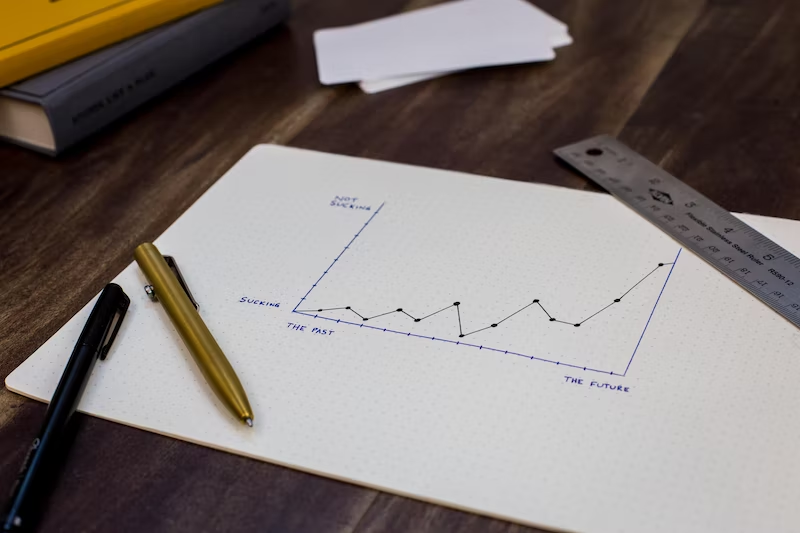
Images and other media, such as videos and audio files, can significantly impact your React app’s performance. Unoptimized images and media can slow down the load time of your app and make it less responsive. Optimizing images and other media involves reducing the size of these files without sacrificing quality. This can be done by compressing images and videos, reducing the resolution of ideas, and using the appropriate file format for the media.
Tips for optimizing images and other media:
- Use image compression tools such as TinyPNG or Kraken.io to reduce the size of your images
- Use video compression tools such as Handbrake to reduce the size of your videos
- Use the appropriate file format for your media, such as using JPEG for photographs and PNG for graphics with transparent backgrounds
- Reduce the resolution of your images and videos to the minimum required for the user experience
- Automate the process of optimization using tools like webpack with plugins like imagemin
By optimizing images and other media, you can significantly improve the performance of your React app. It’s important to use the appropriate file format for your media and to automate the optimization process using tools like webpack with plugins like imagemin to save time and ensure images are optimized every time before deploying the code.
Method 5: Use a Performance Monitoring Tool

Performance monitoring tools are designed to help you identify and diagnose performance issues in your React app. These tools can provide valuable insights into your app’s performance and help you identify areas that need improvement. There are several performance monitoring tools available that can be used to improve the performance of your React app. Here are some popular options:
Google Analytics:
Google Analytics is a free tool that provides a range of data and insights about your website’s performance, including page load time, bounce rate, and user behavior.
Lighthouse:
Lighthouse is an open-source tool developed by Google that can be used to audit the performance, accessibility, and SEO of your website. It can be run on the command line, or as a browser extension.
New Relic:
New Relic is a popular performance monitoring tool that provides detailed insights about the performance of your app, including real-time data, traces, and error tracking.
AppDynamics:
AppDynamics is a performance monitoring tool that provides detailed insights about the performance of your app, including real-time data, traces, and error tracking.
Sentry:
Sentry is an open-source error tracking tool that helps you monitor and fix crashes in real-time.
These tools can track various performance metrics such as load time, number of requests, and error rates. They can also provide detailed information on the components and routes causing performance issues. Ultimately, your project’s best performance monitoring tool will depend on your specific needs and budget. Some devices like Google Analytics and Lighthouse are free, while others like New Relic and AppDynamics have a free trial period and a paid plan. Sentry is also free to use with a free plan and paid plans.
Tips for choosing and implementing a performance monitoring tool:
- Choose a tool that is easy to integrate with your React app
- Make sure the tool can track the specific performance metrics you need
- Set up alerts to notify you of potential performance issues
- Regularly review the data provided by the tool and use it to identify areas for improvement
By using a performance monitoring tool, you gain valuable insights into your React app performance and quickly identify problem areas. It’s important to choose a tool that easily integrates with your React app and can track specific performance metrics. Additionally, setting up alerts and regularly reviewing the data provided by the tool can help you stay on top of potential performance issues.
Method 6: Keep Libraries and Dependencies Up-to-Date
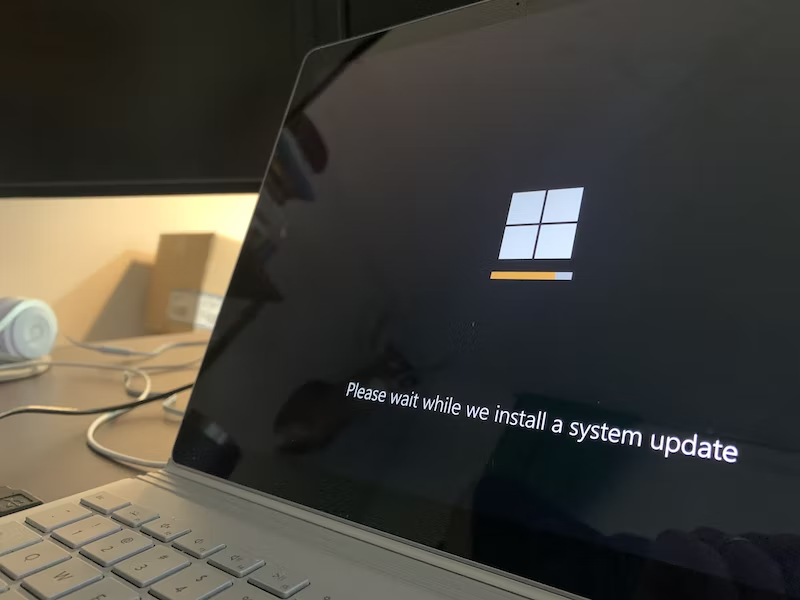
Libraries and dependencies are the external code your React app relies on, and they can include things like React itself and other JavaScript libraries and frameworks. Keeping these libraries and dependencies up-to-date is essential for several reasons.
First, new versions of these libraries and dependencies often include bug fixes and security patches. By keeping your libraries and dependencies up-to-date, you can ensure that your app is protected from known vulnerabilities. Second, new versions of these libraries and dependencies often include performance improvements. By keeping your libraries and dependencies up-to-date, you can ensure that your app takes advantage of the latest performance enhancements.
Tips for keeping libraries and dependencies up-to-date:
- Use a package manager such as npm or yarn to manage your libraries and dependencies
- Regularly check for updates to your libraries and dependencies
- Test your app after updating any library or dependency
- Keep your app’s dependencies updated as well
By keeping your libraries and dependencies up-to-date, you can ensure that your React app is protected from known vulnerabilities and takes advantage of the latest performance enhancements. Use a package manager such as npm or yarn to manage your libraries and dependencies, regularly check for updates, test your app after updating any library or dependency, and keep your app’s dependencies updated.
Method 7: Use a Virtual DOM

Using a Virtual DOM is an effective way to improve the performance of your React app. A Virtual DOM is a lightweight in-memory representation of the actual DOM. It helps React update the UI faster by reducing the number of DOM manipulations required to reflect changes in the app.
Here are some tips to effectively use the Virtual DOM in your React app:
- Avoid using the state unnecessarily: When you update the state of your app, React will re-render the components that depend on that state. To avoid unnecessary re-renders, avoid using the state when it’s not necessary.
- Use the
shouldComponentUpdatelifecycle method: TheshouldComponentUpdatelifecycle method allows you to control when a component should re-render. Use this method to optimize the performance of your app by avoiding unnecessary re-renders. - Use the
React.PureComponentorReact.memo:React.PureComponentandReact.memoare performance optimizations that allow you to control when a component should re-render based on the shallow comparison of its props. Use these components to avoid unnecessary re-renders.
Here’s an example of how you can use the shouldComponentUpdate lifecycle method to optimize the performance of your React app:
javascriptCopy code
class MyComponent extends React.Component {
shouldComponentUpdate(nextProps) {
return this.props.value !== nextProps.value;
}
render() {
return <div>{this.props.value}</div>;
}
}
In this example, the shouldComponentUpdate lifecycle method returns true only when the value prop has changed, which means that the component will only re-render when the value prop has changed. This helps improve the performance of your app by avoiding unnecessary re-renders.
It’s helpful to understand virtual DOM in more depth before using it. What better way to learn than through a quick but informative 4-minute video about the virtual DOM:
Method 8: Using Memoization

Memoization is a powerful technique that improves the performance of your React app by reducing the amount of redundant computation. Memoization allows you to cache the results of expensive function calls and return the cached result instead of recalculating it every time. As a result, you can optimize react performance with React Memo and save money by caching.
Here are some tips to effectively use memoization in your React app:
- Use memoization for expensive function calls: Memoization is most effective when used for expensive function calls, such as calculations or API requests. This helps you avoid redundant computation and improve the performance of your app.
- Use a library for memoization: There are several libraries available for memoization in JavaScript, such as
lodash.memoize,reselect, oruseMemoin React. Use one of these libraries to make memoization easy and straightforward to implement in your app. - Use memoization wisely: While memoization can be a powerful tool, it’s important to use it wisely. Too much memoization can lead to increased memory usage, so it’s important to balance the benefits of memoization with the costs.
Here’s an example of how you can use lodash.memoize to memoize an expensive function in your React app:
javascriptCopy code
import memoize from 'lodash.memoize';
const expensiveFunction = memoize(value => {
// Expensive computation here
return result;
});
function MyComponent() {
const result = expensiveFunction(value);
return <div>{result}</div>;
}
In this example, the expensiveFunction is memoized using lodash.memoize. When expensiveFunction is called with the same value, the result will be returned from the cache instead of being recomputed, which helps improve the performance of your app.
This barely scratches the surface of how revolutionary memoization can be, so check out this detailed article for more examples and a step-by-step guide.
Method 9: Lazy Load
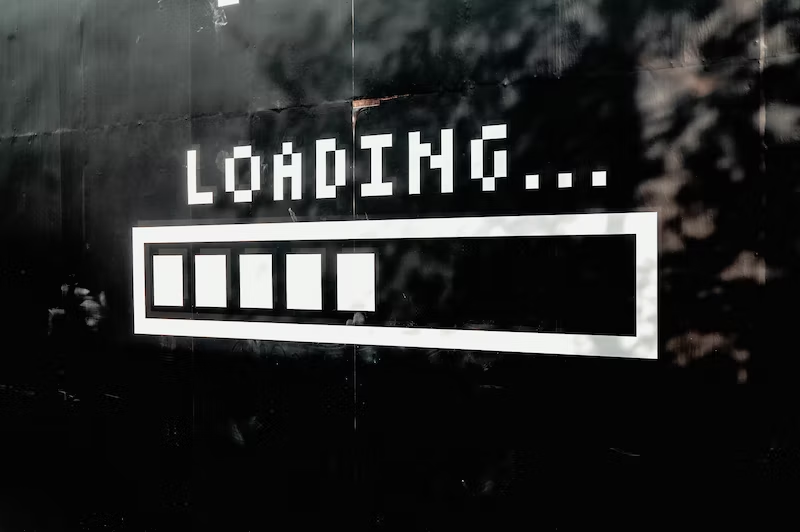
Lazy loading is a technique that allows you to load only the necessary components and resources for a specific page or section of your React app. This can help improve your app’s performance and loading speed by reducing the amount of data that needs to be transferred and processed.
Here are some tips to effectively implement lazy loading in your React app:
- Use lazy loading for large components: Lazy loading is most effective when used for large components, such as images or videos, that take a long time to load.
- Use a library for lazy loading: There are several libraries available for lazy loading in React, such as
react-lazyloadorloadable-components. Use one of these libraries to make lazy loading easy and straightforward to implement in your app. - Test the impact of lazy loading on your app: Before implementing lazy loading, it’s important to test its impact on the performance and functionality of your app. Make sure to test your app in different environments and on different devices to ensure that lazy loading is providing the benefits you expect.
Here’s an example of how you can use react-lazyload to implement lazy loading for images in your React app:
javascriptCopy code
import LazyLoad from 'react-lazyload';
function MyComponent() {
return (
<LazyLoad height={200} offset={100}>
<img src={imageSrc} alt="Image" />
</LazyLoad>
);
}
In this example, the LazyLoad component from react-lazyload is used to wrap an image. The image will only be loaded when it’s visible in the viewport, which helps improve the performance of your app.
You can learn all types of lazy loading reading this guide on React Lazy Loading and Code Splitting.
Method 10: Caching Your Data
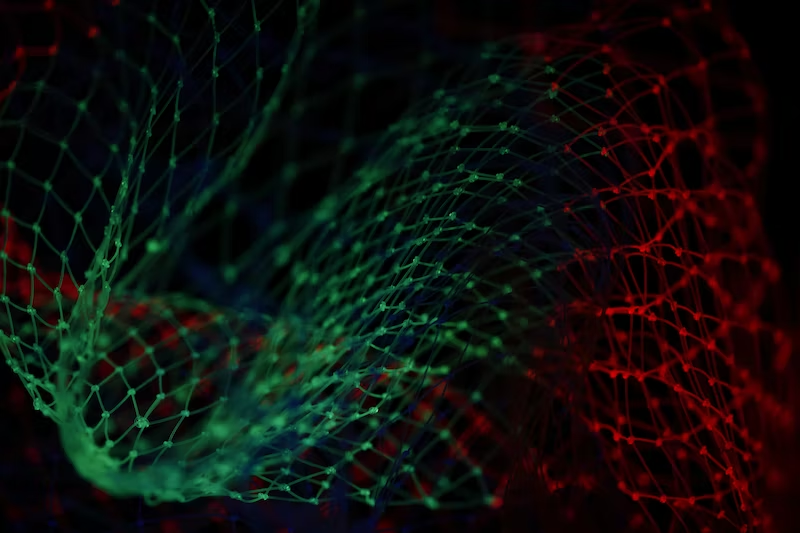
Caching is a technique that allows you to store frequently used data in memory, so that it can be quickly accessed the next time it’s needed, instead of having to fetch it again from the server. This can greatly improve the performance and responsiveness of your React app by reducing the amount of data that needs to be transferred and processed.
Here are some tips to effectively implement caching in your React app:
- Determine what data to cache: Consider which data in your app is frequently used, and prioritize that data for caching. This could include data from API requests, user inputs, or other frequently used data.
- Use a caching library: There are several libraries available for caching in React, such as
redux-persistorre-resizable. Use one of these libraries to make caching easy and straightforward to implement in your app. - Invalidate cache when necessary: Caching data can lead to stale data, so it’s important to have a mechanism in place to invalidate the cache when the data is no longer valid.
Here’s an example of how you can use redux-persist to implement caching in your React app:
javascriptCopy code
import { persistStore, persistReducer } from 'redux-persist';
import storage from 'redux-persist/lib/storage';
const persistConfig = {
key: 'root',
storage,
};
const persistedReducer = persistReducer(persistConfig, rootReducer);
const store = createStore(persistedReducer);
const persistor = persistStore(store);
In this example, the redux-persist library is used to persist the state of your React app’s Redux store to local storage. This means that, when the app is reloaded, the stored data will be retrieved from local storage instead of having to be fetched from the server again, improving the performance of your app.
Conclusion

Making your React apps run faster does not always require a code rewrite or a complete optimization effort. There are several simple and effective ways to improve the performance of your app, such as using a production-ready build, code splitting, a CDN, optimizing images and other media, using performance monitoring tools, keeping libraries and dependencies up-to-date, using a virtual DOM, memoization, lazy loading, and caching. As a result, your React speed should improve immensely.
By implementing these techniques, you can ensure that your React app runs smoothly, delivering a fast and responsive user experience for your users. However, it’s important to remember that optimizing performance is an ongoing process, and you should regularly monitor your app’s performance to identify areas for improvement.
Interesting Reads from Our Blog:
- Optimize Your React App: A Practical Guide to Better React Performance
- Unlock the Power of Javascript Async Operations
- Why Mastering Coding Fundamentals Are More Valuable than Expertise in One Language
- A Beginner’s Guide to Maintaining React Applications
- Streamlining Your React Development Workflow with Task Automation