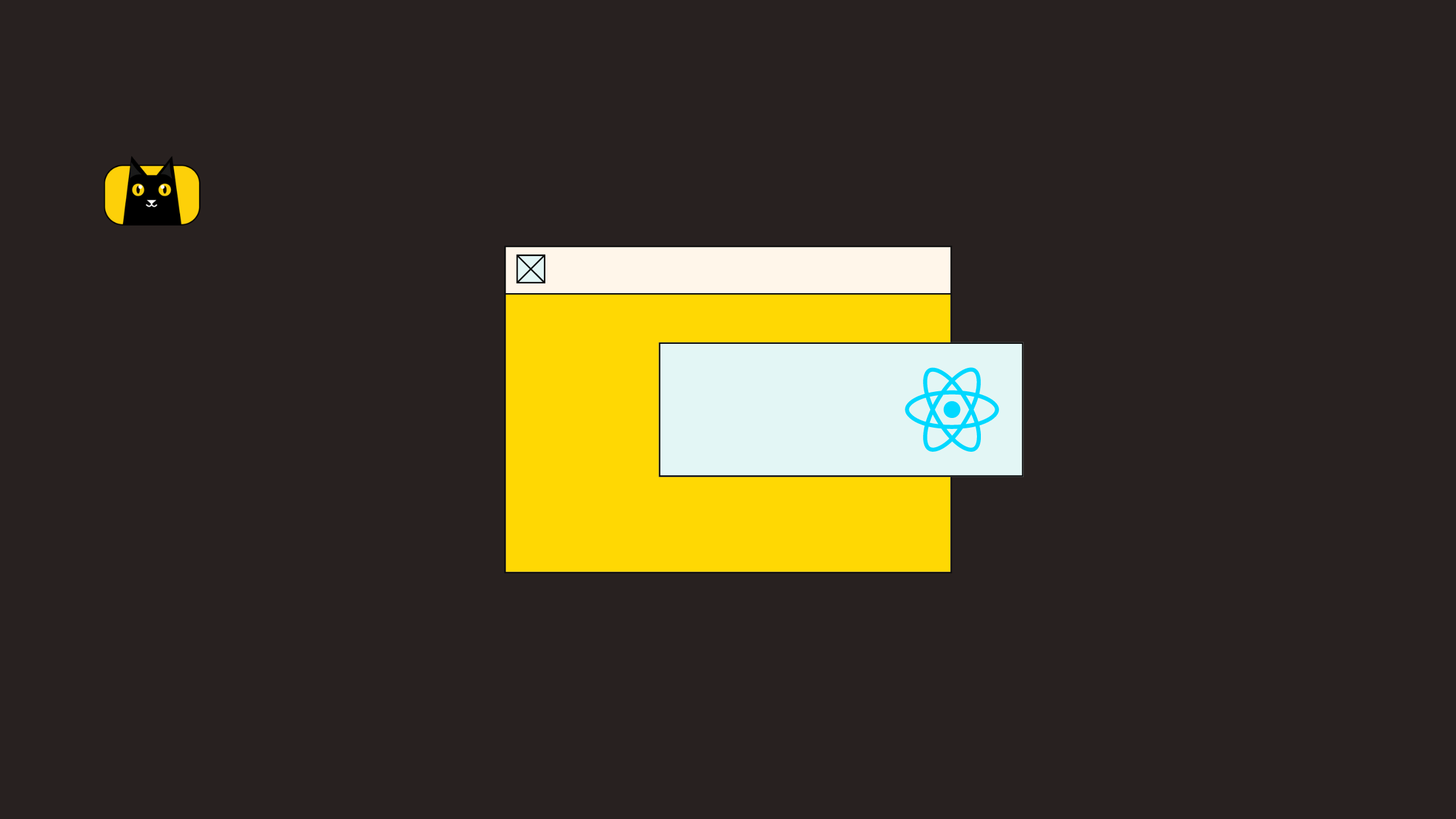- Introduction
- What are Tailwind Components and Templates?
- 1. Headless UI Components
- 2. Kimia UI Components
- 3. Tailwind Elements
- 4. daisyUI
- 5. Material Tailwind
- 6. Konsta Mobile UI Components
- 7. Tailwind UI Kit
- 8. Flowbite
- 9. Tailwind Starter Kit
- 10. Xtend UI
- 11. HyperUI
- 12. Tailblocks
- 13. Meraki UI
- 14. Mamba UI
- 15. Kometa UI Kit
- 16. Tailwind Awesome
- 17. Tailwind Toolbox
- 18. Treact
- 20. Kutty
- Wrapping Up
Introduction
Tailwind CSS is a utility-first CSS framework and one of the top 10 most popular CSS frameworks in 2022 which you can never go wrong with.
This article provides lists of free and paid popular Tailwind CSS components and templates written by Tailwind experts that you can derive inspiration from or use as UI kits for your new or existing Tailwind CSS project.
Check out Copycat, if you’re new to Tailwind and looking for an AI-powered plugin to convert your Figma design to Tailwind CSS while you focus on the business logic of your App.
What are Tailwind Components and Templates?
1. Headless UI Components
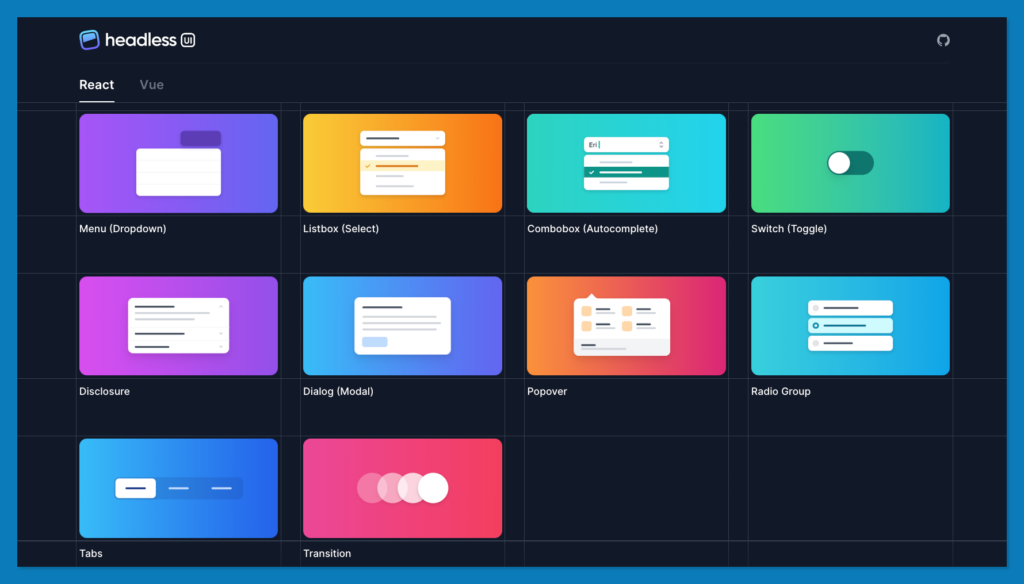
Headless UI components are React and Vue unstyled and fully accessible UI components developed by Tailwind labs to be easily integrated with Tailwind CSS.
The components are highly customizable and flexible, they support transition out-of-the-box, and they can be quickly set up and applied to your project to style Tailwind components such as Toggle Switches, Dialog, and Modal.
Headless UI Installation
Headless UIs are offered in two versions; React Headless UI component and Vue Headless UI component.
To start with React Headless UI components, install Headless UI via npm:
npm install @headlessui/react
or install Headless UI for Vue 3:
npm install @headlessui/vue
Headless UI has over 17k stars on Github and 665k weekly downloads on the npm package manager as of writing this article.
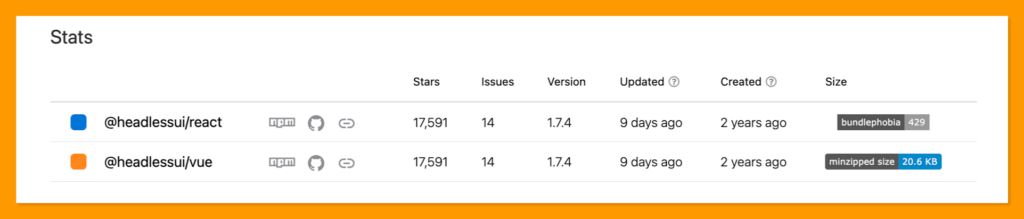
2. Kimia UI Components
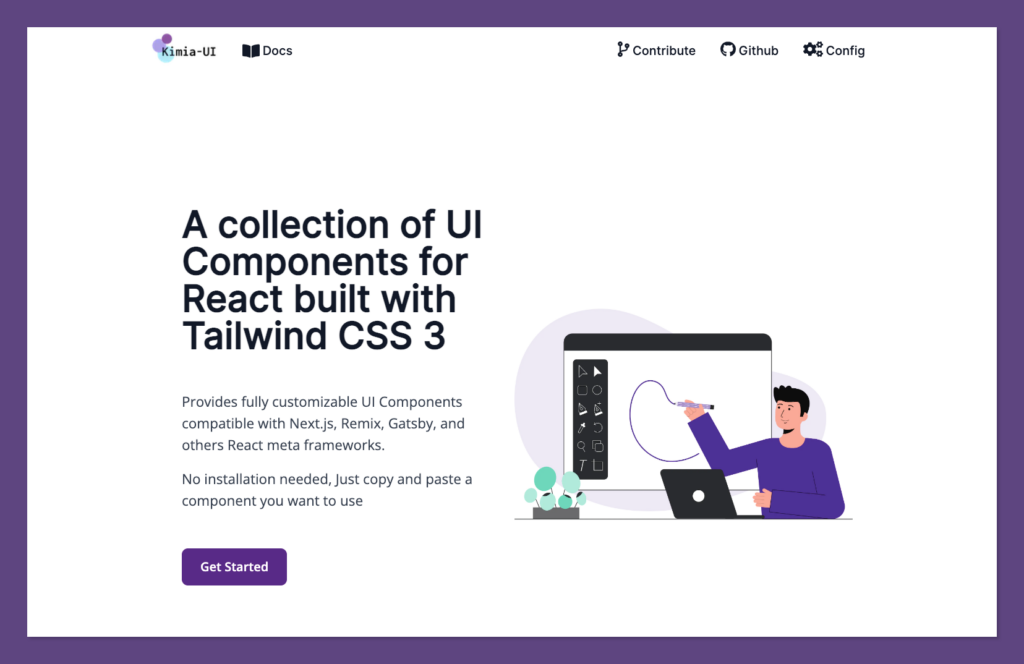
Kimia-UI is a collection of UI components for React built with Tailwind CSS and fully customizable that allows you to be more productive
If you’re looking for already written components or templates for your project, Kimia-UI provides ready-to-use Tailwind UI component code snippets which require no or few additional installation steps.
Kimia-UI components include the following:
- Accordion
- Drawers
- Jumbotron
- Navigations (curtain navbar, sidenav, etc)
- Form (React formik, Hook form, autocomplete)
- Page scroll indicator, etc.
Kimia-UI templates include:
3. Tailwind Elements
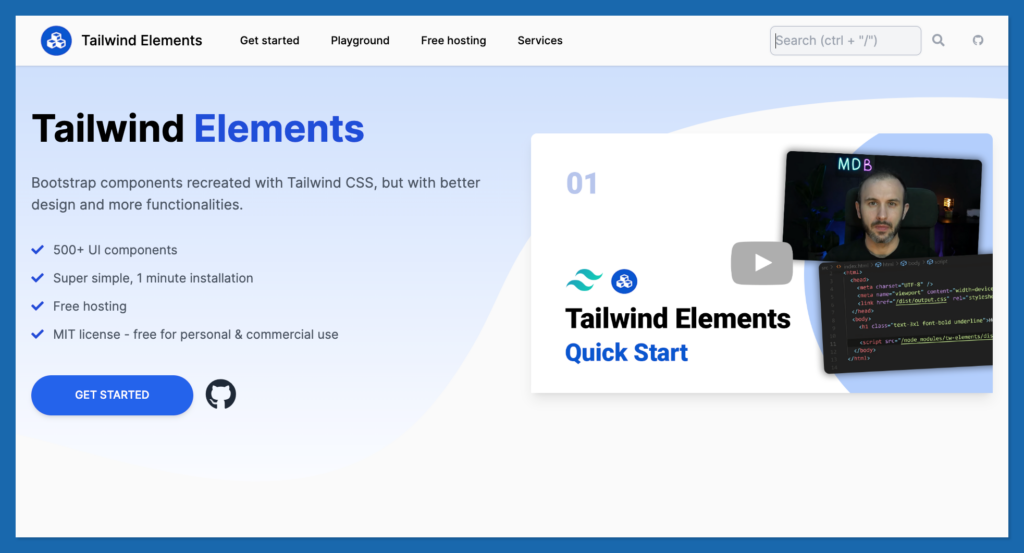
If you’re using Bootstrap previously, and want to recreate Bootstrap components with Tailwind CSS, then Tailwind Elements created by MDBootstrap should be your go-to resource.
The tailwind Elements plugin is a large collection of Tailwind UI components, sections and templates that are 100% free for personal and commercial use.
Tailwind Elements Installation
- First, install Node.js (LTS) and set up TailwindCSS.
- Next, run the following command to install the Tailwind Elements package via NPM:
npm install tw-elements
Lastly, include the Tailwind Elements as a plugin inside the tailwind.config.js file. It is also recommended to extend the content array with a js file that loads dynamic component classes:
module.exports = {
content: ['./src/**/*.{html,js}', './node_modules/tw-elements/dist/js/**/*.js'],
plugins: [require('tw-elements/dist/plugin')],
};
Tailwind Elements has over 9k stars on Github and 15k weekly downloads on the npm package manager as of writing this article.

4. daisyUI
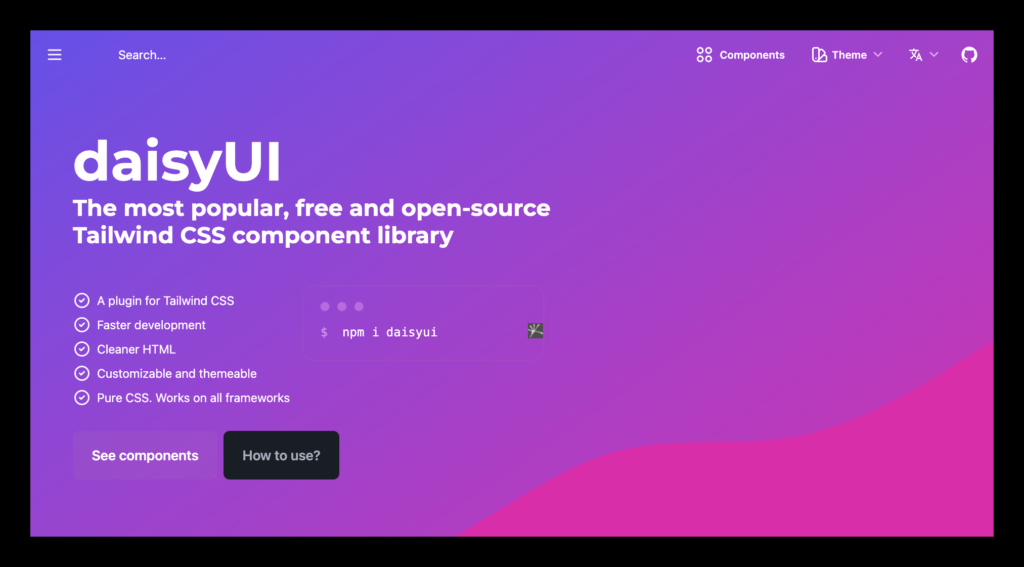
The daisyUI is an open-source Tailwind component plugin that makes creating Tailwind UI elements faster with fewer class names for common UI components.
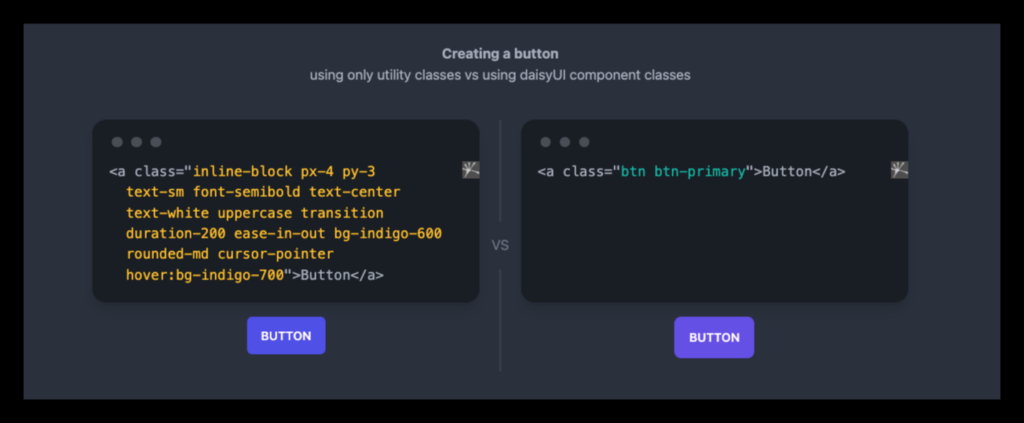
As shown above, the vanilla Tailwind CSS classes can be achieved with just two daisyUI component classes, which makes our HTML much cleaner.
daisyUI is compatible with almost all front-end frameworks using Tailwind utility classes. Below is the list of frontend frameworks that are officially listed on daisyUI documentation.
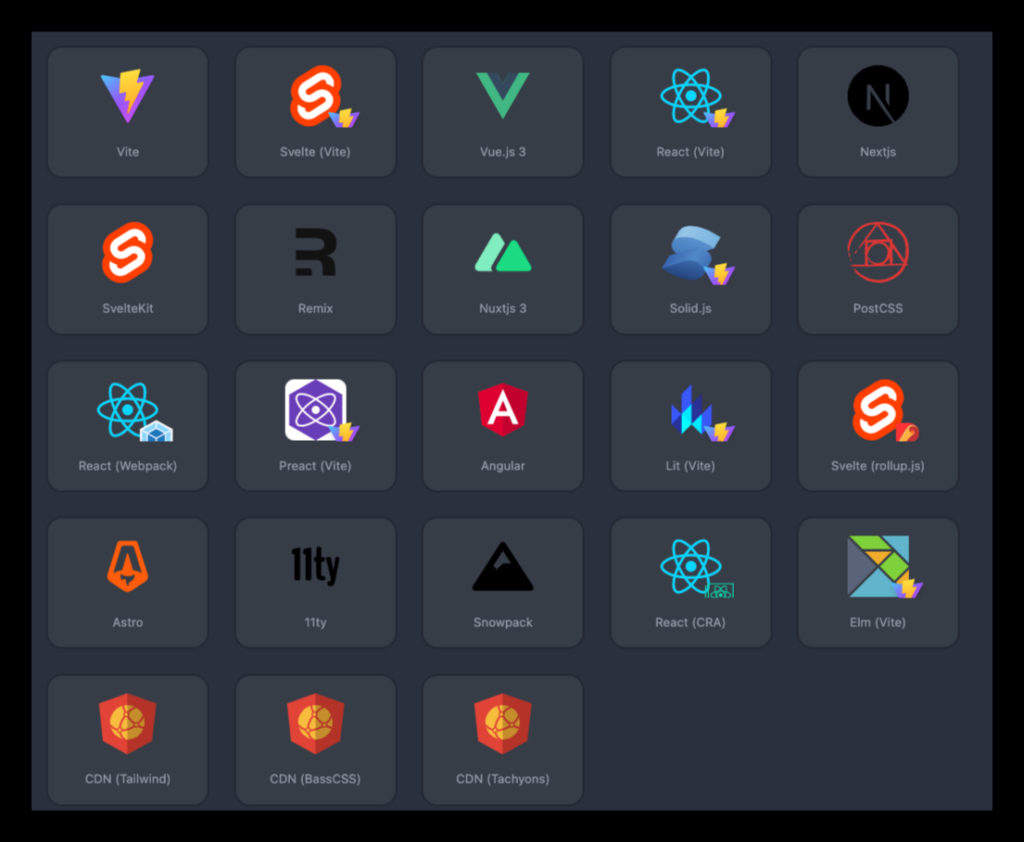
daisyUI Installation
DaisyUI can be installed using a package manager or by using the daisyUI CDN.
CDNs are not recommended for production projects because you can’t purge unused styles and the file size will be large.
Follow the steps below to set up daisyUI using the npm package manager:
- First, install Node.js (LTS) and set up TailwindCSS.
- Next, install daisyUI:
npm i daisyui
Then add daisyUI to your tailwind.config.js files:
module.exports = {
//...
plugins: [require("daisyui")],
}
daisyUI has over 15k stars on Github and 83k weekly downloads on the npm package manager as of writing this article.
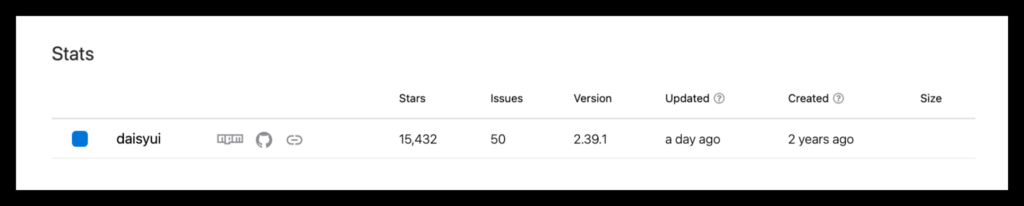
5. Material Tailwind
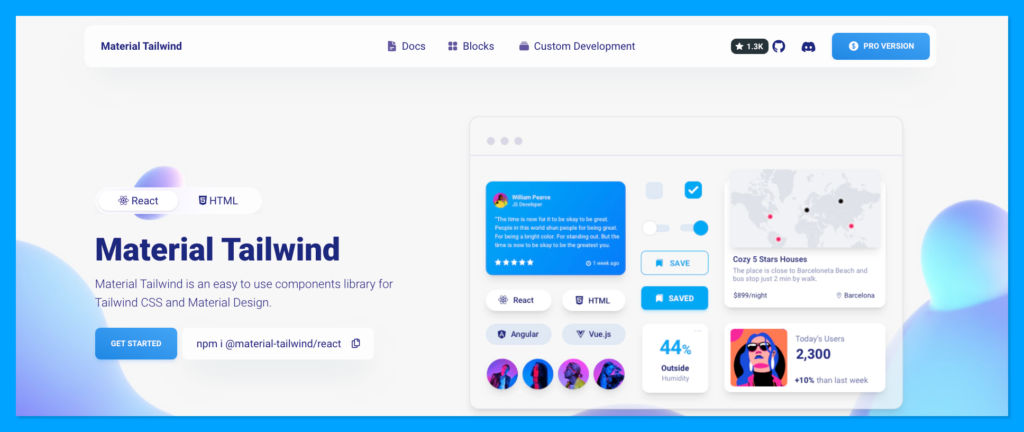
Material Tailwind is an easy-to-use components library for Tailwind CSS with the Google Material Design guidelines developed by Google, one of the top 16 design systems.
This UI Kit provides the ability to create personalized themes and colour palettes inspired by Material Design. It also only features React and HTML components, but in the near future, it will future more.
Material Tailwind Installation
Material Tailwind can be integrated into your project in two ways.
- HTML installation, click here.
- React installation is categorized into the following:
- Material Tailwind installation guide for Create React App, click here.
- Material Tailwind installation guide for Vite, click here.
- Material Tailwind installation guide for Next.js, click here.
- Material Tailwind installation guide for Remix, click here.
The daisyUI react package has over 1k stars on Github and 8k weekly downloads on the npm package manager as of writing this article.

6. Konsta Mobile UI Components
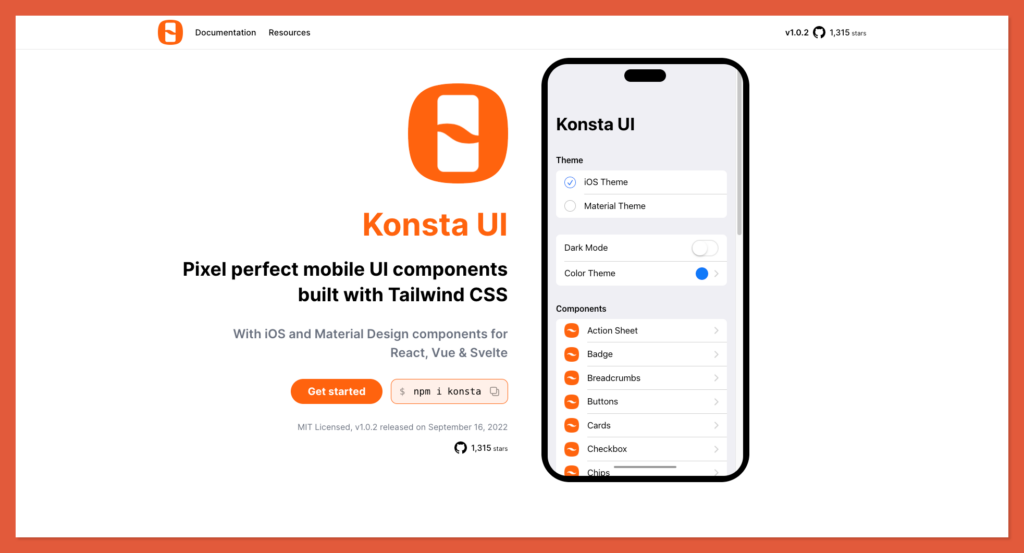
Konsta UI is a mobile UI component designed with Tailwind CSS and following the design system of Google Material Design.
This UI kit provides everything you need to build a mobile UI for both Android and iOS operating systems and it’s currently available for React, Vue, and Svelte frameworks.
Konsta UI Installation
Below are the installation guides for the Konsta UI library based on currently supported frameworks:
- Konsta UI – React installation guide, click here.
- Konsta UI – Vue installation guide, click here.
- Konsta UI – Svelte installation guide, click here.
The Konsta UI package has over 1k stars on Github and close to 1k weekly downloads on the npm package manager as of writing this article.
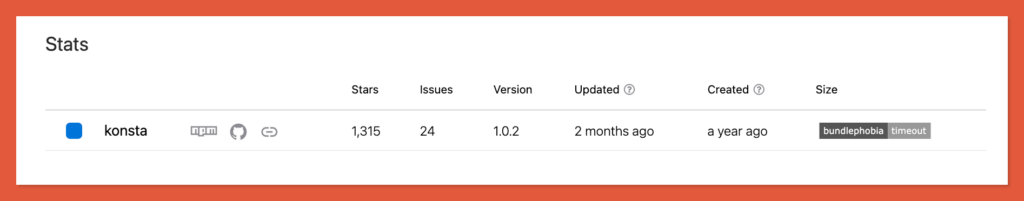
7. Tailwind UI Kit
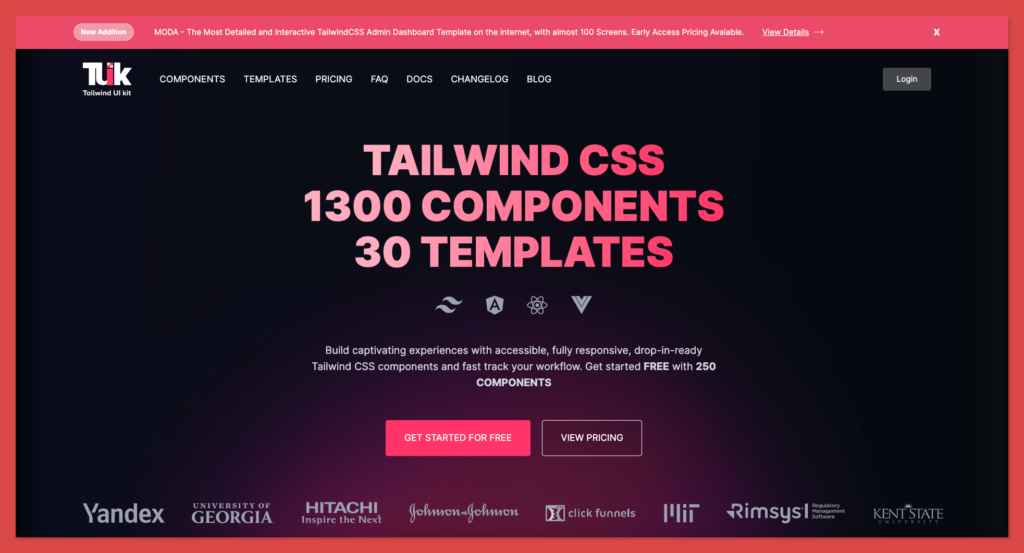
Tailwind UI Kit or TUK in short offers an accessible, adaptive and tested component design that provides a consistent experience across breakpoints and browsers.
There are over 1300 free and paid components and 30 free and paid unique templates with almost 100 custom styles screens. The tailwind UI Kit project is maintained by a veteran team of designers, front-end developers, and QA specialists dedicated to development and support, check out the Tailwind UI Kit pricing page.
Tailwind UI Kit includes the following:
- TUK icons
- TUK components
- TUK starter kit
- TUK templates (React, Angular, Vue, WordPress)
The TUK component documentation contains drop-in-ready Tailwind CSS components, as shown below:
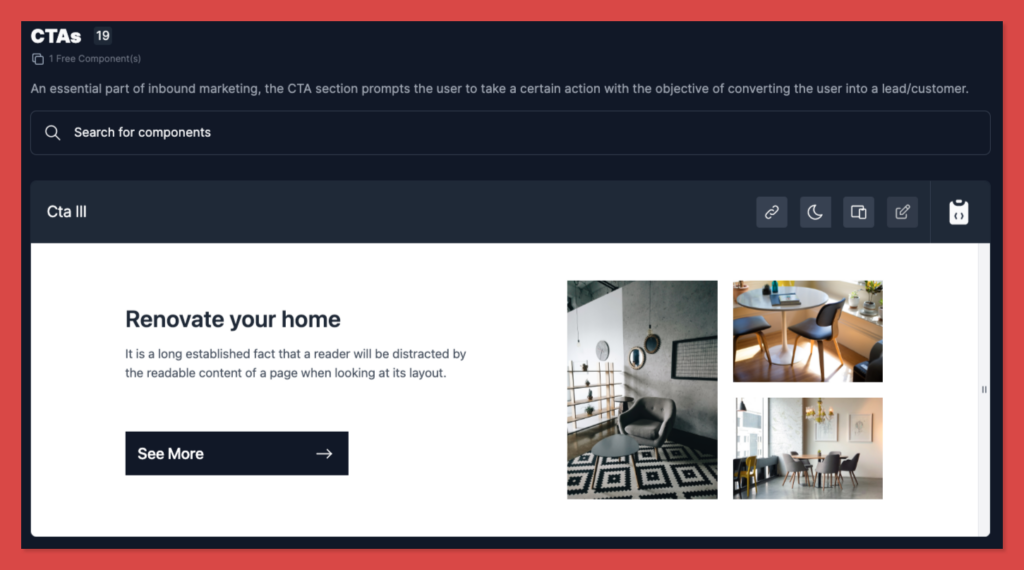
8. Flowbite
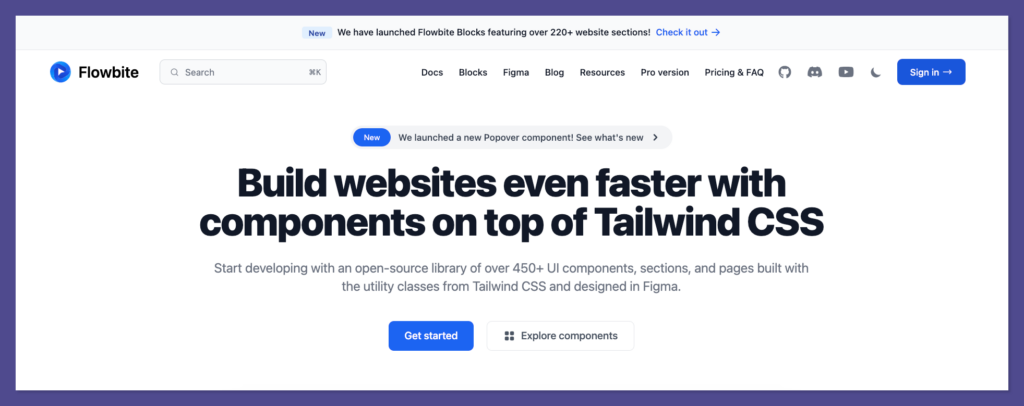
Flowbite library offers fully responsive and interactive UI components, sections, and pages designed with Figma and built with Tailwind CSS utility classes for frameworks such as React, Vue.js, Svelte and Angular.
It includes a JavaScript file that makes interactive elements works, such as modals, dropdowns, and more.
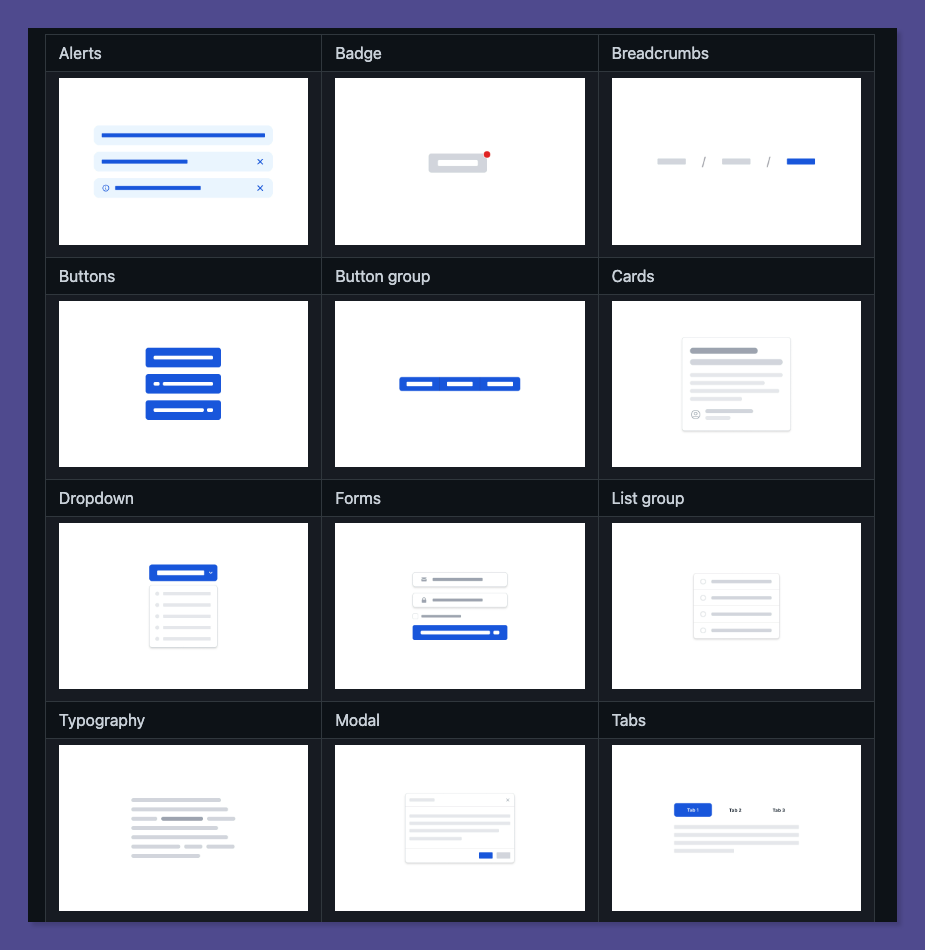
If you want to take your Figma and Tailwind CSS development to the next level with thousands more elements and pages, check out the Flowbite Pro version.
Flowbite Installation
Flowbite supports multiple frameworks, below are framework installation guides for Flowbite:
- Flowbite – React installation guide, click here.
- Flowbite – Next.js installation guide, click here.
- Flowbite – Vue installation guide, click here.
- Flowbite – Django installation guide, click here.
- Flowbite – Flask installation guide, click here.
- Flowbite – Rail installation guide, click here.
- Flowbite – Svelte installation guide, click here.
- Flowbite – Laravel installation guide, click here
The Flowbite package has over 3k stars on Github and 54k weekly downloads on the npm package manager as of writing this article.

Want to learn more about Flowbite? Watch this 20 minutes official Flowbite crash course below:
9. Tailwind Starter Kit
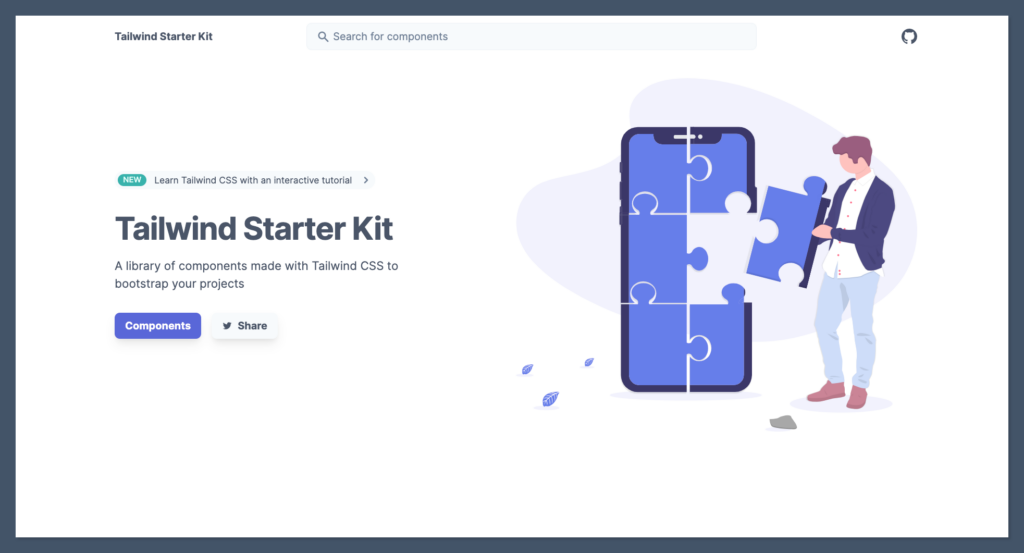
Tailwind Starter Kit is a free UI component code snippet and learning guide made with Tailwind CSS to enable you to develop user interfaces faster.
This starter kit offers snippets for components like Alerts, Forms, Buttons, Badges, Cards, Avatars, Pagination, and Breadcrumbs.
Below is an example of a ready-to-use Avatar component with different sizes.
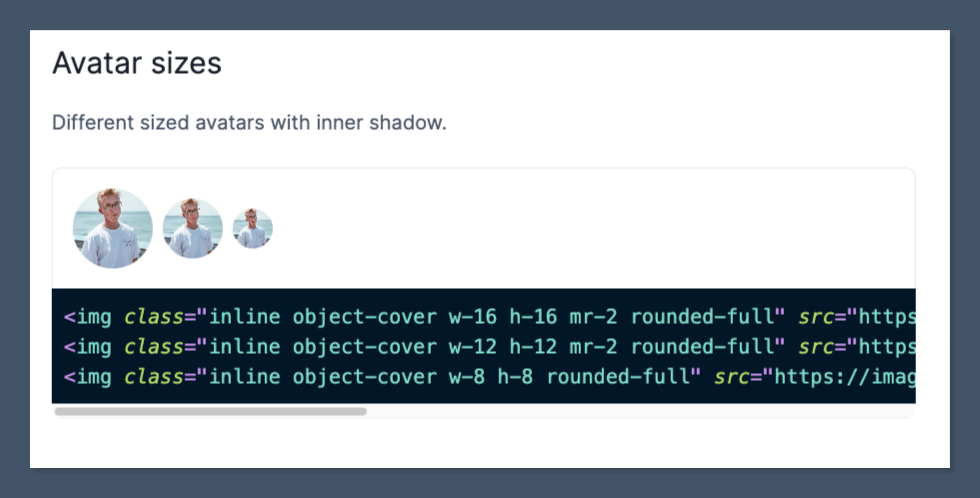
10. Xtend UI
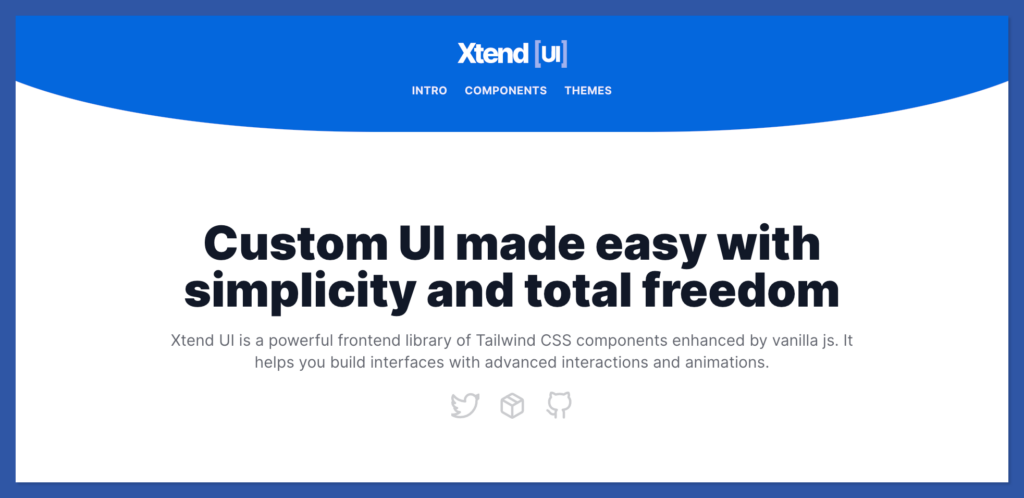
XtendUI library offers highly customizable, accessible and interactive Tailwind components that support a wide range of designs and popular JavaScript frameworks.
This library also provides good UX themes with advanced interactions and animations.
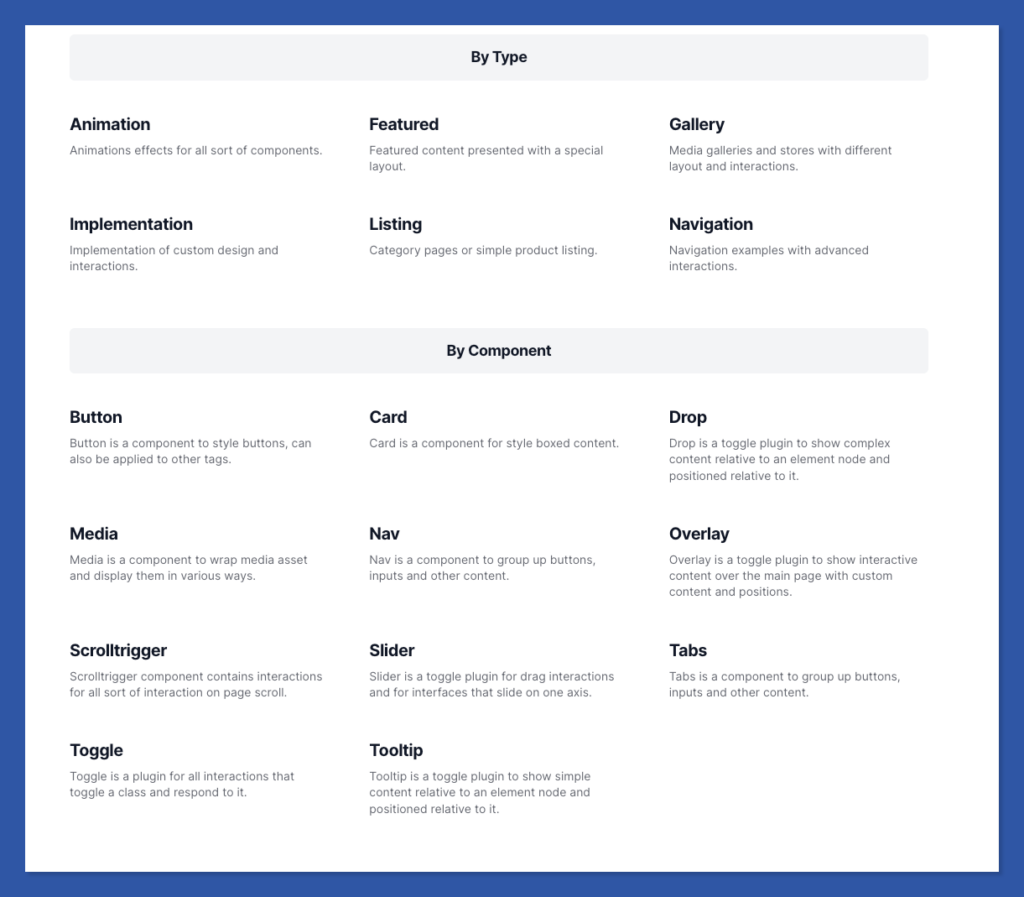
XtendUI Installation
Check out the step-by-step guide to installing the XtendUI library here.
XtendUI is also provided in two forms:
11. HyperUI
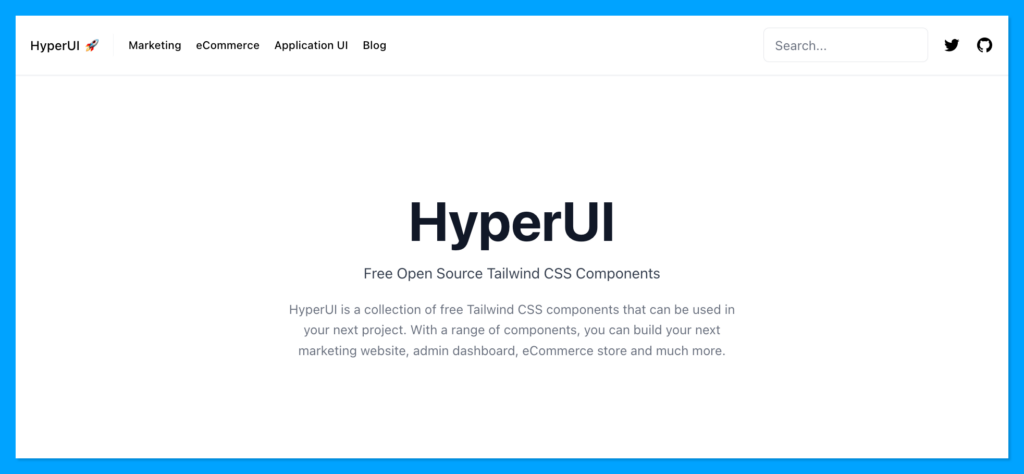
HyperUI is a free marketing Tailwind CSS component with close to 100 elements and code snippets to build your website faster.
The HyperUI components are categorised into four:
HyperUI provides an interactive playground for every component in each category to test their responsiveness across screen sizes directly from your browser before importing it into your project.
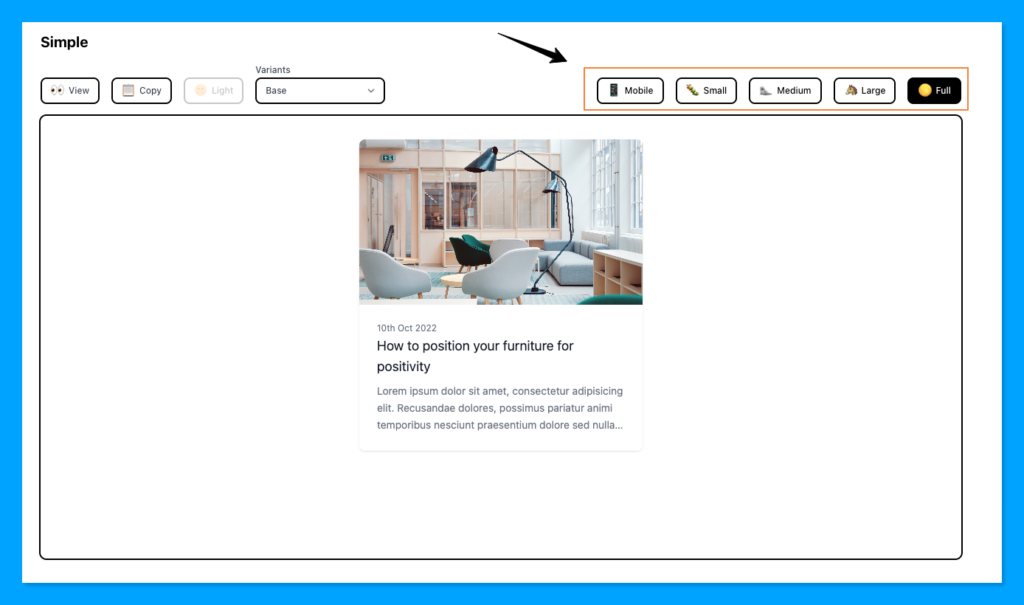
Copycat can also help you deliver your project faster by converting your Figma design to Tailwind CSS while you focus on the business logic of your App.
12. Tailblocks
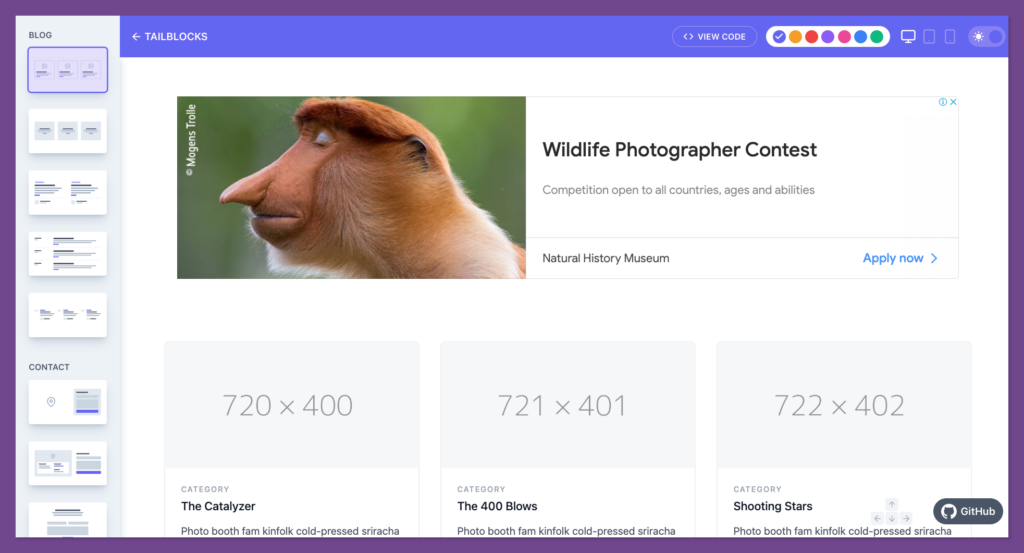
Tailblocks is a powerful page builder that combines best practices from Tailwind CSS with pre-built templates and sections, allowing you to create your website faster with over 120+ ready-to-use blocks and 10+ unique templates.
This kit is not a dependency that you add to your project, but rather it provides HTML that you can easily copy and paste into your own project.
13. Meraki UI
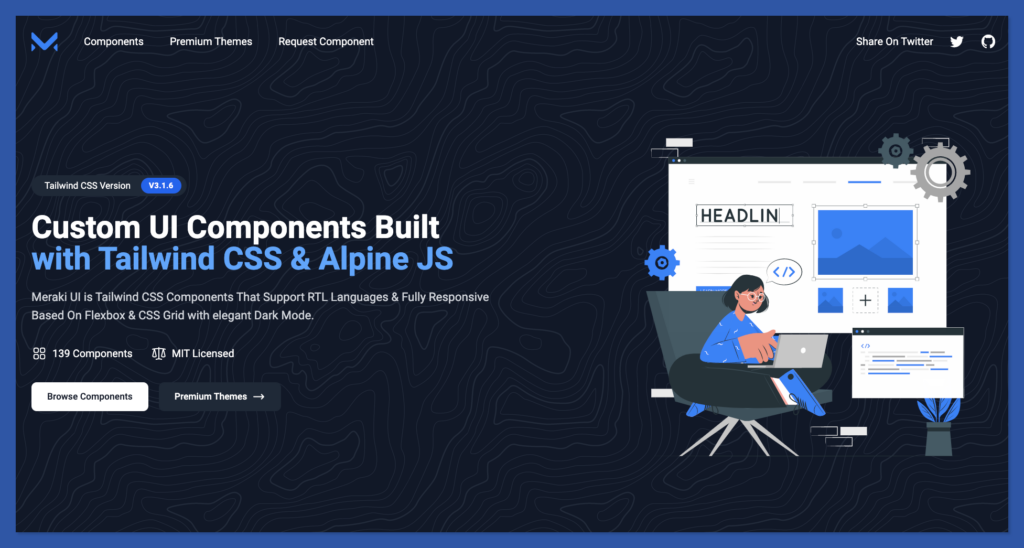
Meraki UI is a combination of over 100 Tailwind UI components including Alert, Heroes, features, sign-up forms, CTA, and everything you need to build your websites fast with RTL Languages Support.
It also provides premium Tailwinds CSS themes featuring free and paid dashboards and landing pages, check out the Meraki premium themes here.
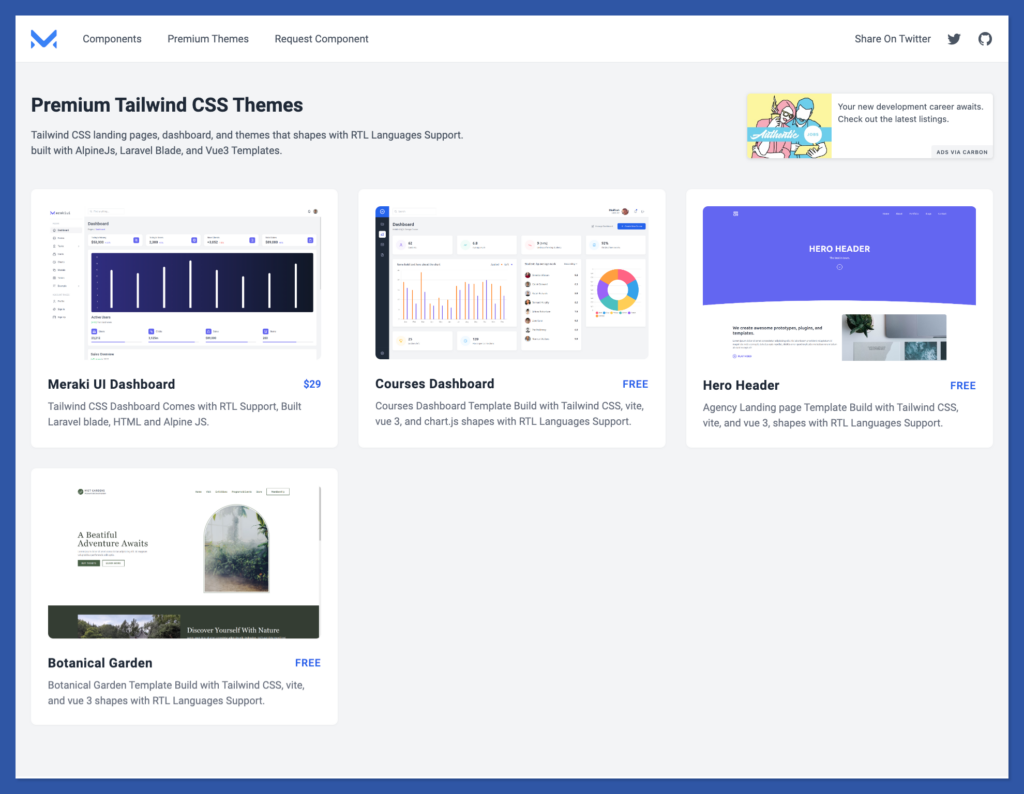
You can make a component request here if you want to request custom components in Tailwind CSS or if you want the Meraki team to build a full project for you.
14. Mamba UI
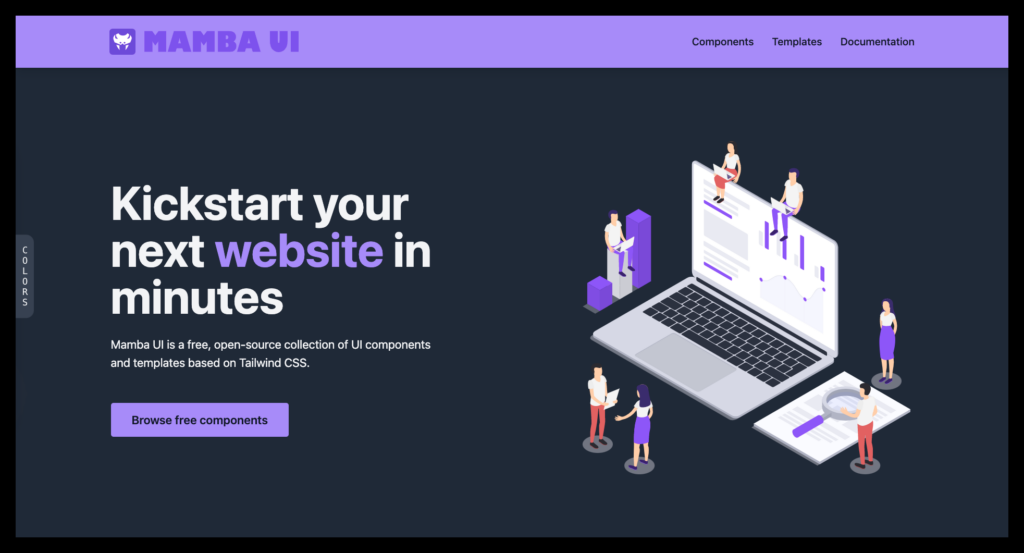
Mamba UI is a toolkit for front-end developers and designers to make creating interfaces easier with easy-to-use free UI components and templates based on Tailwind CSS.
Whether you want to build an e-commerce website or a personal blog, Mamba UI has everything you need to get started right away.
Mamba UI kits are offered in HTML, Vue, and JSX (React), as shown below:
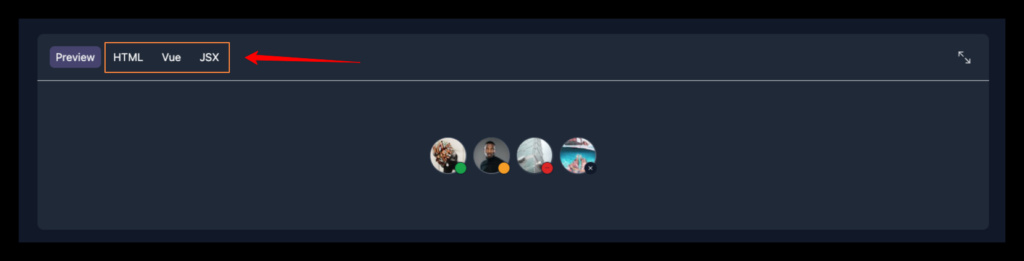
15. Kometa UI Kit
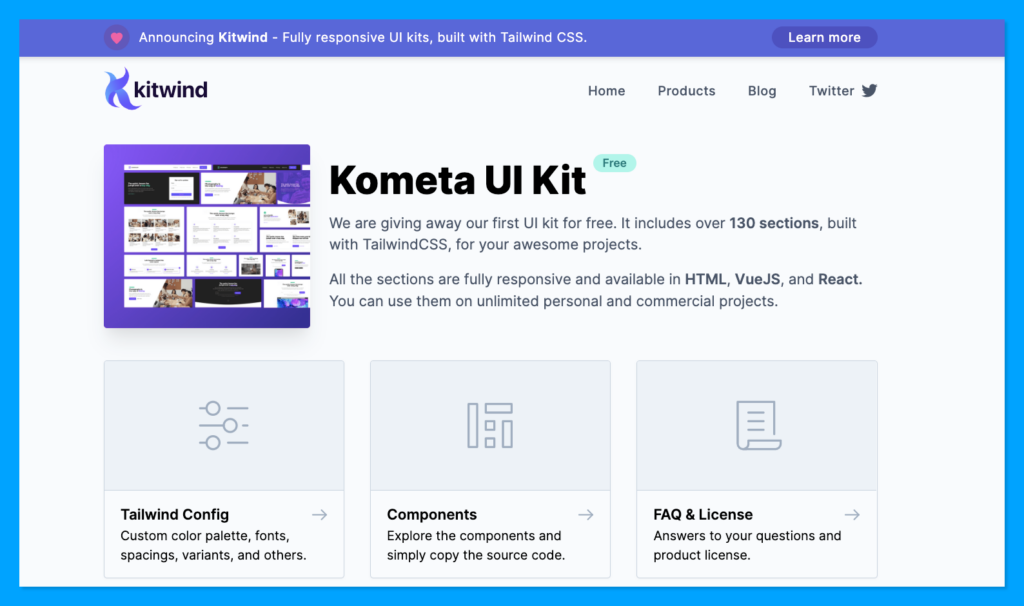
Kitwind is a marketplace for fully responsive, multi-purpose UI kits built with Tailwind CSS that are available in HTML, VueJS, and React for start-ups and products of any kind.
Kometa UI Kit is a ready-to-use section for your awesome landing page, it offers sections that can be easily added to your existing project. The Kometa UI Kit section includes Navs, Headers, features, contents, pricing, etc.
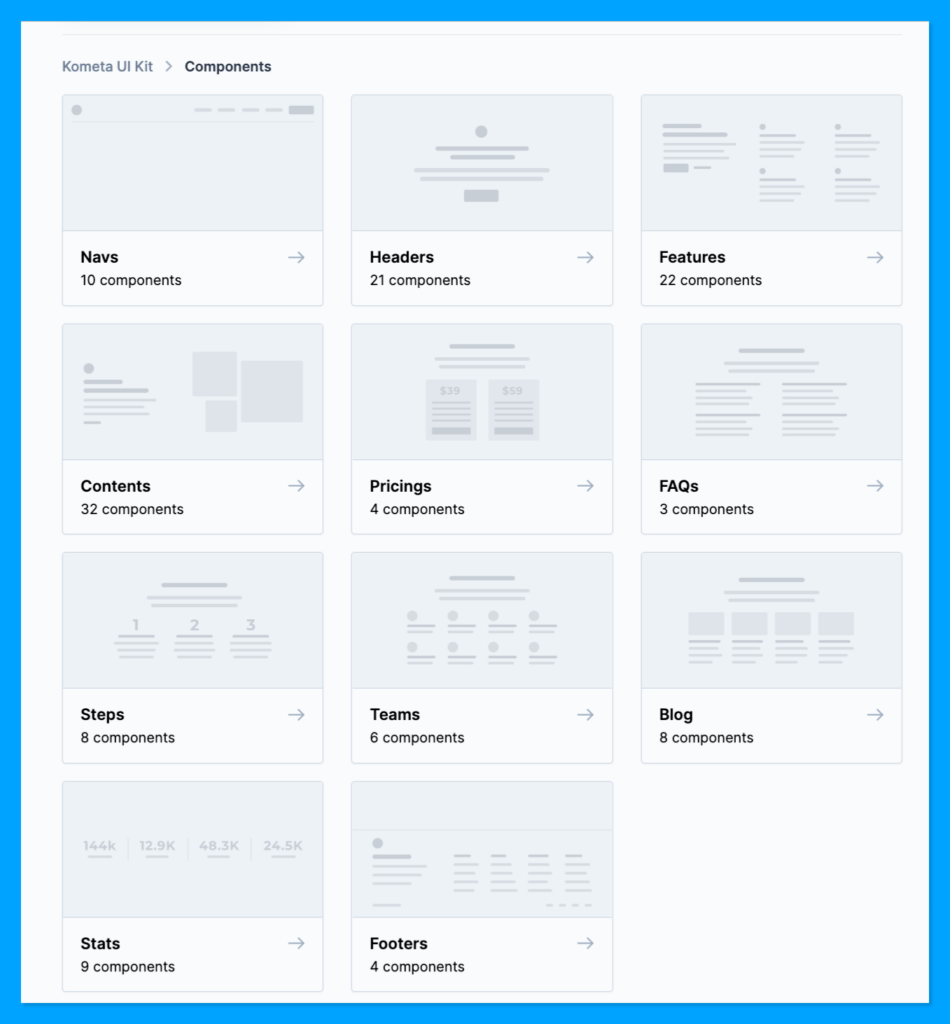
16. Tailwind Awesome
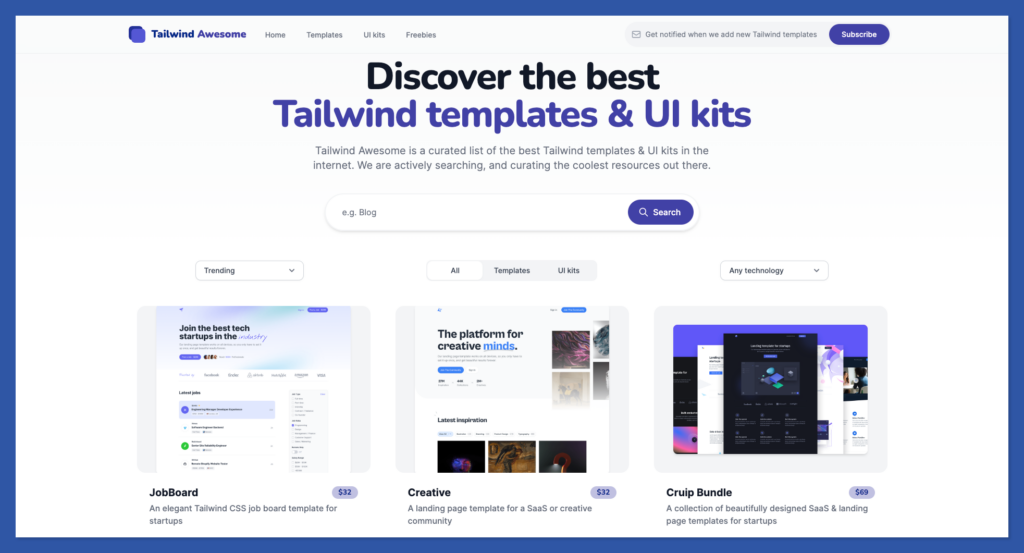
If you’re looking for a clean and modern Tailwind CSS landing page template for various kinds of websites, then check out Tailwind Awesome.
Tailwind Awesome is a compiled list of beautifully designed Tailwind templates and UI kits to get your front-end design phase done faster. They provide one of the best free and paid Tailwind CSS template resources available in HTML, React, and Vue.js.
17. Tailwind Toolbox
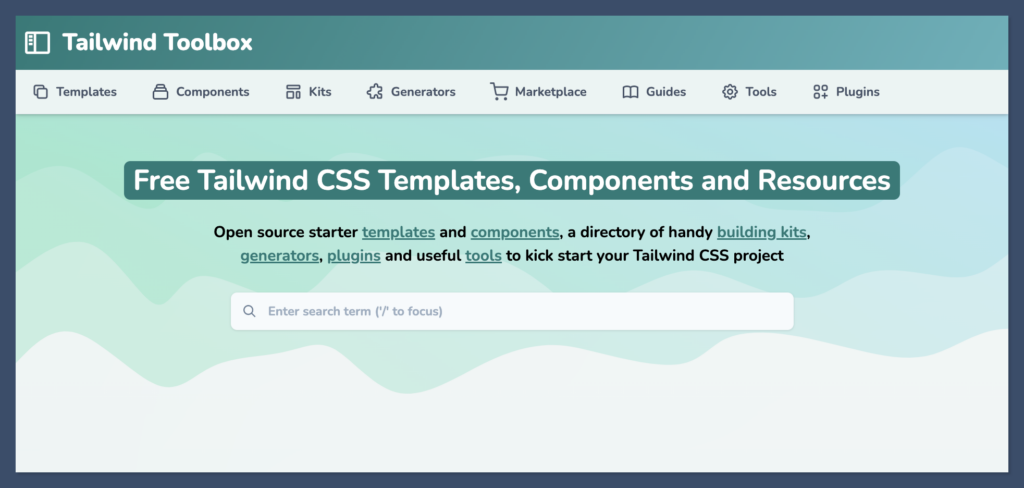
Tailwind Toolbox is an open-source marketplace for Tailwind templates and components ranging from landing pages, admin templates, profile card components, etc.
The toolbox also provides Tailwind CSS setup, configuration guide, and Weekly newsletter about all things Tailwind CSS. New issue every Saturday.
18. Treact
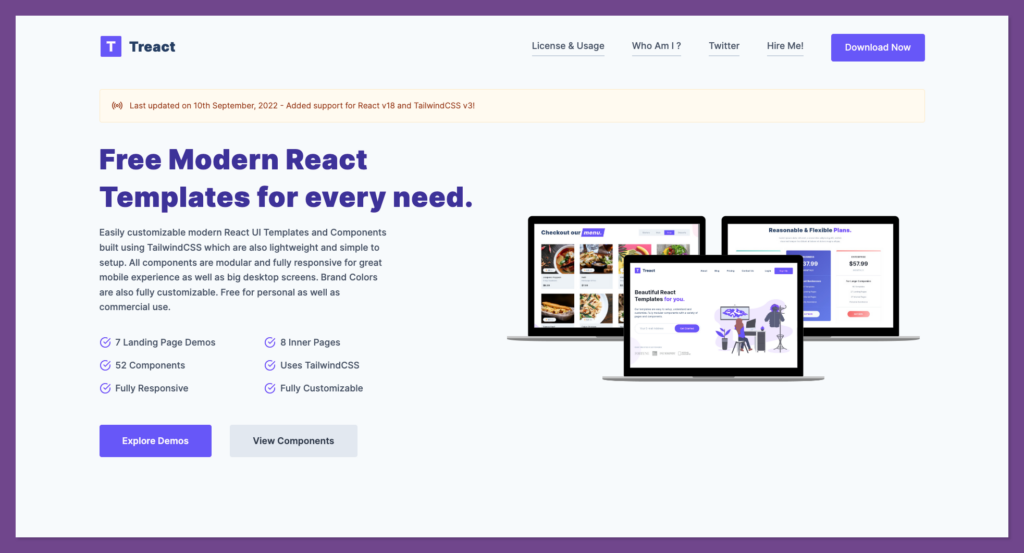
Treact offers free Tailwind CSS landing pages and components that are responsive, highly customizable, and accessible.
Below are some of the Tailwind pre-built landing pages available on the Treact template library.
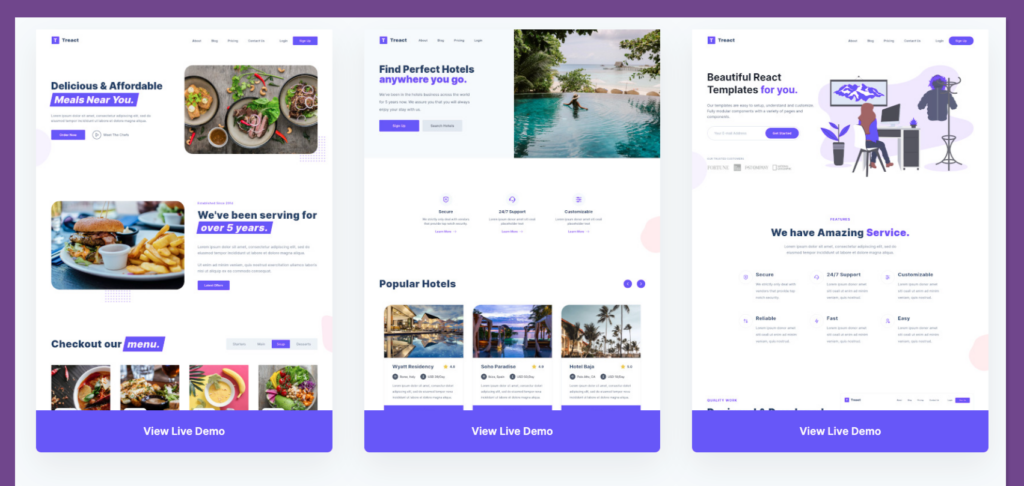
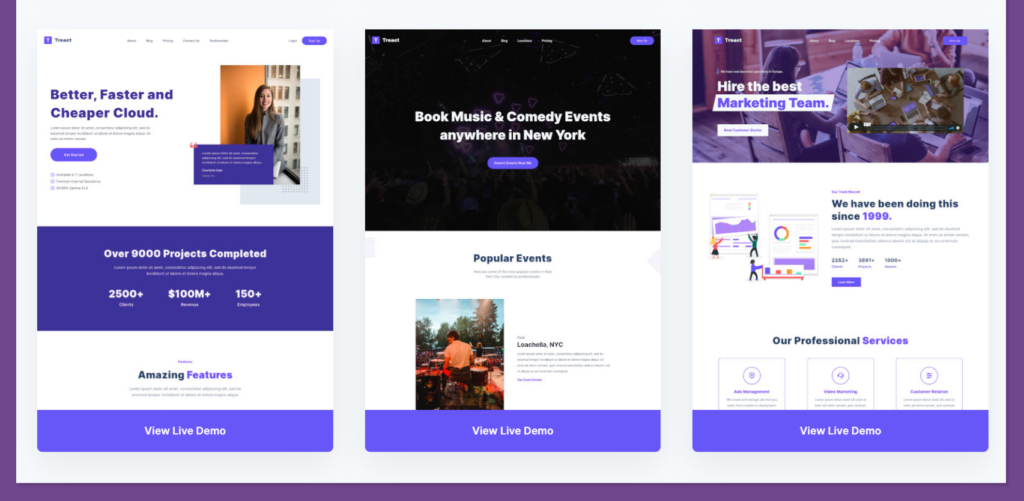
19. Tail-kit
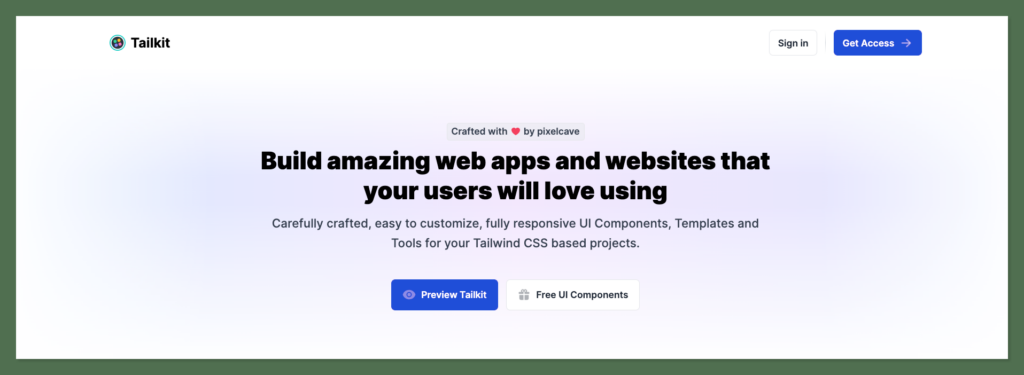
Tailkit is a set of handcrafted UI components, templates, starter kits, and helper tools for creating fully responsive Tailwind CSS-based projects with email support.
TailKit makes use of Headless UI under the hood and also provides code snippets for React, Vue and Alpine.js (HTML) for every UI component they offer. Templates and a few components are also available in both light and dark modes.
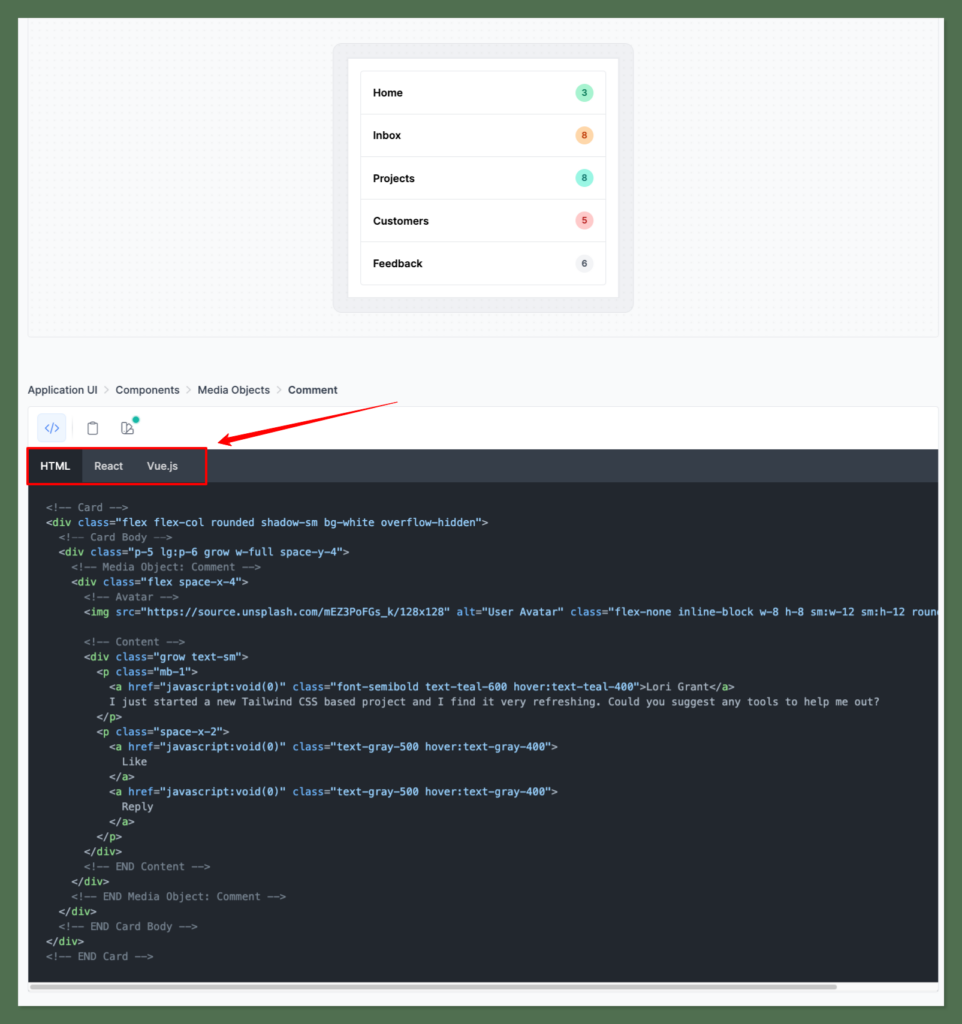
Each available UI component can be previewed and handled through Tailkit’s custom-coded pane.
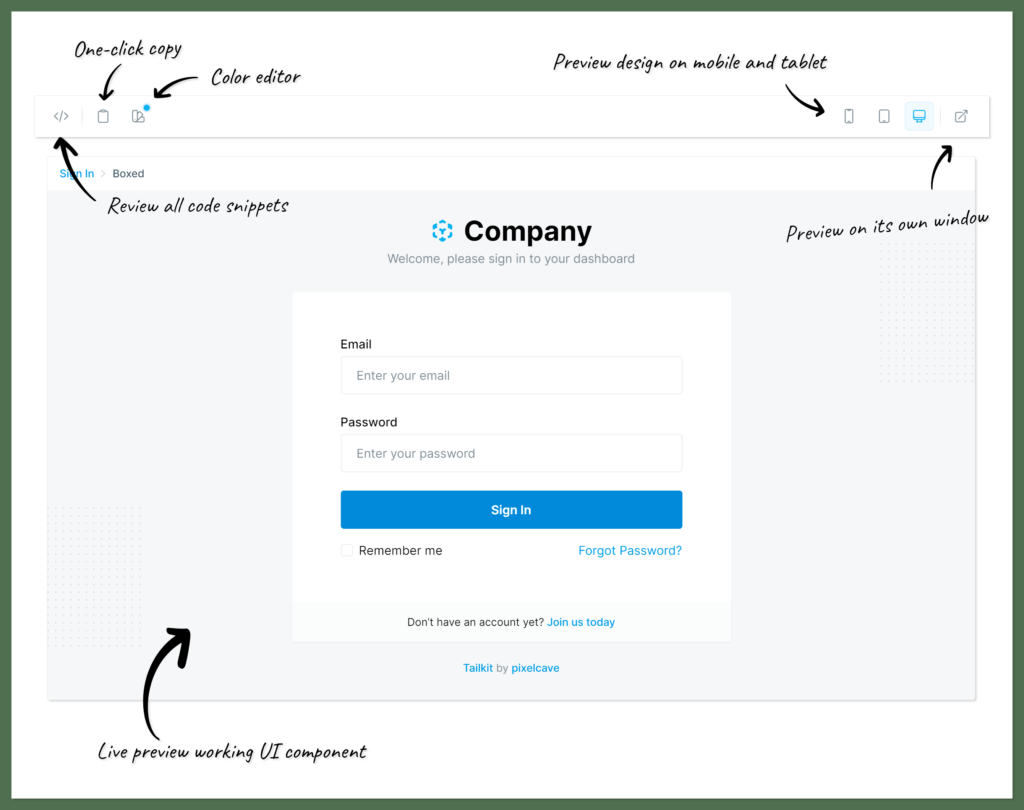
20. Kutty
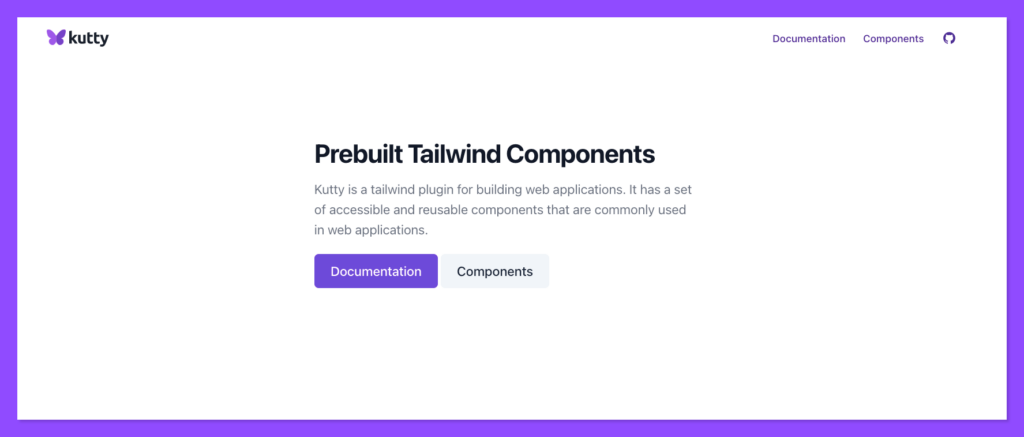
Kutty is a Tailwind plugin used to create web applications faster. It provides a set of reusable and accessible components organized into application, authentication, layouts, and marketing.
Below is a sample of a ready-to-use Tailwind CSS page section template with the code snippet.
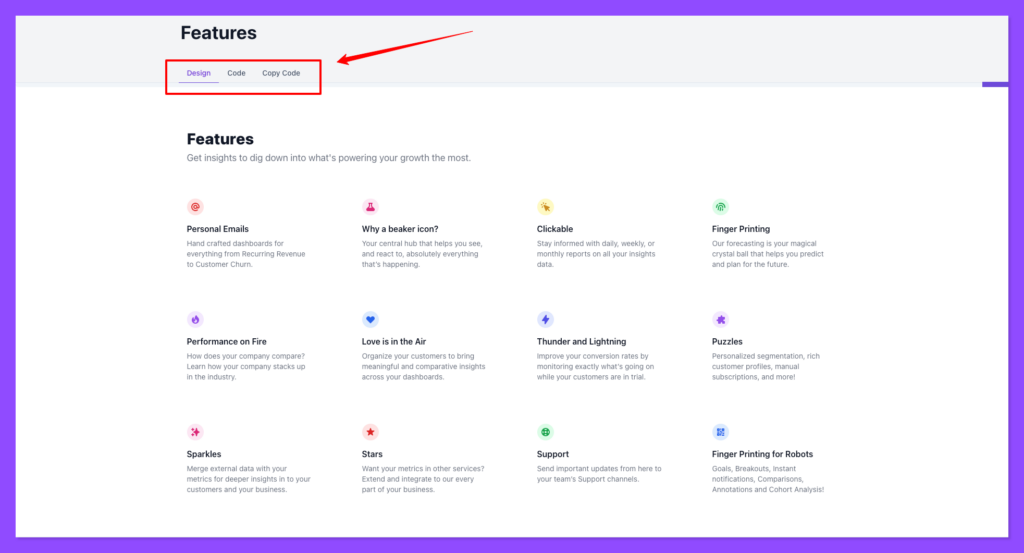
Kutty also provides multiple animated Tailwind CSS skeleton loaders as follows.

Kutty Installation
Kutty requires Tailwind CSS 3 or later.
Run the command below to install the Kutty plugin:
npm install kutty --save
Checkout specific usage guide below:
- Kutty – CSS setup, click here.
- Kutty – JavaScript installation, click here.
- Kutty – Vue usage, click here.
Wrapping Up
Tailwind CSS is a popular and easy-to-use CSS framework, and you can boost your frontend development even more by using prebuilt, responsive, and tested components from any of the 20 Tailwind component sources discussed in this article.
If you prefer a hands-on project, take a look at the Tailwind crash course below, where you will build awesome UI projects with Tailwind CSS.
**Build a React Portfolio Website With Tailwind | Tutorial by DevED
Finally, you can find more incredible articles like this on our blog at CopyCat. CopyCat is a tool that saves you about 35% of development time by converting your Figma files to an up-and-running React project. Check it out here.
Interesting Reads From Our Blogs
- Setting up Tailwind CSS in React Application: Walk-through and Examples
- 10 CSS Frameworks for Frontend Developers in 2022
- How to Add Toast Notifications to a React App Using React Toastify
- The Top 16 Design System Examples
Happy Coding 👨🏽💻